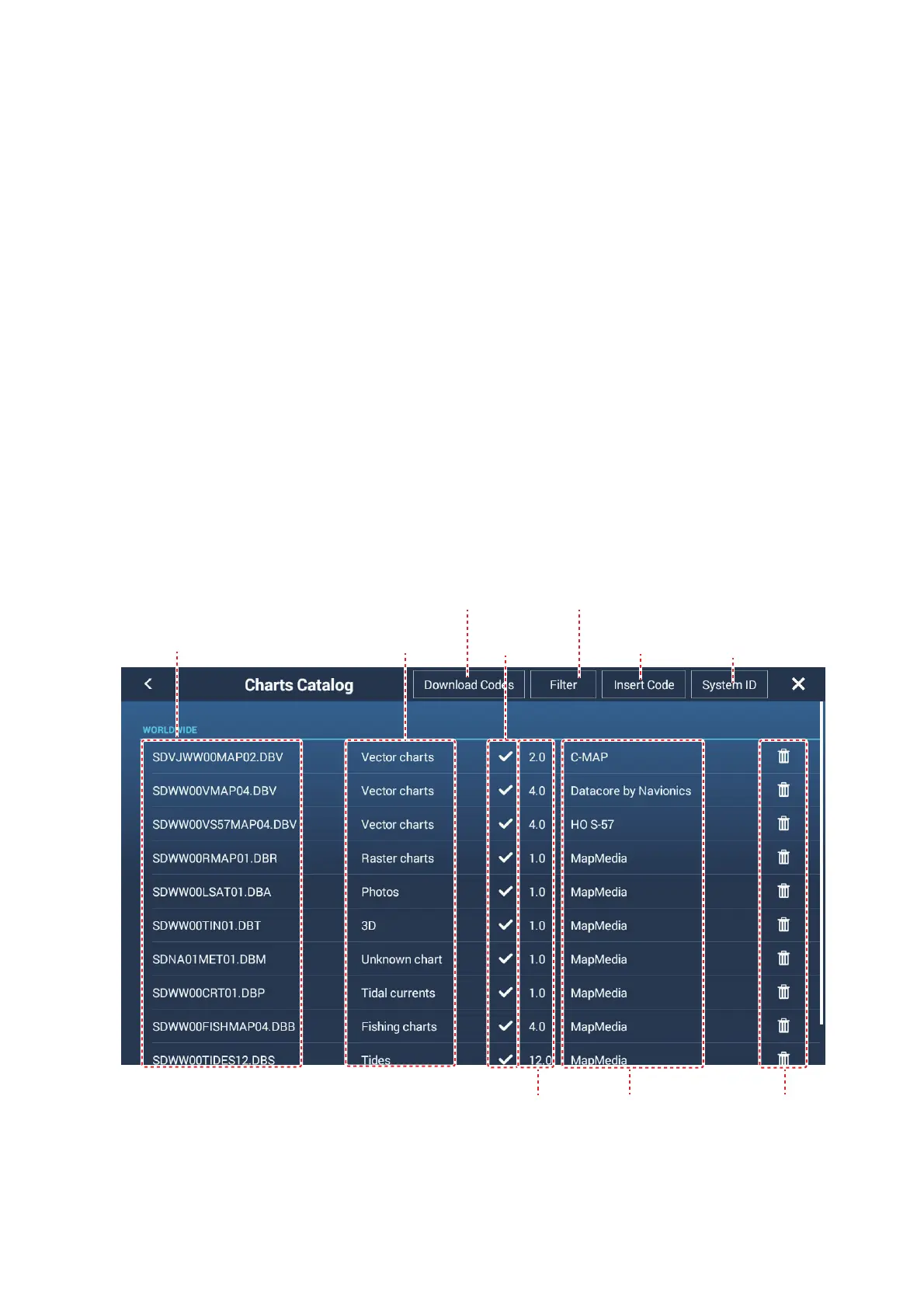15. OTHER FUNCTIONS
15-13
15.6 How to Manage Your Charts
The NavNet TZtouch3 uses the Mapmedia charts. There are two types of charts: free
and paid. When using paid charts, an unlock code is required. To share the system ID
and unlock code in the NavNet TZtouch3 network, open the home screen, then tap
[Settings]→[Initial Setup]→[ON] for [Chart Master Device] of one NavNet TZtouch3.
The NavNet TZtouch3 uses the same Mapmedia charts as NavNet 3D. Even though
NavNet TZtouch3 is a master-less system in networking, for charts one NavNet
TZtouch3 unit should be set as Chart Master to share the System ID, which will be
necessary to obtain a chart unlock code from Mapmedia. Chart Master Device
Note: When two or more NavNet TZtouch3s share an unlock code, you need to get
an unlock code again if changing the setting of [Chart Master Device]. For example, if
the NavNet TZtouch3 that was used as the “primary” ([Chart Master Device] setting:
[ON]) is used as the “secondary” ([Chart Master Device] setting: [OFF]) (and vice ver-
sa), the unlock code must be reacquired. Is required. For details, see “Chart is not dis-
played after changing chart master settings.” on page 16-4.
15.6.1 How to view your charts
Tap the Home icon to show the home screen, then tap [Charts] to display your charts
catalog.
System ID
display
Tap to enter
unlock code
Chart manufacturer
Chart file name Chart file type
See table
below.
Tap to show [FIlter
charts] pop-up menu.
Tap to dowload chart
unlock codes.
Chart version no. Trash icon
