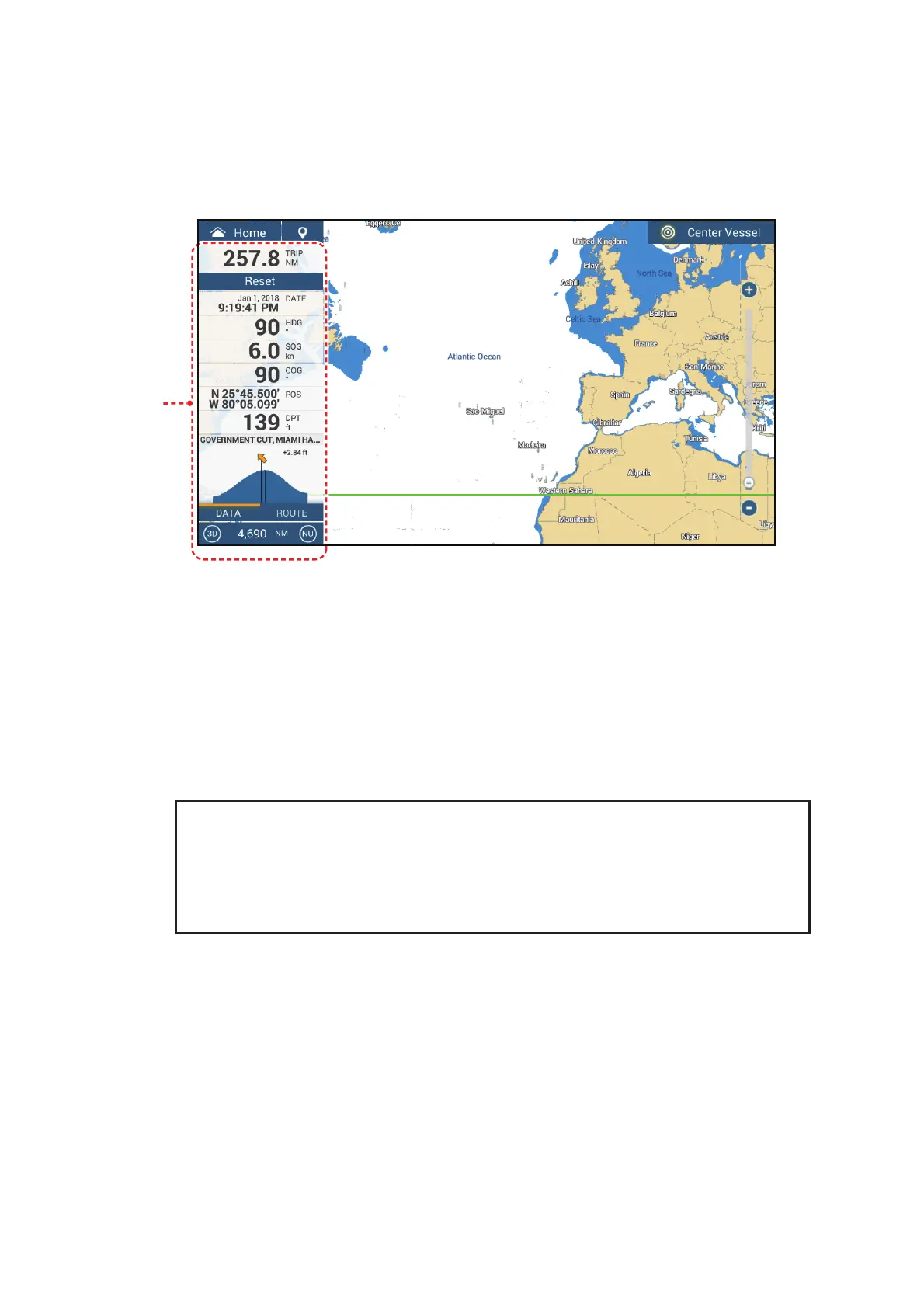1. SYSTEM INTRODUCTION
1-22
1.9 Data Area
The data area at the left side of the screen shows various navigation, engine, tank and
active display sensor data. You can select the data to display, select format (analog
or digital) for data and change the order of the data. Data availability depends on your
system configuration.
Note: The data display is also available in all split screens, on the left screen.
To show the data area, swipe the screen rightward from the left edge of the screen, or
open the slide-out menu and tap [NavData]. Three yellow bars appear to the left of
[NavData] when the data area is displayed. A maximum of two “tabs”* of nav data can
be shown in the data area, and the current categories are named at the bottom of the
data area. Tap the category name to switch categories. Each category contains nu-
merous data boxes. Hidden data boxes can be shown by scrolling the data area up or
down.
* The five sheet categories are
[DATA]: Shown on all display modes.
[ROUTE]: Shown with the chart plotter display.
[RADAR]: Shown with the radar display.
[FISH FINDER]: Shown with the fish finder display.
[DFF-3D]: Shown with the DFF-3D display (multi beam sonar, side scan, cross section,
3D history).
