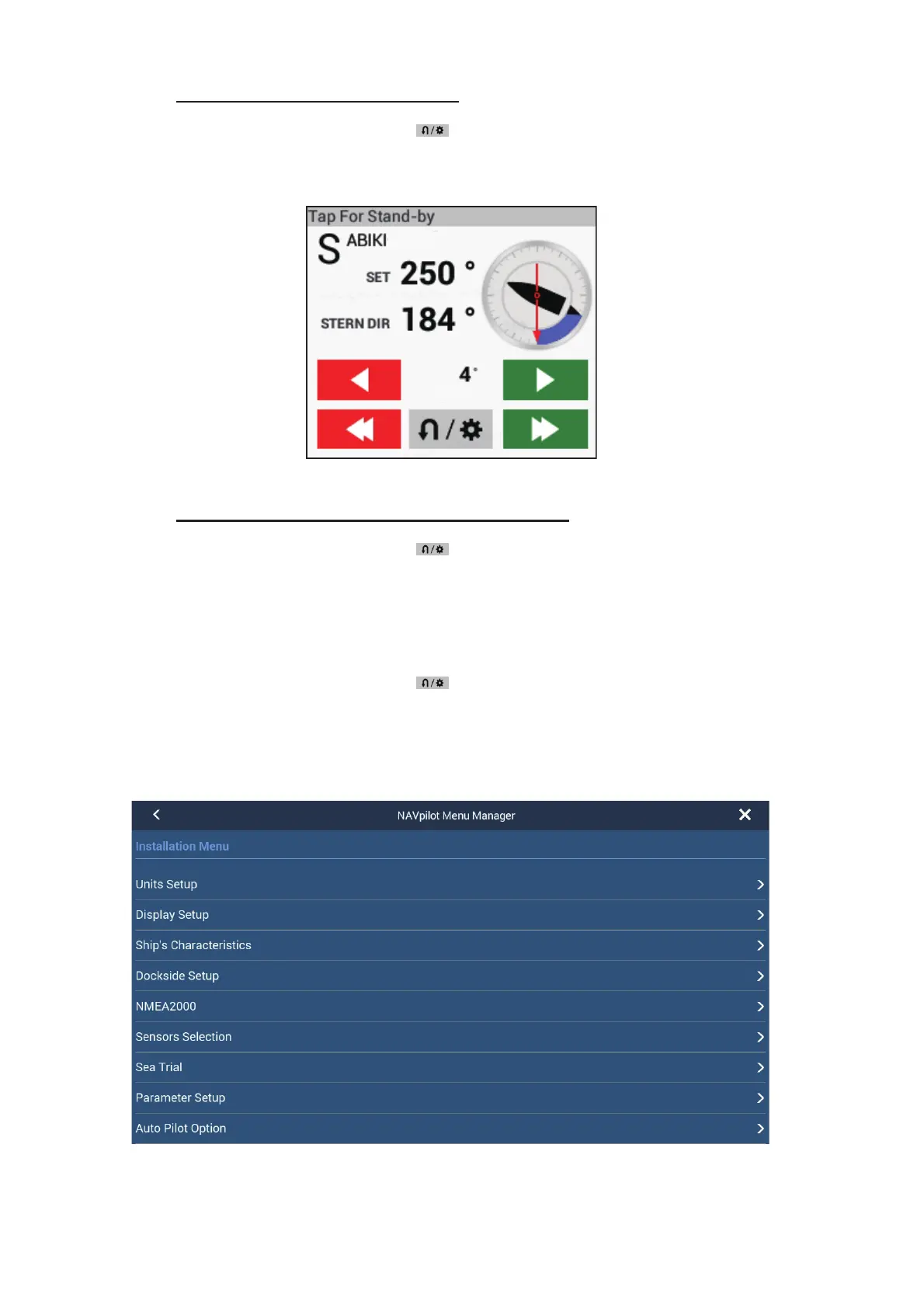2. CHART PLOTTER
2-30
SABIKI mode (NAVpilot-300 only)
1. Tap the Turn/Menu button ( ) in the NAVpilot data box to show the NAVpilot
menu.
2. Tap [SABIKI Mode].
3. Use the set course buttons (see page 2-29) to change your course.
Turn mode, Fishing mode (NAVpilot-300 only)
1. Tap the Turn/Menu button ( ) in the NAVpilot data box to show the NAVpilot
menu.
2. Tap desired turn type. See the Operator’s Manual for the NAVpilot-300 for details.
2.13.4 How to change the NAVpilot settings
1. Tap the Turn/Menu button ( ) in the NAVpilot data box to show the NAVpilot
menu.
2. Tap [NAVpilot Settings] to show the NAVpilot settings menu. (Alternatively, the
screen shown below can be displayed by tapping Home icon→[Settings]→[Initial
Setup]→[NAVpilot-300(Processor)]...)
3. Change the settings as required, referring to the NAVpilot operator’s manual.
