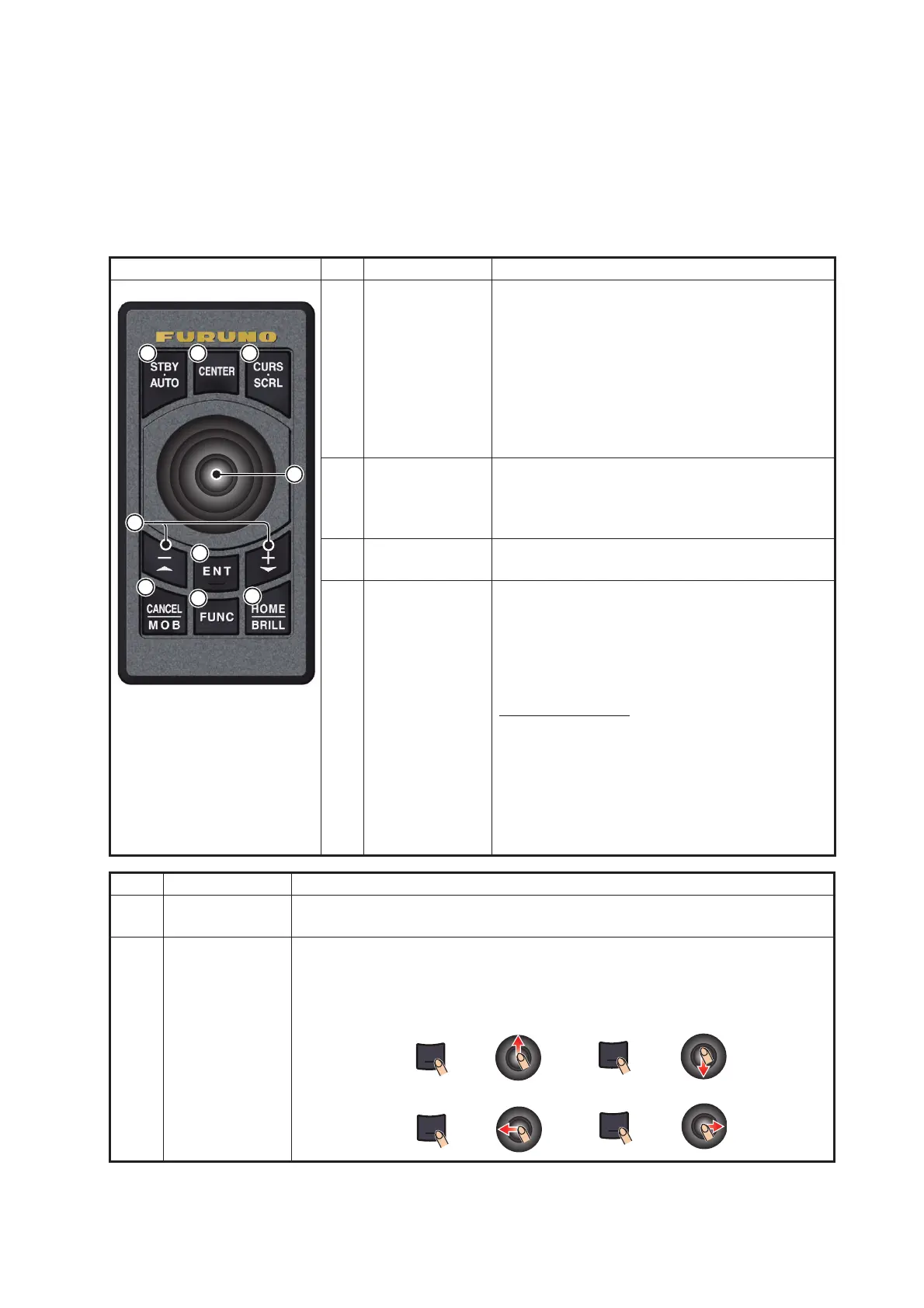1. SYSTEM INTRODUCTION
1-5
1.2 Remote Control Units (option)
The Remote Control Units let you operate the system without touching the screen.
When the power is applied and a Remote Control Unit is connected, an orange cursor
(selection cursor) marks current selection in menus.
1.2.1 Remote Control MCU-002
No. Key Function
1 STBY•AUTO
key
Switches the steering mode of the FURUNO
NAVpilot series Autopilot between the Stand-
by and AUTO modes. When switching occurs,
a beep sounds* and a message informs you of
Navpilot mode change.
• Stand-by mode→AUTO mode: "Navpilot
Engaged".
• AUTO mode→Stand-by mode: "Navpilot
Disengaged".
2 CENTER key • Returns own ship to the center of the
screen (Plotter/Weather/Radar display).
• Cancels the echo history (Fish finder dis-
play).
3 CURS•SCRL
key
Switches the joystick gesture between the
cursor mode and scroll mode.
4Joystick Short push: Works the same as tap gesture.
• Opens the pop-up menu.
• Activates the item selected by the cursor.
Long push: Works the same as long tap ges-
ture.
• Enables editing of display icons.
Joystick operation
:
Cursor mode operation:
• Moves the cursor.
Scroll mode operation:
• Pans the display (Plotter/Weather/Radar
display).
• Shifts the range and scrolls back the picture
(Fish finder display).
No. Key Function
5 +, - key • Selects an item from the slide-out/main/pop-up menu.
• Zooms in (+) and out (-).
6 ENT key • Activates selected item.
• Press ENT key followed by joystick operation: Opens [Layers] menu,
Quick Page, Slide-out menu, Data Area.
䞉Opens Layers menu 䞉Opens Quick Page
䞉Opens Slide-out 䞉Opens Data Area
PushPushPush
PushPushPush
PushPushPush
PushPushPush
ENT
ENT
ENT
ENT
