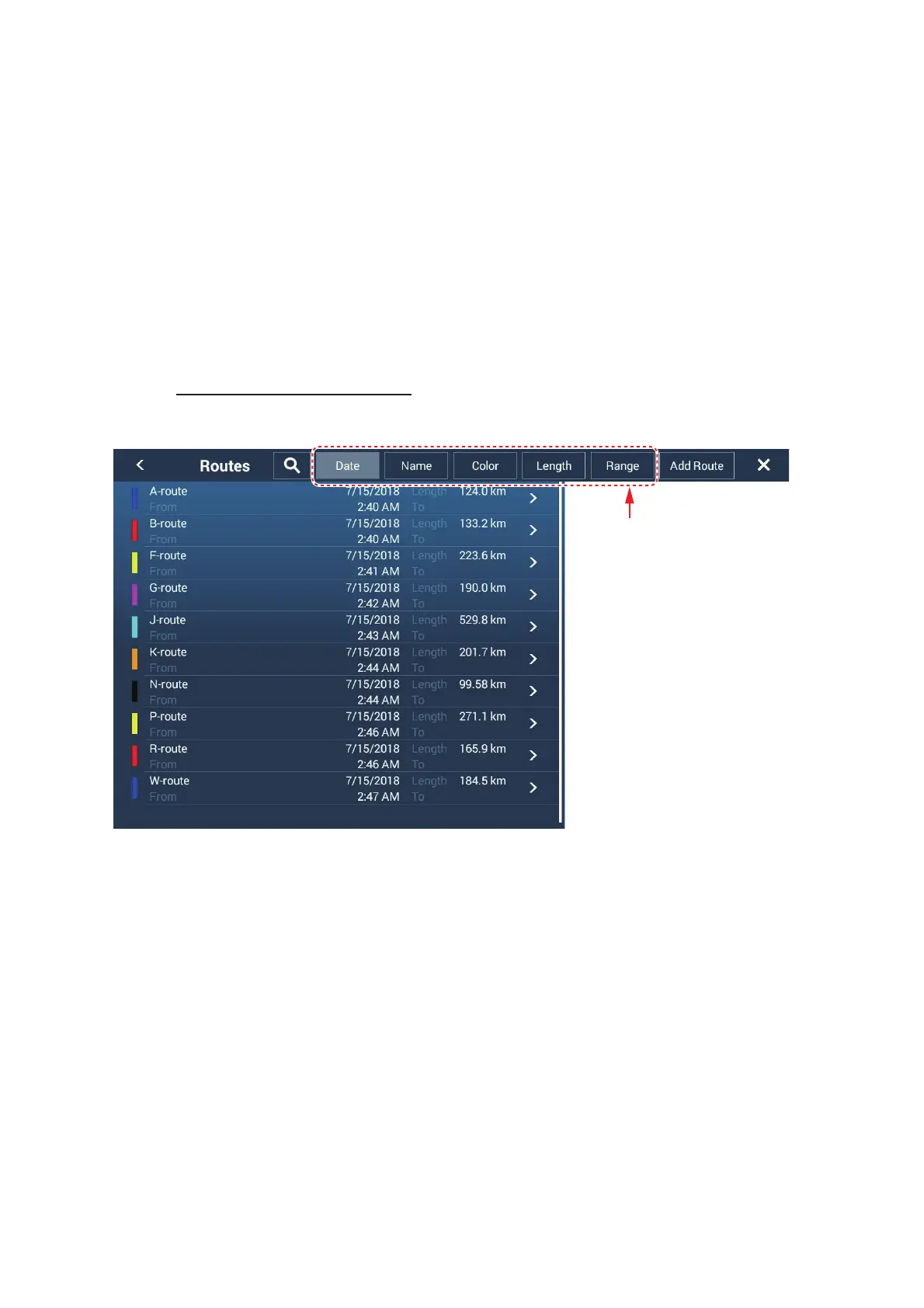5. ROUTES
5-6
5.4 Routes List
The created routes are stored in the [Routes] list, where you can edit or see the route
data. The list stores the following route data for each route:
How to open the Routes list
1. Go to the Home screen, then tap [Lists]→[Routes] to open the [Routes] list.
2. To search the list, follow the applicable procedure below.
• Name of route
• Total distance of route
• Color of route
• Comment for route
• Each number of each route point
• Bearing to steer
• Planning route speed (see section 5.15)
• Distance between legs and total distance
• TTG between legs and total TTG
