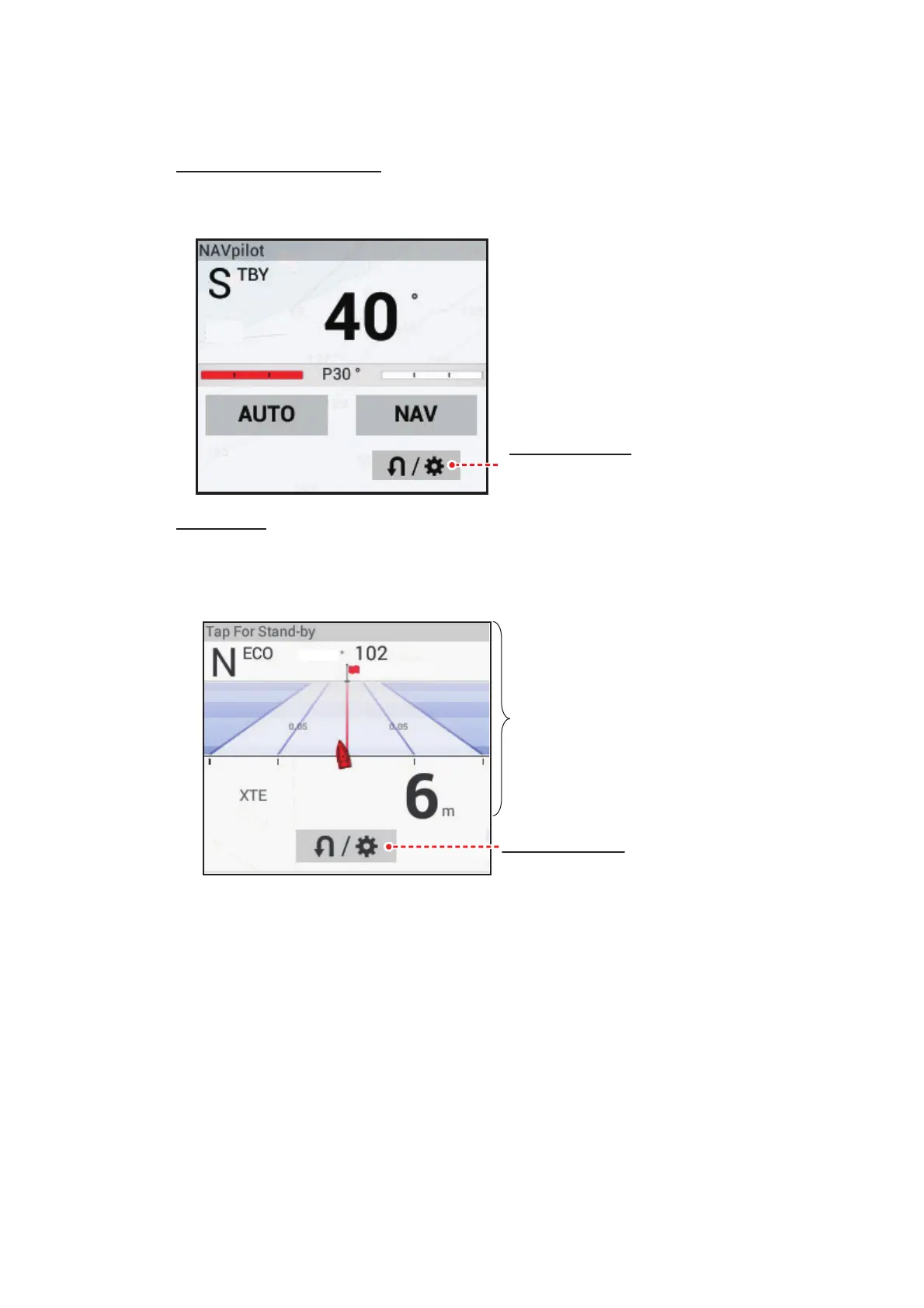2. CHART PLOTTER
2-28
2.13.3 How to change the steering mode
You cannot switch to the window mode (NAVpilot-700 series only) or dodge mode.
Manual (stand-by) mode
The figure below shows an example of the manual (stand-by) mode.
NAV mode
Tap the manual mode screen to switch to the NAV mode. The figure below shows an
example NAV mode data box.
Turn/Menu button
Shown only with connection
of NAVpilot-300.
HDG
Tap within this area to
switch to the manual
(stand-by) mode.
HDG
Point 1
Turn/Menu button
Shown only with connection
of NAVpilot-300.
