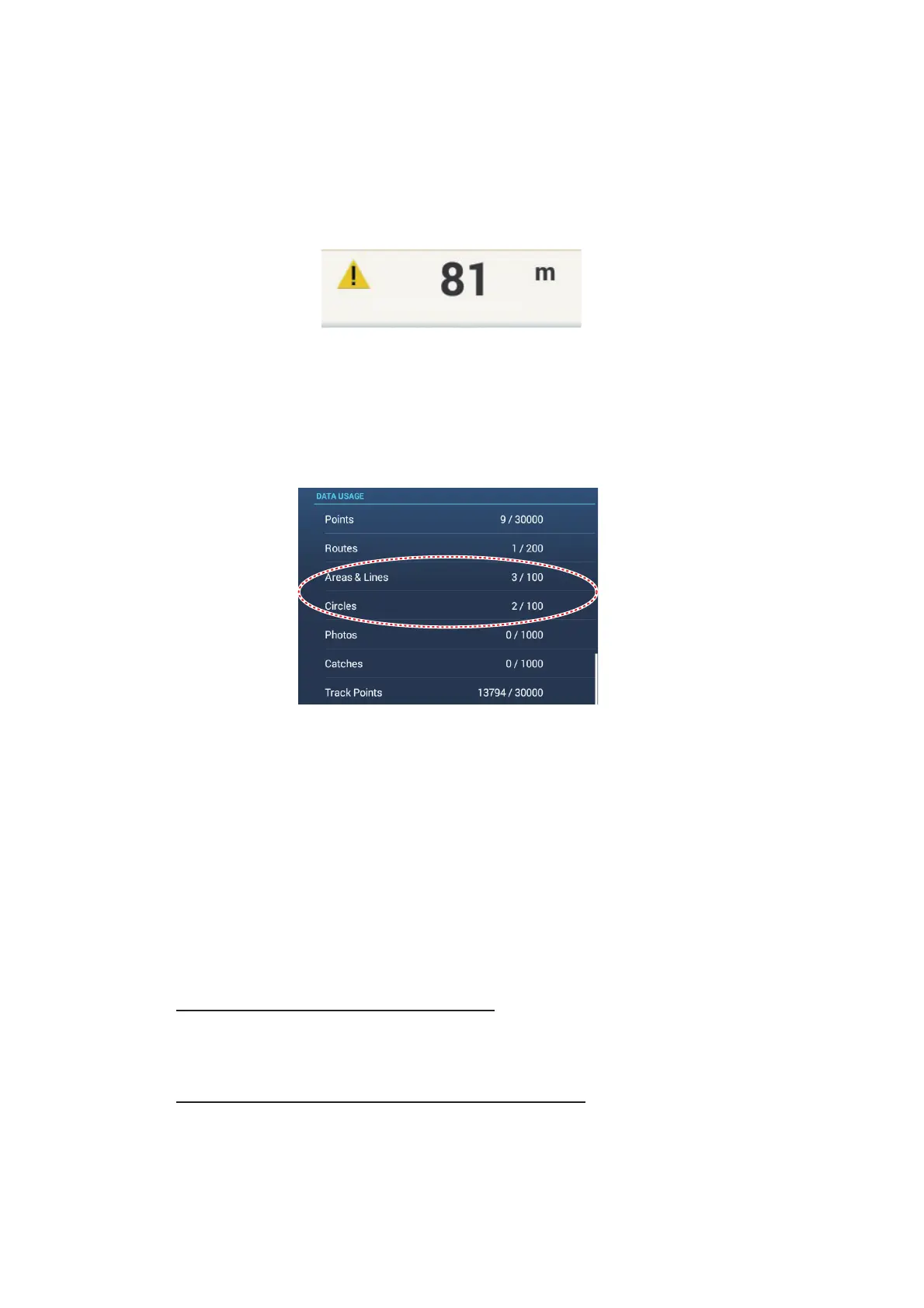4. POINTS, BOUNDARIES
4-32
• The boundary is highlighted.
• A dashed black line runs between the boat icon and the notification icon. This
line shows the shortest distance between own ship and the boundary.
• The range and bearing to the boundary are overlaid on the black line.
• If the Data box has the item [Boundary Alarm Zone], the distance to the bound-
ary appears in the Data box, like the example shown below.
4.17.10 How to find the number of boundary points used
Go to the Home screen, then tap [Settings]→[General]. Find [Areas & Lines] and [Cir-
cles] in the [DATA USAGE] section. In the example below, three areas/lines and two
circles have been used.
4.17.11 How to display a boundary at the screen center
Do the following to move a boundary to the screen center.
1. Go to the Home screen, then tap [Lists]→[Boundaries] to show the [Boundaries]
list.
2. Tap the boundary that you want to place at the screen center.
3. Tap [Find on Chart].
The chart plotter display appears, with the selected boundary at the screen center.
4.17.12 How to delete boundaries
How to delete an on-screen boundary
Tap a boundary line to show the pop-up menu. Tap [Delete] to delete the line from the
screen.
How to delete a boundary on the Boundaries list
1. Go to the Home screen, then tap [Lists]→[Boundaries].
2. Tap the boundary to delete.
3. Tap [Delete].
Nearest Zone
