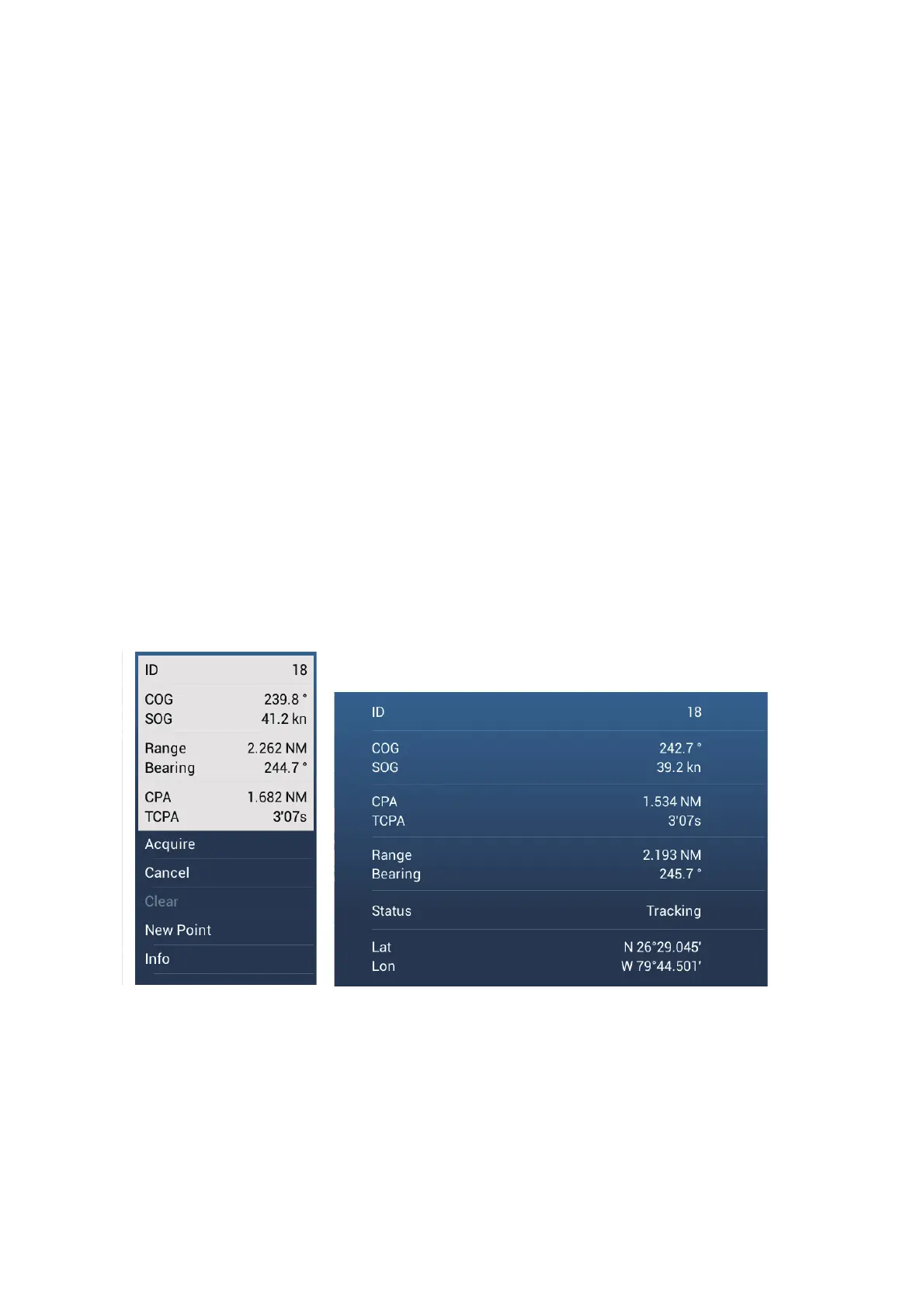6. RADAR
6-36
6.28.4 How to automatically acquire targets by Doppler
With acquisition by Doppler active, you can track up to 100 targets in total as follows.
- 40 targets by auto acquire by Doppler
- 30 targets by auto acquire by guard zones
- 30 targets by manual tracking
When automatic acquisition by Doppler is activated, approaching targets (ships, rain
clutter, etc.) within 3 NM from own ship are automatically acquired by the Doppler cal-
culated from the radar echo.
This feature, when active, runs in the background immediately after the start of trans-
mission. Targets are acquired in order of distance from own ship, from nearest to fur-
thest. Once a target is acquired, tracking continues regardless of subsequent Doppler
behavior, even if the target becomes stationary. Targets can still be manually acquired
provided that the capacity for automatic acquisition has not been reached.
Auto acquisition by Doppler is [OFF] in the default setting. To activate this feature,
open the [Radar] menu, then turn on [Auto acquire by Doppler].
This feature requires the radar sensor DRS4D-NXT/DRS6A-NXT and position and
heading inputs.
6.28.5 How to display target data
You can find the bearing, range, etc. of an ARPA target. Tap the ARPA target to get
its simple information in the pop-up menu. For detailed information, tap the ARPA tar-
get to display the pop-up menu, then tap [Info].
Simple information Detailed information
S
