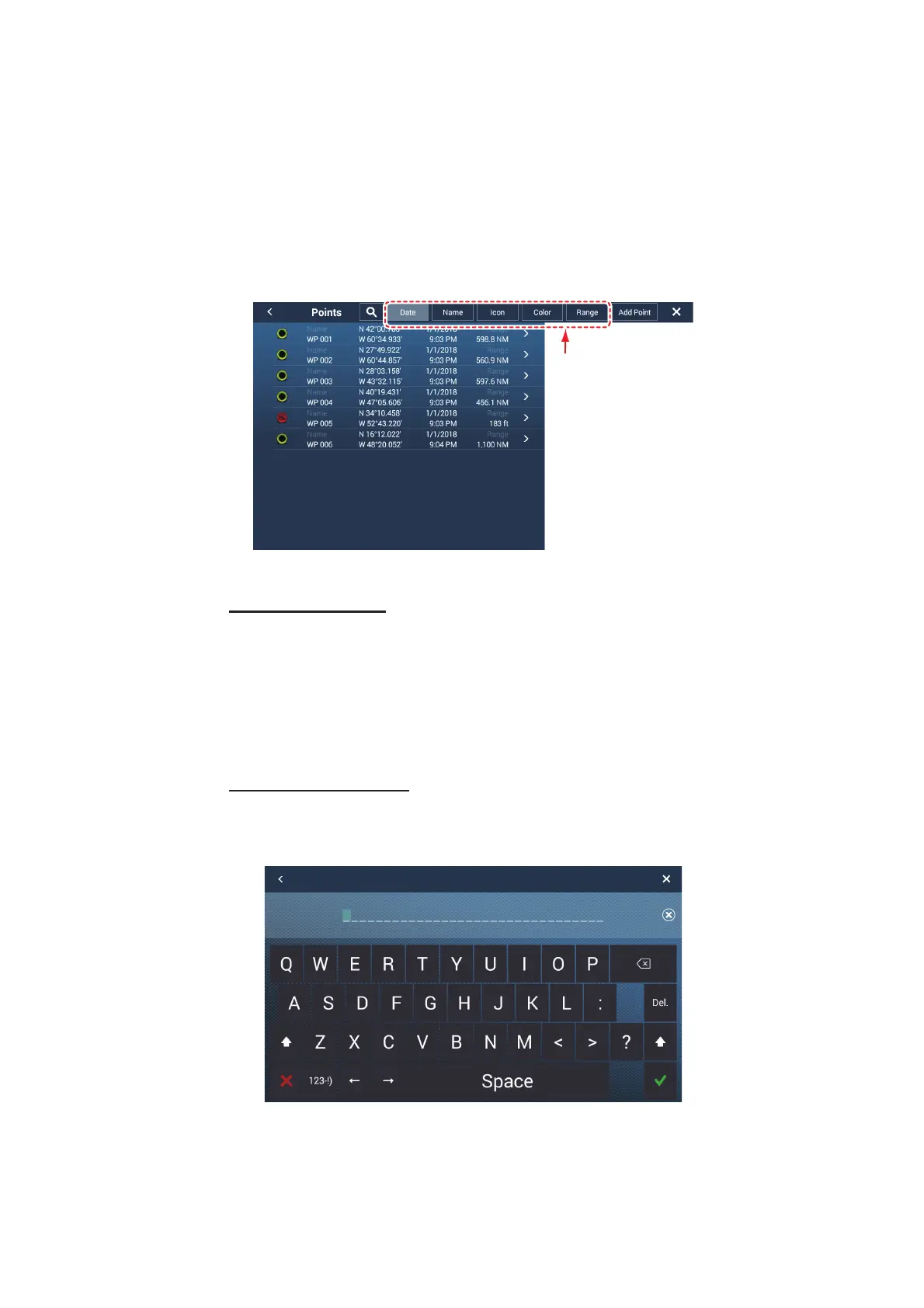4. POINTS, BOUNDARIES
4-9
4.7 Points List
All points are stored in the [Points] list. The following point data is saved for each point.
4.7.1 How to show the Points list, process points
1. Go to the Home screen, then tap [Lists]→[Points] to open the [Points] list.
2. Tap the appropriate sort button at the top of the list.
How to sort points
The [Points] list can be sorted by the following methods:
[Date] Sort by date in oldest-to-newest order.
[Name]: Sort by point name in alphabet order.
[Icon]: Sort by icon shape order.
[Color]: Sort by color order.
[Range]: Sort by range from own ship from nearest to farthest.
How to search points
1) Tap the magnifying glass icon on the [Points] list to show the software key-
board.
2) Enter a search string (full name, 2 - 3 characters), then tap [9].
The [Points] list shows the matches found.
• Name
• Icon
• Position (latitude/longitude)
• Comment
• Color
• Distance from own ship
Points
Sort options
