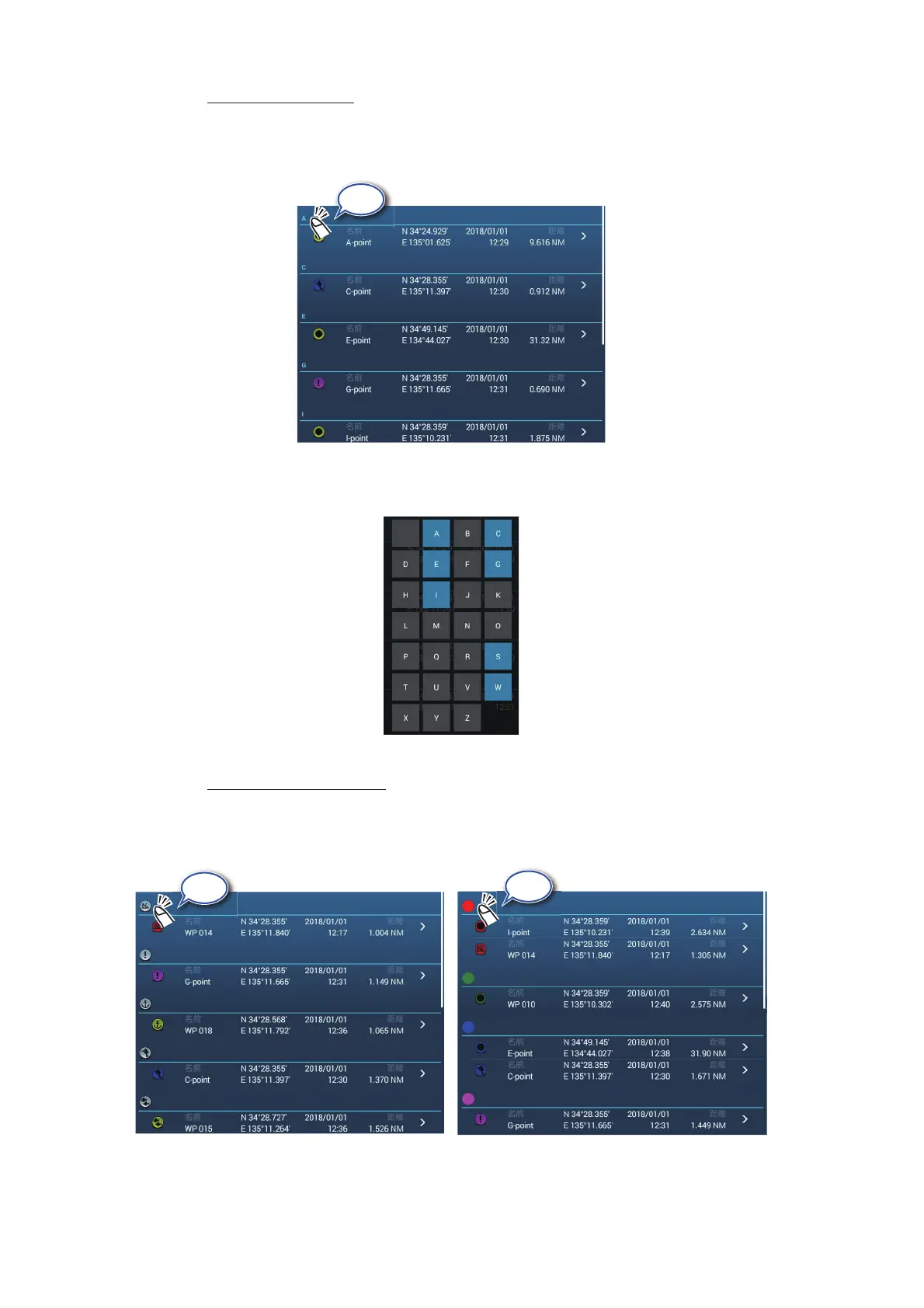4. POINTS, BOUNDARIES
4-10
Search by alphabet
1) Tap [Name] if it is not already selected.
2) Tap appropriate alphabet on the list.
A search keyboard appears, with the alphabet search-able alphabet(s) colored
blue.
3) Tap the alphabet to search.
Search by icon or color:
1) Tap the [Icon] (or [Color]) button if it is not already selected.
2) Tap icon (or color).
Tap
Search by icon Search by color
Tap
Tap
