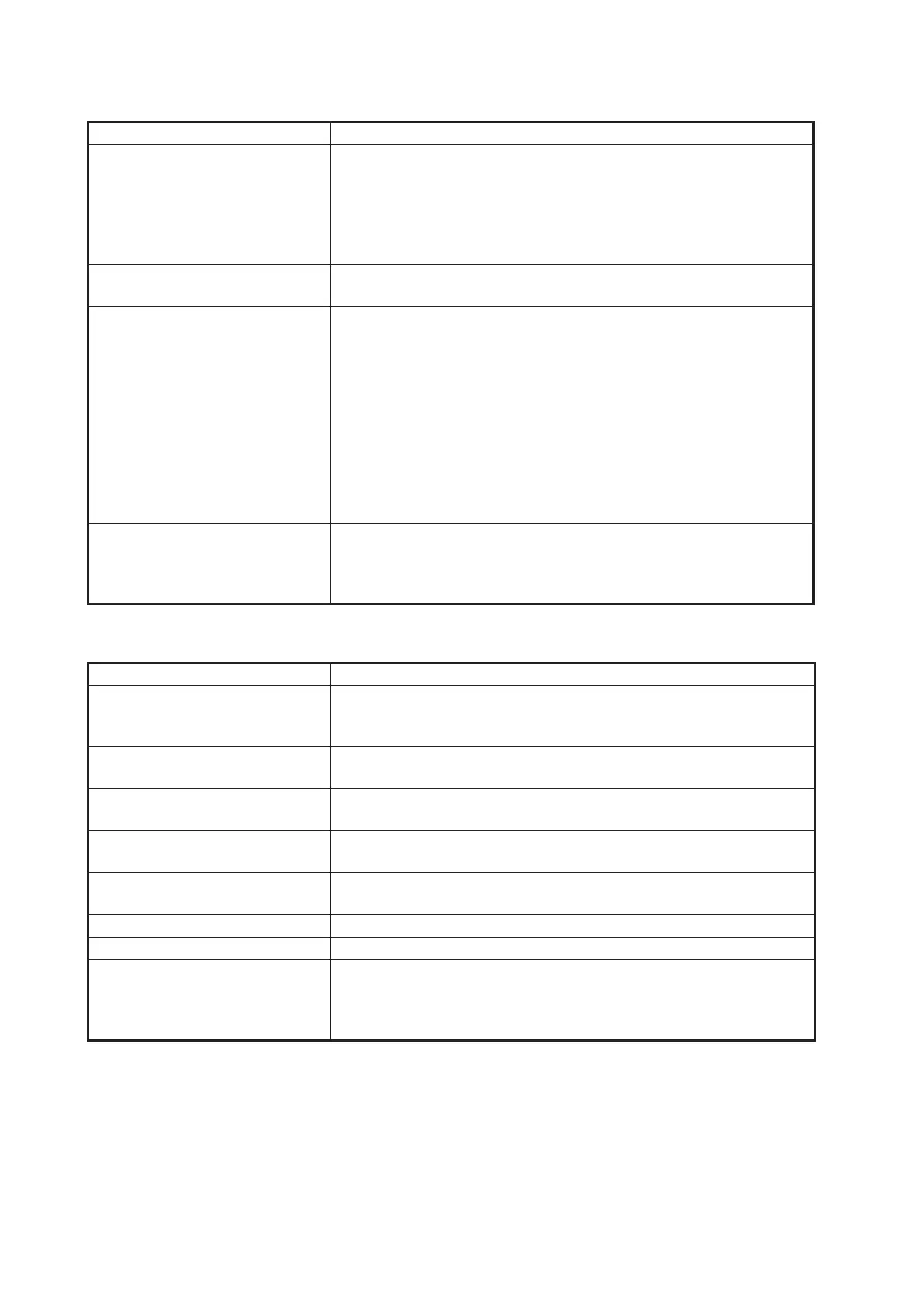16. MAINTENANCE, TROUBLESHOOTING
16-4
16.4.2 Plotter troubleshooting
16.4.3 Radar troubleshooting
Problem Remedy
Position is not fixed. • Check for interfering objects near the display unit that might be
blocking reception.
• Possible trouble with internal GPS antenna or GPS receiver.
Contact a FURUNO dealer for advice.
• Check if the connector at the back of the GPS receiver has
loosened. Connect if loosened.
The track of your ship is not
plotted.
Check if [Tracks] is turned on in the [Layers] menu.
Chart is not displayed after
changing chart master settings.
Connect to the internet to get the chart unlock code, as follows.
then tap [Home]→[Catalog]→[Download codes]. The codes are
automatically applied.
1) If you are currently connected to the internet, disconnect from
the internet.
2) Use the wireless LAN to connect to the internet (see
section 1.19).
After connecting to the internet, approx. one minute later you
can obtain the unlock code.
3) If you cannot obtain the unlock code, contact a FURUNO deal-
er for advice.
Unlock code cannot be found. Get the unlock code for the chart and cancel the unlock state (with
the unit connected to the internet, [Home]→[Charts]→[Download
Codes]). There is no need to enter the chart unlock code manual-
ly.
Problem Remedy
The radar does not transmit
when the [TX] icon is operated.
• Tap the [TX] icon again.
• Check if the power cable, LAN cable are tightly fastened.
• Check if the radar source is correctly set and connected.
Marks and characters appear,
but echoes do not appear.
Check if the power cable, LAN cable are tightly fastened.
Picture is not updated or the
picture freezes.
• Check if the power cable, LAN cable are tightly fastened.
• Check if this unit is powered.
You adjusted the receiver gain,
but radar echoes are too weak.
The life-span of the magnetron in the radar sensor is over. Have
a technician check the magnetron.
You changed the range, but the
radar picture does not change.
• Try to change the range again.
• Reset the power.
Poor discrimination in range. Adjust the sea control.
Range rings are not displayed. Check if [Range Rings] is turned on in the [Layers] menu.
You tapped the [TX] icon to
transmit. The "TX screen" ap-
pears momentarily, but the ra-
dar soon goes into stand-by.
The overload protection has activated. To restore normal opera-
tion, turn off all equipment in the network. Wait a few seconds then
turn on all the equipment.
