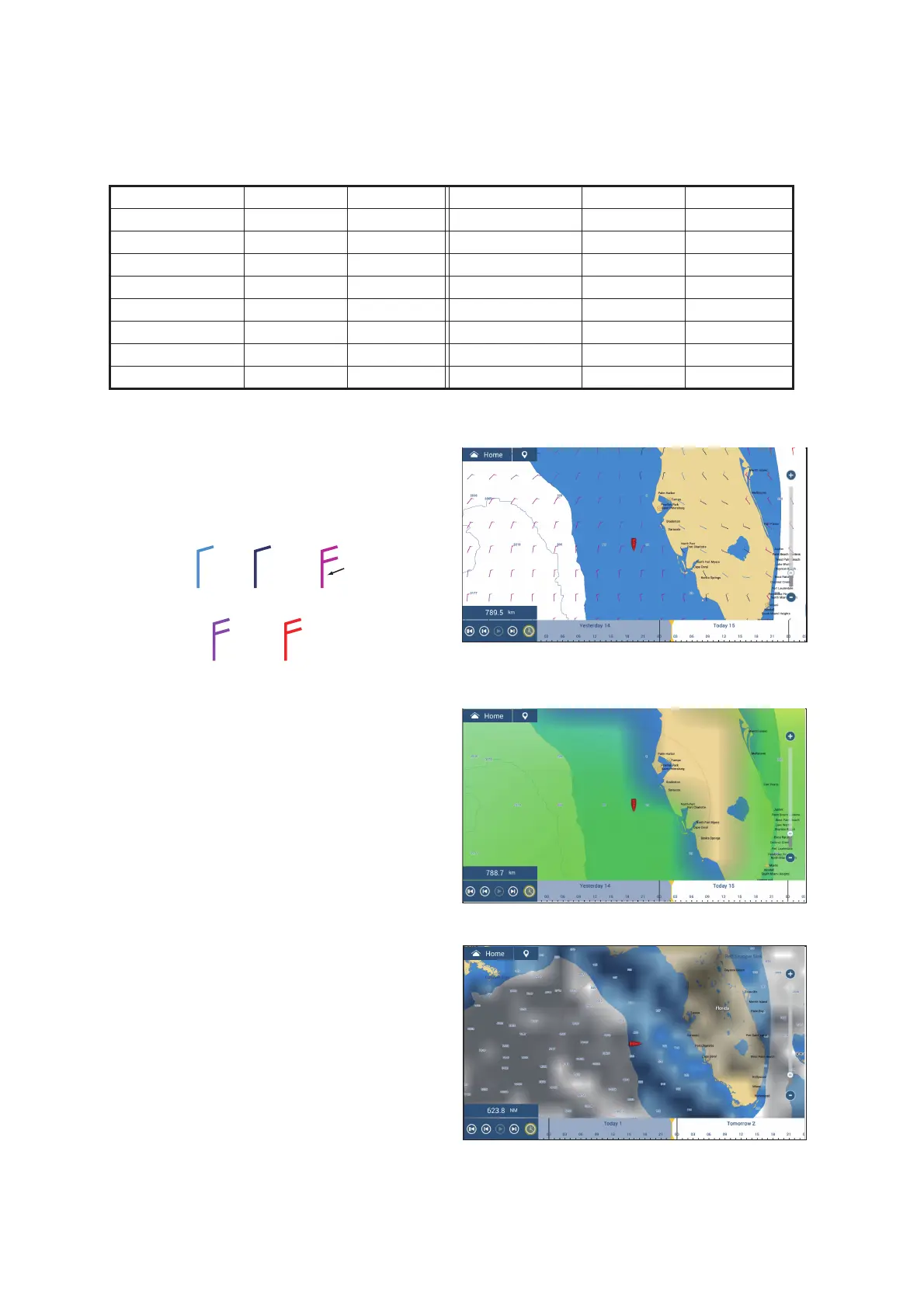13. WEATHER OPERATIONS
13-10
13.5 Weather Data (NavCenter or SiriusXM Weather)
The table below shows the weather data available for displaying according to weather
data server (NavCenter or SiriusXM weather).
[Wind]: The wind forecast displays
the wind speed by color. The bar at
the bottom points in the wind direc-
tion.
[Waves]: The waves forecast dis-
plays wave height with color. 0 foot
(minimum) is displayed in light blue,
35 feet (maximum) in red.
[Cloud]: The cloud forecast displays
cloud images. 8% of cloud amount
(minimum) is displayed in white,
100% (maximum) in black. The
cloud amount under 8% is transpar-
ent.
Items NavCenter SiriusXM Item NavCenter SiriusXM
Wind Yes Yes Currents Yes No
Waves Yes Yes Altimetry Yes No
SST Yes Yes Plankton Yes No
Cloud Yes No Buoys No Yes
Rain Yes No City No Yes
Pressure Yes Yes Storm No Yes
500mb Yes No Lightning No Yes
Air Temp Yes No Storm Tracks No Yes
<5
5
<
, <9
=
9
<
, <14
=
14
<
, <19
=
19
<
=
Direction
Wind speed
in knot
( )
Home
