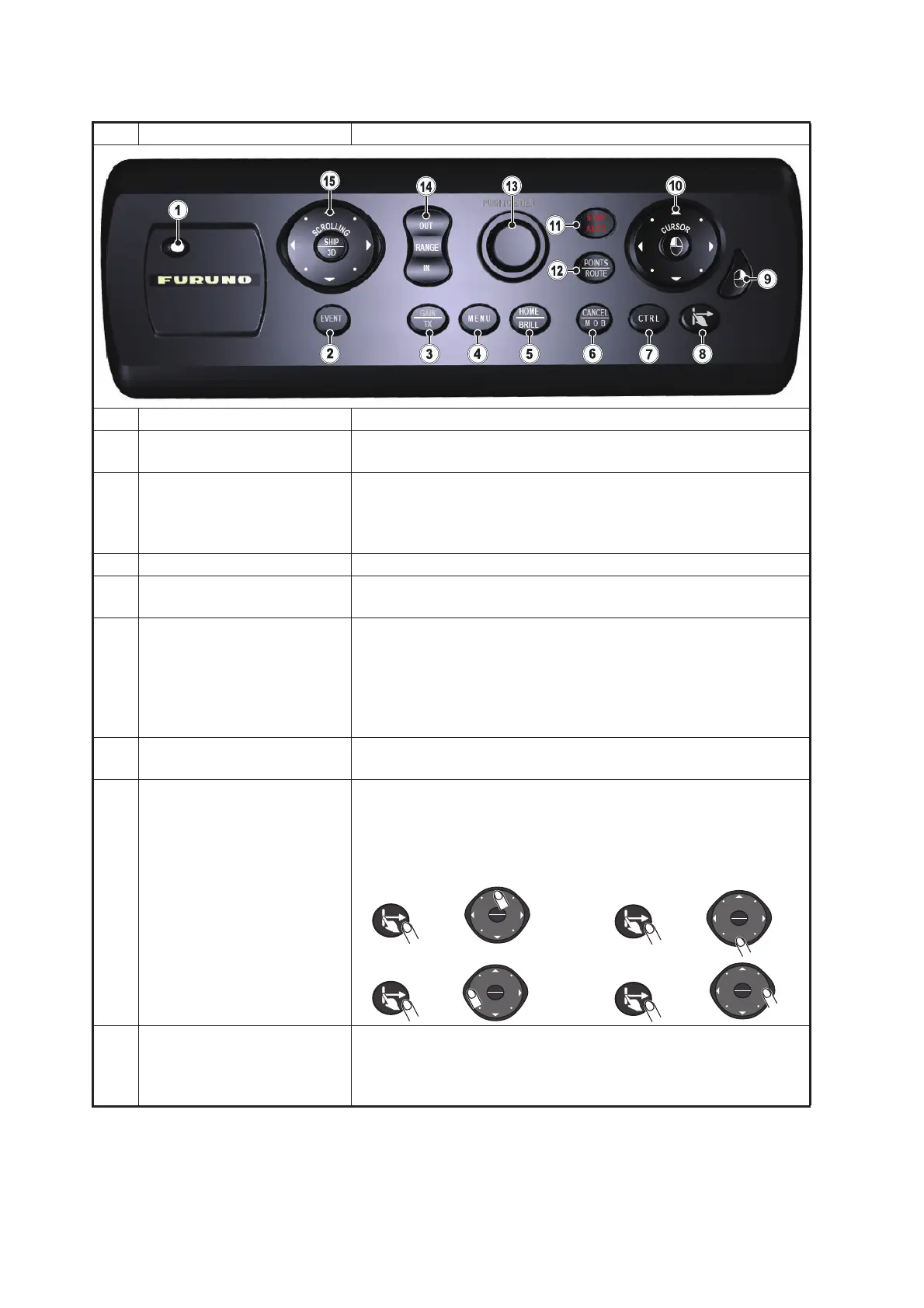1. SYSTEM INTRODUCTION
1-8
1.2.3 Control Unit MCU-005
No. Key Name Description
1 Power lamp When the power is applied to the MCU-005, the lamp is lit.
2 EVENT key • Short push: Creates an event mark at the boat's location.
• Long push: Creates an MOB at the boat's location.
3 GAIN/TX key Short push: Adjusts the radar gain/AC SEA/AC RAIN or ad-
just the Fish Finder/Multi-beam Sounder gain.
Long push: Toggles between Standby and Transmit for the
radar.
4 MENU key Opens/closes the menu.
5 HOME/BRILL key Short push: Opens the Home screen.
Long push: Opens the [Quick Access] window.
6 CANCEL/MOB key Short push:
• Closes menus/windows.
• Stops the aural alarm.
• Ends the tool mode (End Route, End Move, etc.).
Long push:
• Enters the MOB mark (at the own ship’s position).
7 CTRL key Switches control between multiple displays when more than
one display is in the system.
8 EDGE key • Activates the selected item.
• Press the EDGE key, then operate the CursorPad or scroll
pad to open [Layers] menu, Quick Page, Slide-out menu,
Data Area.
9 FUNC key Short push: Performs the function assigned to two finger tap
function.
Long push: Performs the function assigned to two finger long
tap function.
S
C
R
O
L
L
I
N
G
SHIP
3D
S
C
R
O
L
L
I
N
G
SHIP
3D
S
C
R
O
L
L
I
N
G
SHIP
3D
S
C
R
O
L
L
I
N
G
SHIP
3D
䞉Opens Layers menu 䞉Opens Quick Page
䞉Opens Slide-out menu 䞉Opens Data Area
PushPushPush
PushPushPush
PushPushPush
PushPushPush
TapTapTap
TapTapTap
TapTapTap
TapTapTap
