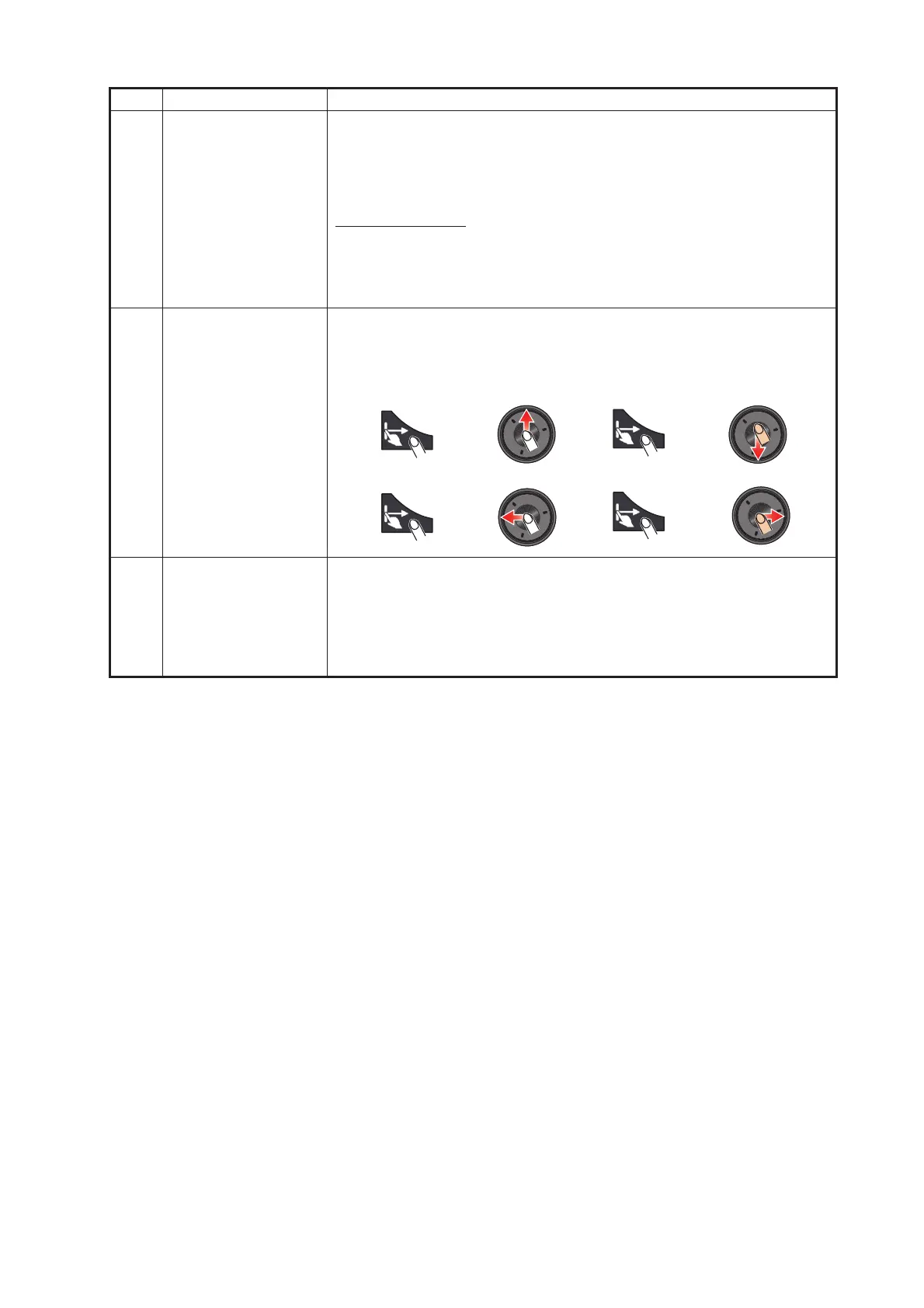1. SYSTEM INTRODUCTION
1-7
* The beep sound can be turned on or off with [Notify when NAVpilot is engaged] in
the menu. See section 2.10.8.
No. Key Function
8Joystick Short push: Works same as tap gesture.
• Opens the pop-up menu.
• Activates the item selected by the cursor.
Long push: Works same as long tap gesture.
• Enables editing of display icons.
Joystick operation
:
Cursor mode operation: Moves the cursor.
Scroll mode operation:
• Pans the display (Plotter/Weather/Radar display).
• Shifts the range and scrolls back the picture (Fish finder display).
9 EDGE key • Activates selected item.
• Press ENT key followed by joystick operation: Opens [Layers]
menu, Quick Page, Slide-out menu, Data Area.
10 CANCEL/MOB key Short push:
• Closes the menu or dialog box.
• Stops the aural alarm.
• Ends the tool mode (End Route, End Move, etc.).
Long push:
• Enters the MOB mark (at the own ship’s position).
䞉Opens Layers menu 䞉Opens Quick Page
䞉Opens Slide-out menu 䞉Opens Data Area
PushPushPush
PushPush
PushPush
PushPush
