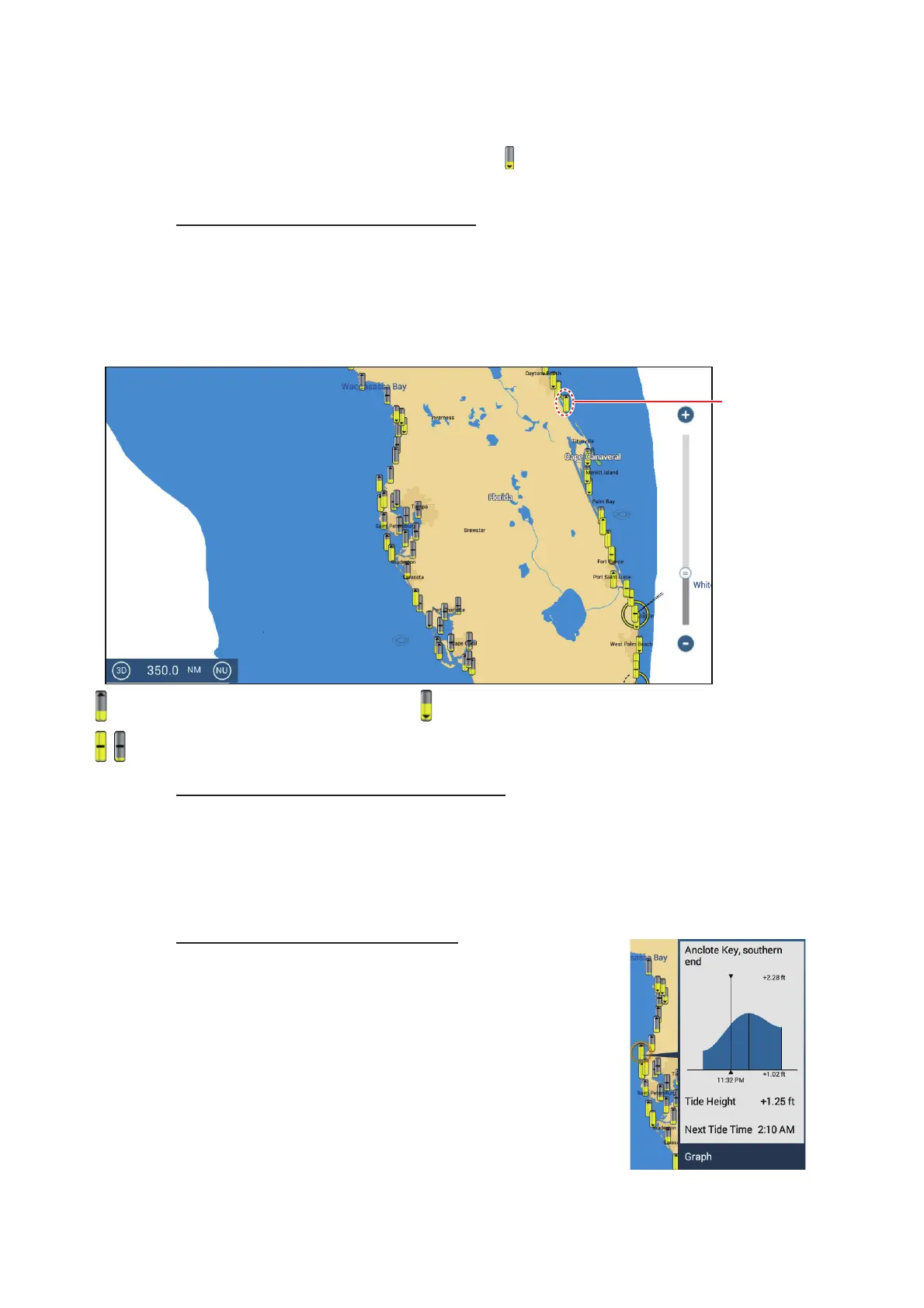3. 3D DISPLAY, OVERLAYS
3-8
3.2.4 Tide info overlay
Your system carries worldwide tide information, shown with tide icons, which you can
overlay on the plotter display. The tide icon ( ) appears at the locations of tidal record-
ing stations.
How to display the tide info overlay
Open the [Layers] menu, then tap [Tide Heights].
The arrow on the tide icon points upward or downward with tide direction. The tide icon
is gray and yellow according to the tide state. The tide icon is all yellow when the tide
is high completely and all gray when the tide is low completely.
How to change the size of the tide icon
1. Go to the Home screen, then tap [Settings]→[Chart Plotter].
2. Drag the slider at [Tide/Current Icons Size] to set size (setting range: 50% to
150%).
3. Tap the close button on the title bar to finish.
How to show the tide information
Tap a tide icon to display the tide height graphic in a pop-
up window, an example of which is show in the right figure.
Tide icon
(yellow
and/or
gray)
: Up arrow indicates the tide is going high.
: Down arrow indicates the tide is going low.
: No arrow indicates no change in tide.
