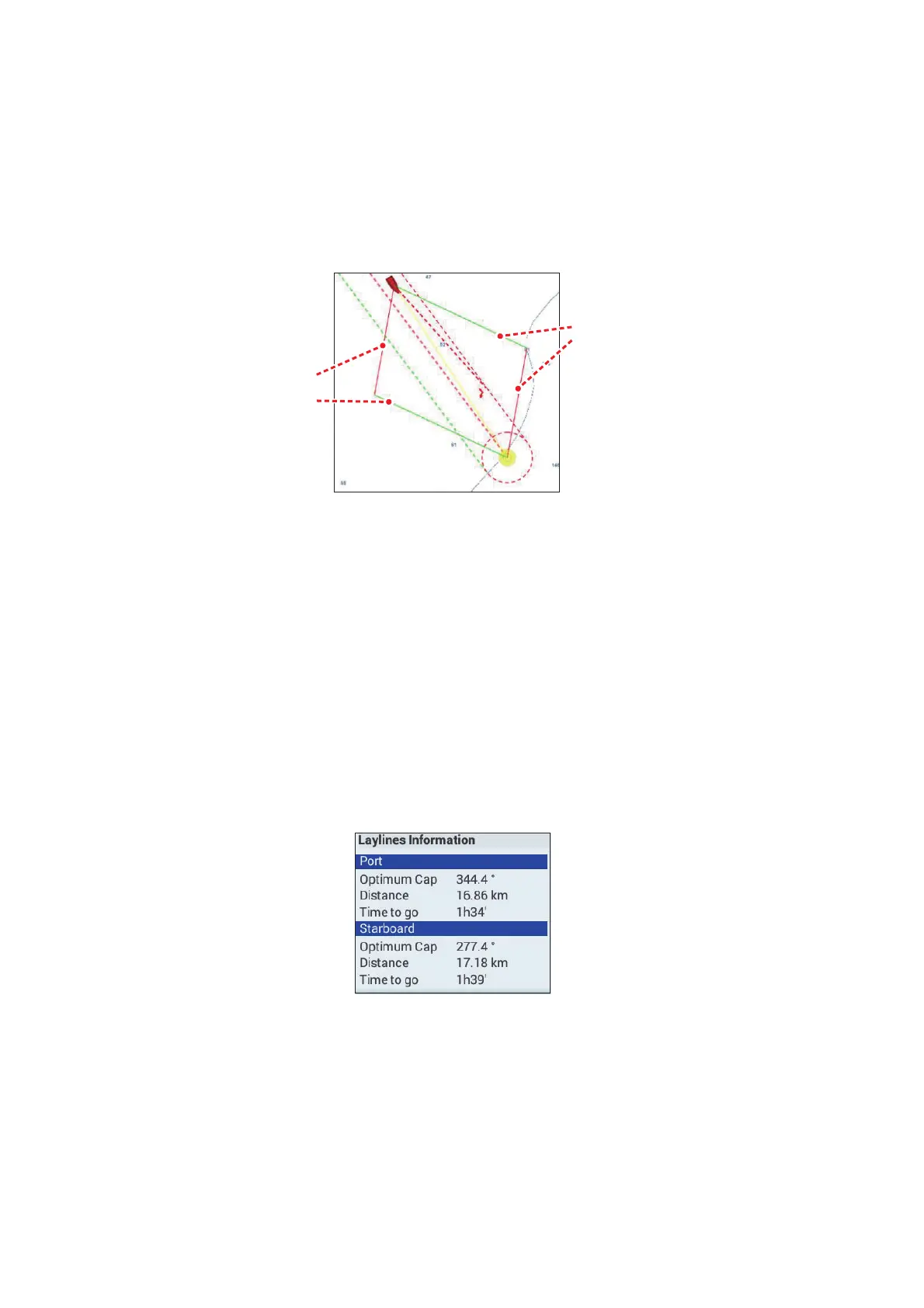5. ROUTES
5-22
5.14 Laylines
A layline is the best course for route, calculated using wind speed and direction
*1
,
heading
*1
, own ship speed
*1
and tidal currents
*2
.
*1
Appropriate sensors for these data are required to use the layline feature.
*2
Item set at section 5.14.1.
5.14.1 How to enable/disable the layline feature
Go to the Home screen, then tap [Settings]→[Routes]. Turn [Laylines] on or off as re-
quired.
If you want to show tidal offsets on laylines, turn on [Tidal Offset for Laylines].
5.14.2 How to show layline data in the data area
1. Open the data area, then tap [DATA] (at the bottom of the data area).
2. Tap the location in the data area where you want to show the layline data, and the
[Add NavData] menu appears.
3. Tap [Layline Information]. Data for port-side and starboard-side appears in the
data area.
Laylines
Laylines
