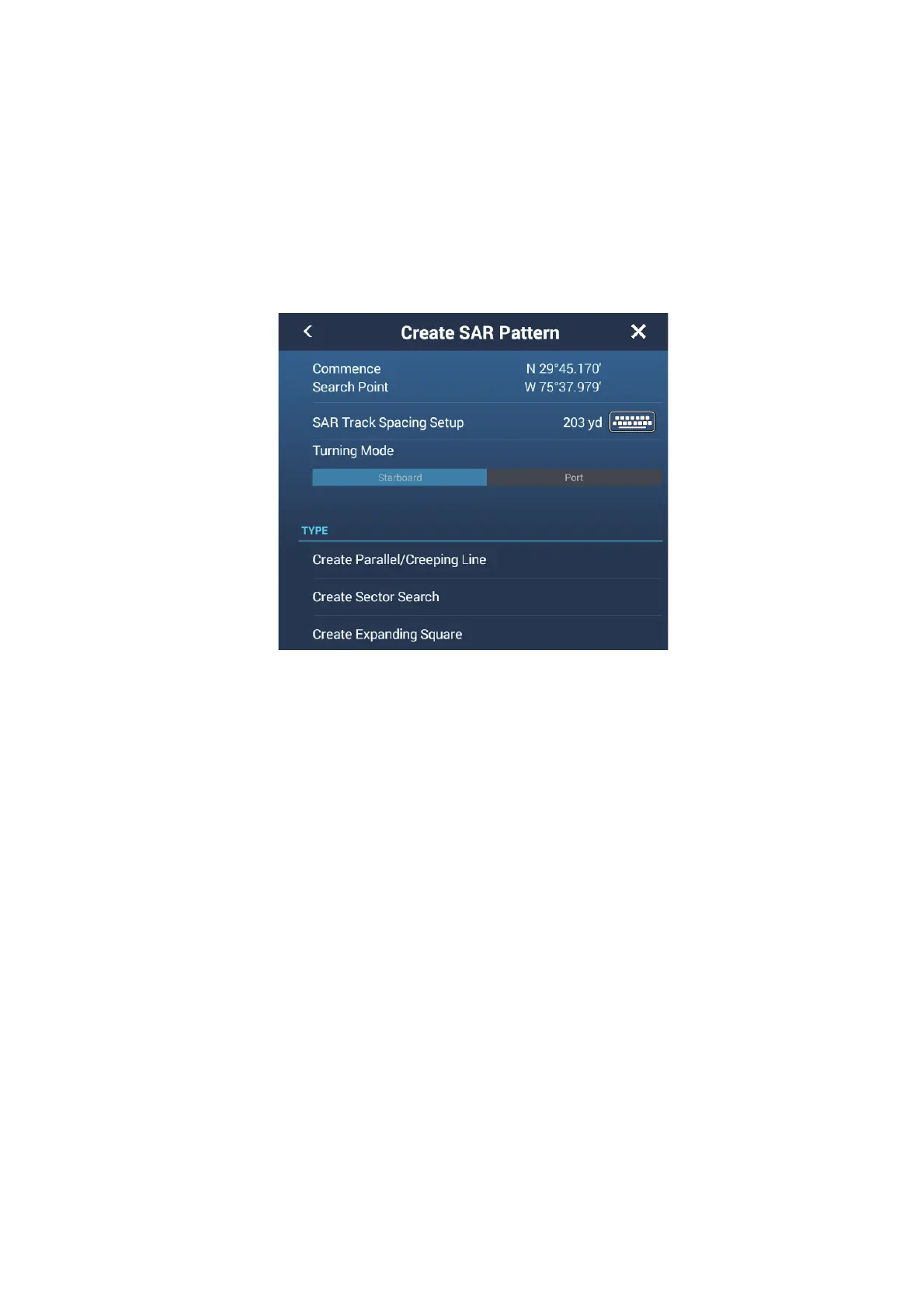5. ROUTES
5-19
5.12 SAR Operations
The SAR (Search And Rescue) feature facilitates search and rescue, and MOB (Man
Over Board) operations. This feature requires several installation menu changes and
requires a qualified technician to make the necessary menu changes. To active this
feature, contact your local dealer.
1. On the chart plotter display, tap the location where you want to start SAR opera-
tions.
2. On the pop-up menu, tap [New SAR Pattern].
3. Tap [Commence Search Point] to show the software keyboard. Input the coordi-
nates for the starting location, then tap [9].
4. Tap [SAR Track Spacing Setup] to show the software keyboard. Set the distance
between the SAR tracks, then tap [9].
5. Tap [Starboard] or [Port] to select the direction in which to start the SAR pattern.
6. Tap the type of pattern you want to use. The following figures show examples for
each of the patterns.
