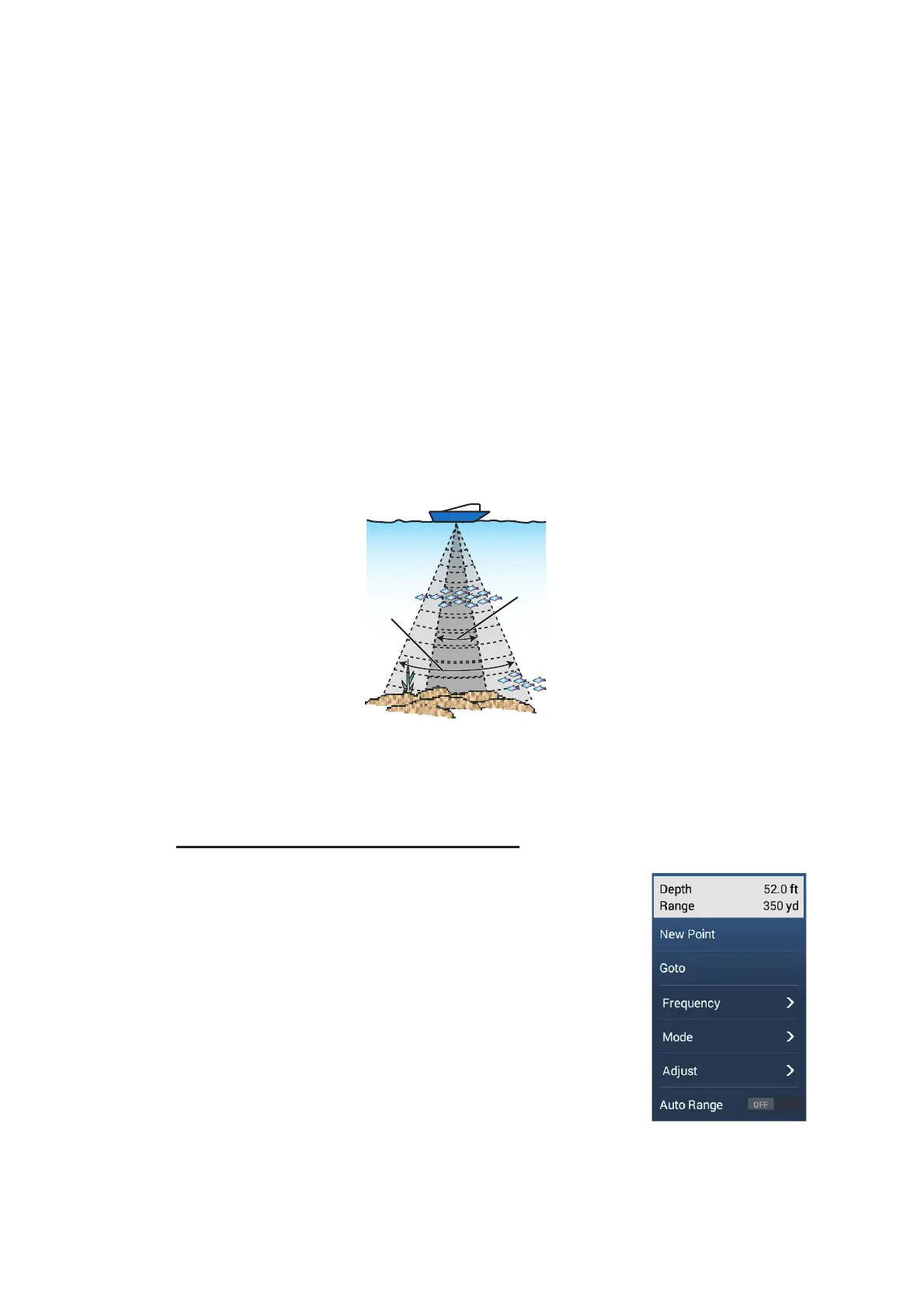7. FISH FINDER (SOUNDER)
7-2
7.2 How to Transmit, Go to Stand-by
From the Home screen, tap the Fish Finder icon to activate the fish finder. Open the
[Layers] menu, then tap the flipswitch [TX/STBY]. Select [ON] to transmit; [OFF] to go
to stand-by. "Stand-by" appears at the screen center when in stand-by.
7.3 How to Select a Display
Your fish finder has four display modes, single frequency, dual frequency, bottom lock,
and bottom zoom. A-scope or bottom discrimination displays can also be displayed to-
gether with each of the four display modes.
7.3.1 Single frequency display
The single frequency display shows either the low-frequency or high-frequency picture
over the entire screen. Select a frequency according to your purpose, considering the
description below.
How to select a single frequency display
1. Tap the screen to show the pop-up menu.
2. Tap [Mode].
3. Turn on [Single Freq.].
• A low frequency gives a wide detection area. Use the low frequency for general
search and to find bottom conditions.
• A high frequency gives better resolution. Use the high frequency to inspect a school
of fish in detail.
