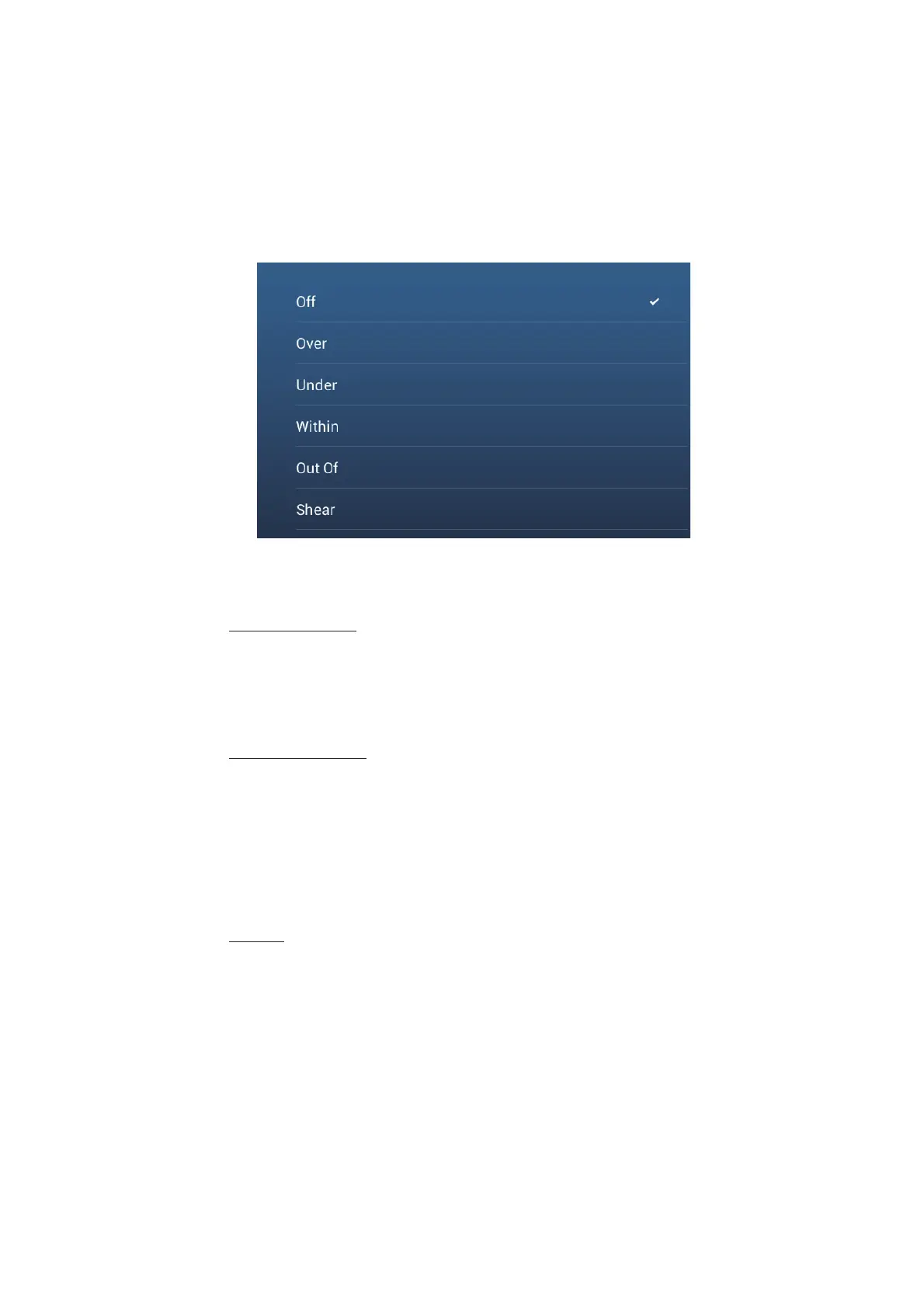2. CHART PLOTTER
2-15
2.10.3 SST alarm
The sea surface temperature alarms tells you when the sea surface temperature is
over, under, within, or out of range of the temperature you set. Requires a temperature
sensor.
Note: Requires connection to appropriate sensor.
1. Tap [Sea Surface Temperature Alarm] on the [Alarm] menu.
2. Tap [Over], [Under], [Within], [Out of] or [Shear]. Follow the appropriate procedure
below.
[Over] or [Under]
The [Over] or [Under] alarm sounds when the temperature is over or under the set
value, respectively.
1) Tap [Temperature Alarm Value] to display the software keyboard.
2) Set the value, then tap [9]. Go to step 3.
[Within] or [Out of]
The [Within] or [Out of] alarm sounds when the temperature is within or out of the
temperature range set, respectively.
1) Tap [Temp. Alarm Range Min Value] to display the software keyboard.
2) Set the minimum value, then tap [9].
3) Tap [Temp. Alarm Range Max Value] to display the software keyboard.
4) Set the minimum value, then tap [9]. Go to step 3.
[Shear]
The shear alarm sounds when the temperature exceeds the alarm setting for one
minute.
1) Tap [Temp. Shear Alarm Value] to display the software keyboard.
2) Set the value, then tap [9]. Go to step 3.
3. Tap the close button to finish.
Note: To disable this alarm, turn it off at step 2 of the above procedure.
