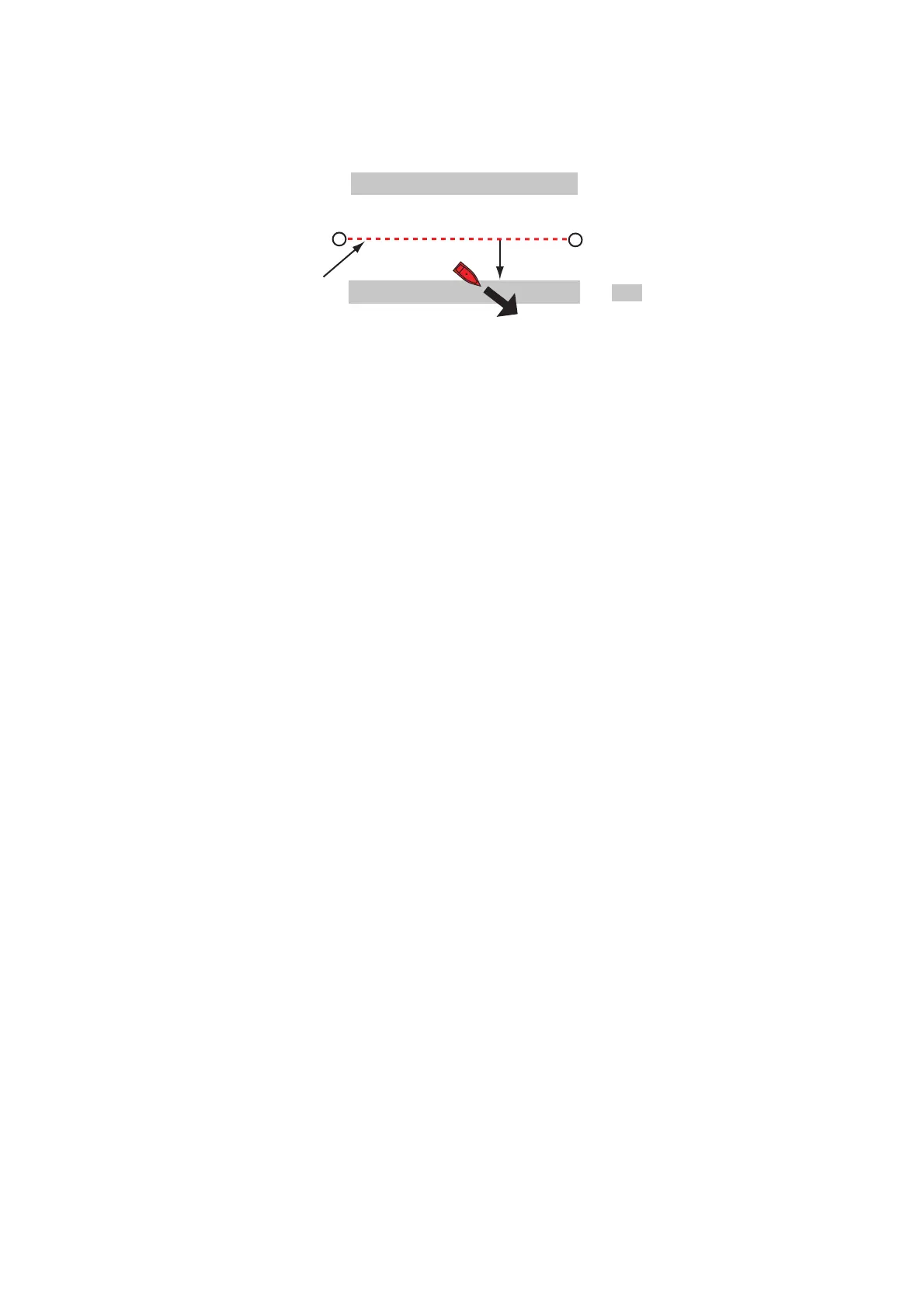2. CHART PLOTTER
2-14
2.10.1 Cross Track Error alarm
The cross track error alarm tells you when your ship goes off course by more than the
limit set (cross track error alarm boundaries).
1. Turn on [Cross Track Error Alarm] in the [Alarm] menu.
2. From the home screen, tap [Settings] → [Routes] → [Cross Track Error Value] to
display the software keyboard.
3. Set the value, then tap [9].
4. Tap the close button to finish.
Note: To disable this alarm, turn it off at step 1 of the above procedure.
2.10.2 Depth alarm
The depth alarm tells you when the depth to the bottom is shallower than the value
you set. Requires depth data.
Note: Requires connection to appropriate sensor.
1. Turn on [Depth Alarm] in the [Alarm] menu.
2. Tap [Depth Alarm Value] to display the software keyboard.
3. Set the value, then tap [9].
4. Tap the close button to finish.
Note: To disable this alarm, turn it off at step 1 of the above procedure.
Alarm
setting
Go to point
Intended
course
:Alarm area
Starting point
