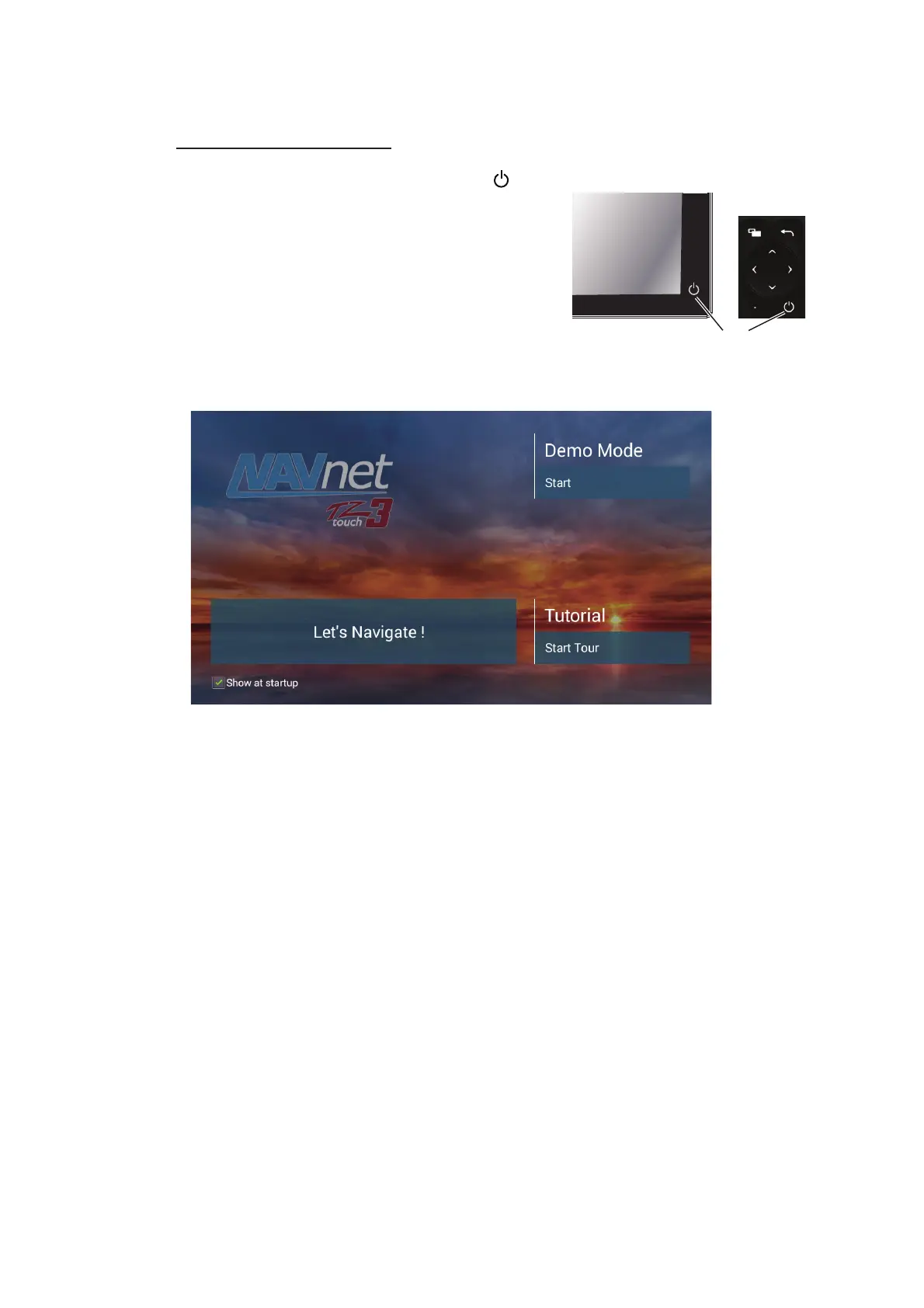1. SYSTEM INTRODUCTION
1-12
1.3 How to Turn the Power On or Off
How to turn the power on
Tap (push for TZT12F) the power switch ( ) on
the front panel to turn the power on.The equip-
ment beeps twice and the splash screen appears.
After the startup process is completed, the wel-
come screen replaces the splash screen.
[Demo Mode]: Tap [Start] to start the Demo mode. To stop the Demo mode, go to the
Home screen, tap [Settings]→[General], then [Stop Demo].
[Let’s Navigate!]: Start normal operation. (The equipment starts up with the last-used
display.)
[Tutorial]: Tap [Start Tour] to start the tutorial. You can stop the tutorial at any time by
tapping the screen. A confirmation message appears; tap [OK] to stop the tutorial.
[Show at startup]: Check to get the welcome screen each time the equipment is pow-
ered. Remove the checkmark to hide the welcome screen at power-up. You can also
show or hide the welcome screen from the menu.*
After clearing the welcome screen, the [NAVIGATION WARNING] screen appears.
Read the warning, then click [OK].
* To show or hide the welcome, go to the Home screen, tap [Settings]→[General], then
turn [Show Welcome Screen at startup] on or off.
Power
switch
TZT16F/19F
TZT12F
