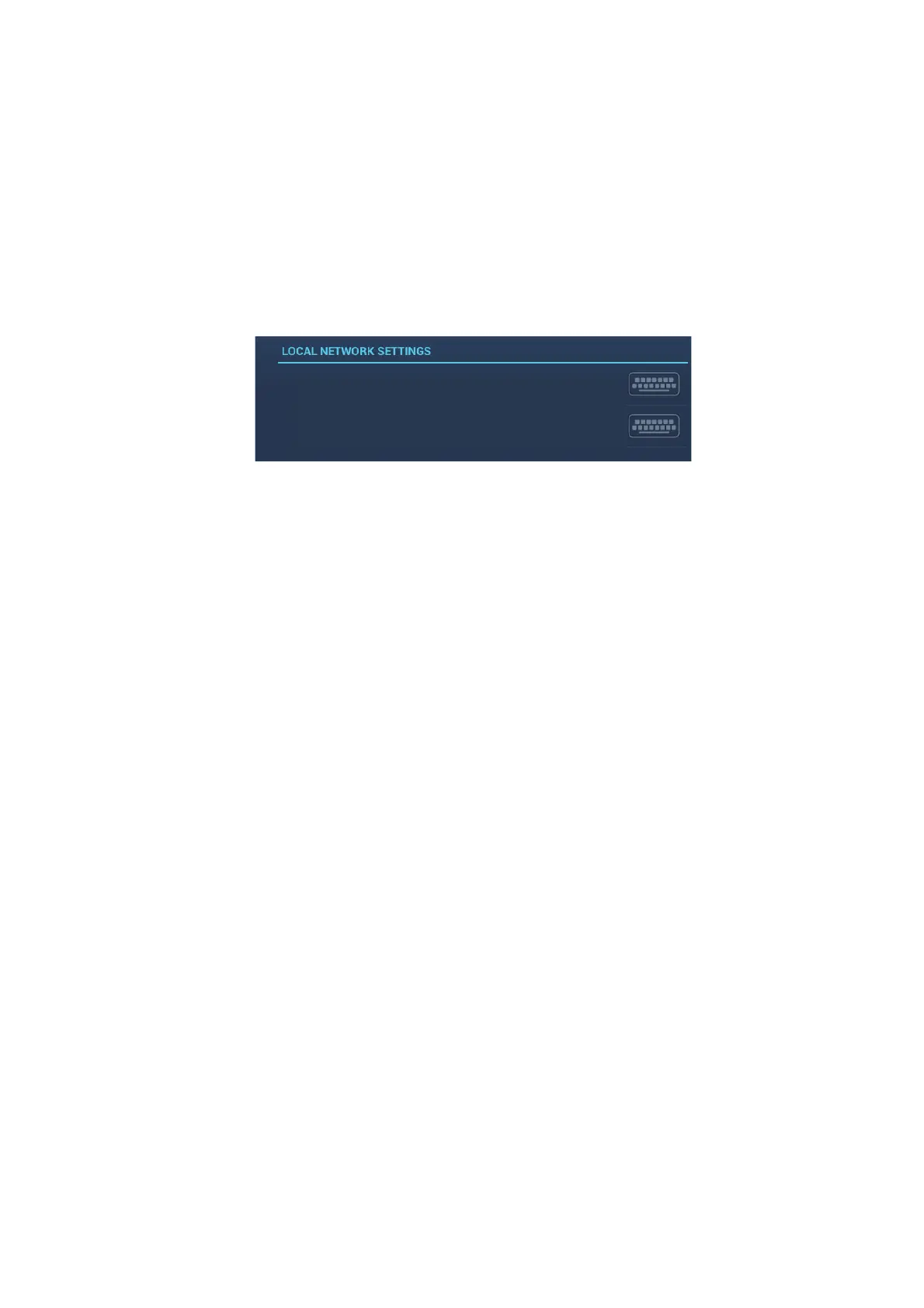1. SYSTEM INTRODUCTION
1-41
1.19.2 How to create a local wireless network
Note 1: Do the procedure with [Local Network] in [Wireless LAN Settings] turned off.
Note 2: It may not be possible to connect to a local network if the network is unstable.
In this case, turn [Wireless] off and on. Connect via existing LAN network.
Note 3: Confirm that [When Necessary] is selected in [Connect to the Internet] before
doing the procedure.
1. Go to the Home screen, then tap [Settings]→[General]→[Wireless LAN Set-
tings]→[Wireless Mode].
2. Tap [Create Local Network], then tap "<" to go back one layer.
3. Tap [Name].
4. Enter the name of the network, then tap [9].
5. Tap [Password].
6. Enter the password, then tap [9]. (If the password is wrong, an error message ap-
pears. Tap the [OK] button then reenter the password.)
7. Turn on [Local Network] in [Wireless LAN Settings] to connect to the network.
8. Tap X on the title bar to close the menu.
9. Connect to NavNet TZtouch3 from the NavNet app on your tablet or smartphone.
Name TZT19F
Password
XXXXXXXX
