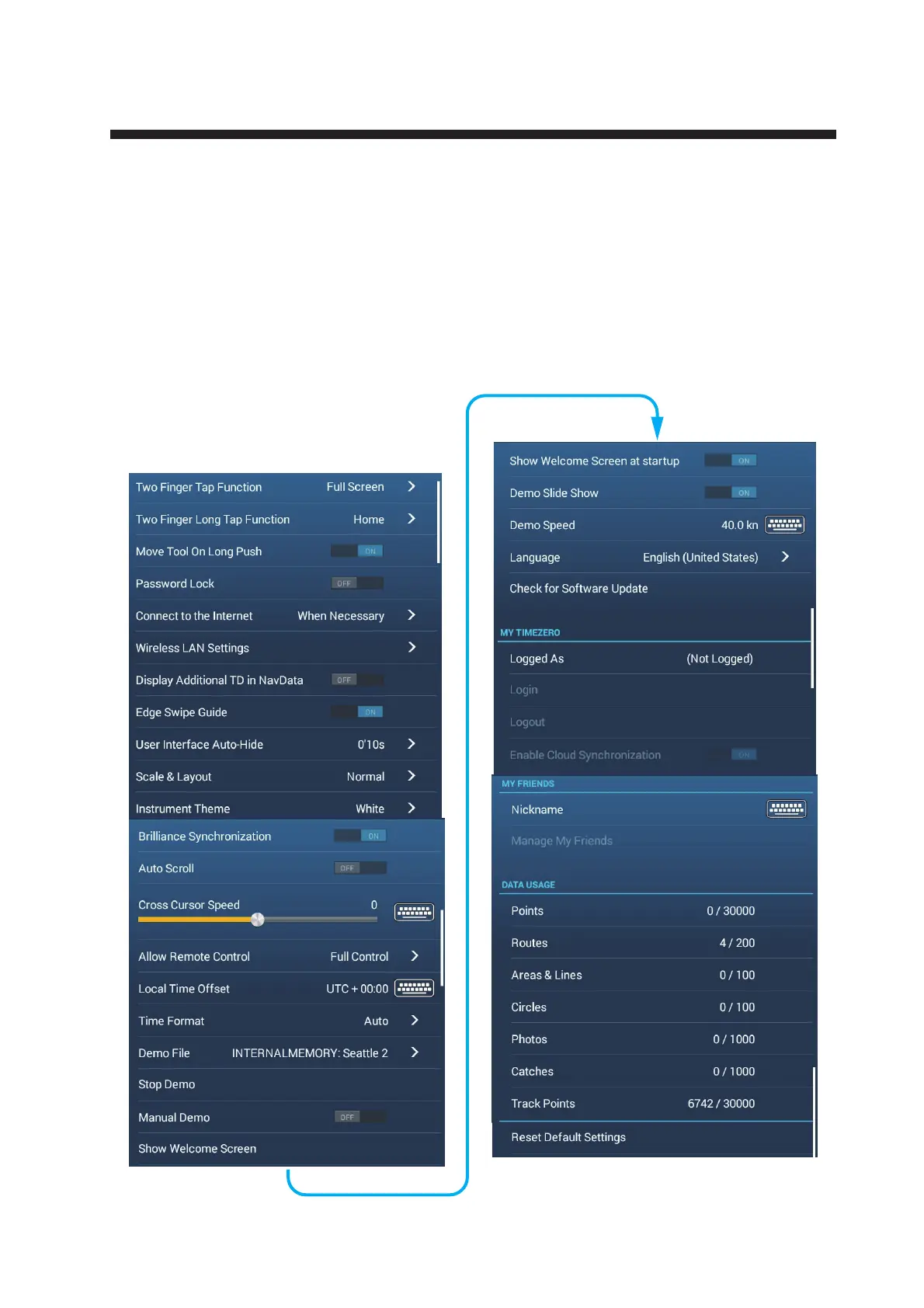15-1
15. OTHER FUNCTIONS
Once you have become acquainted with your equipment, you can set it according to
your needs. You can change system configuration, change how the equipment oper-
ates and displays information, etc.
15.1 General Menu
This section describes menu items not described in other chapters. Open the home
screen, then tap [Settings]→[General] to display the [General] menu.
