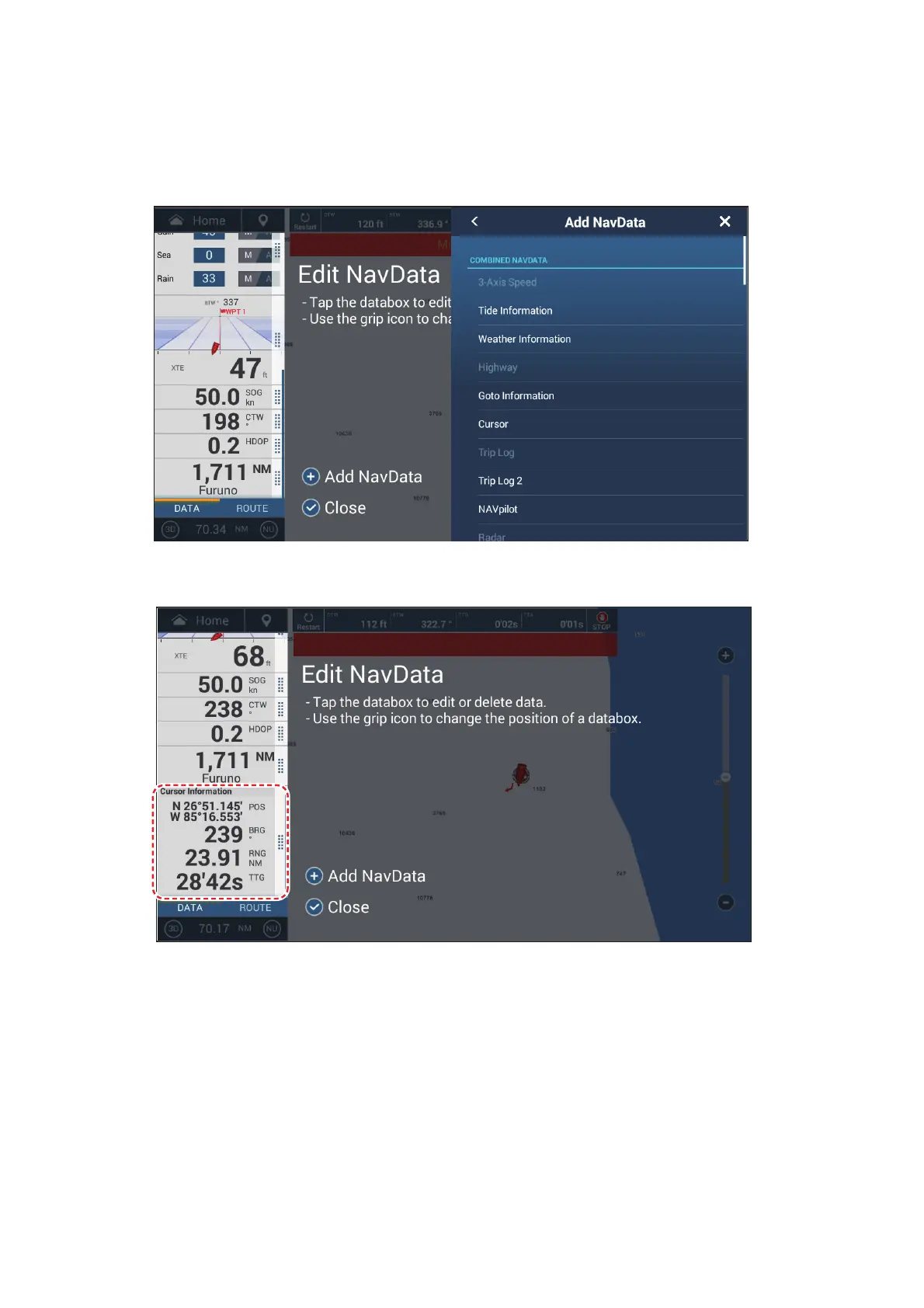1. SYSTEM INTRODUCTION
1-24
1.9.3 How to add data to a data area
1. Long tap the data area to show the [Edit NavData] display screen.
2. Tap an unoccupied area in the data box to show the [Add NavData] window. You
can also show this window by tapping [Add NavData].
3. In the [Add NavData] window, tap desired data. The selected data appears in the
data box. In the example below, the [Cursor Information] box has been added.
4. Tap [9] to close the [Edit NavData] display screen.
1.9.4 How to delete a data box
1. Long tap the data area to show the [Edit NavData] display screen.
2. Tap the data box to delete, and the [Modify NavData] window appears.
3. Tap [Remove].
4. Tap [9] to close the [Edit NavData] display screen.
