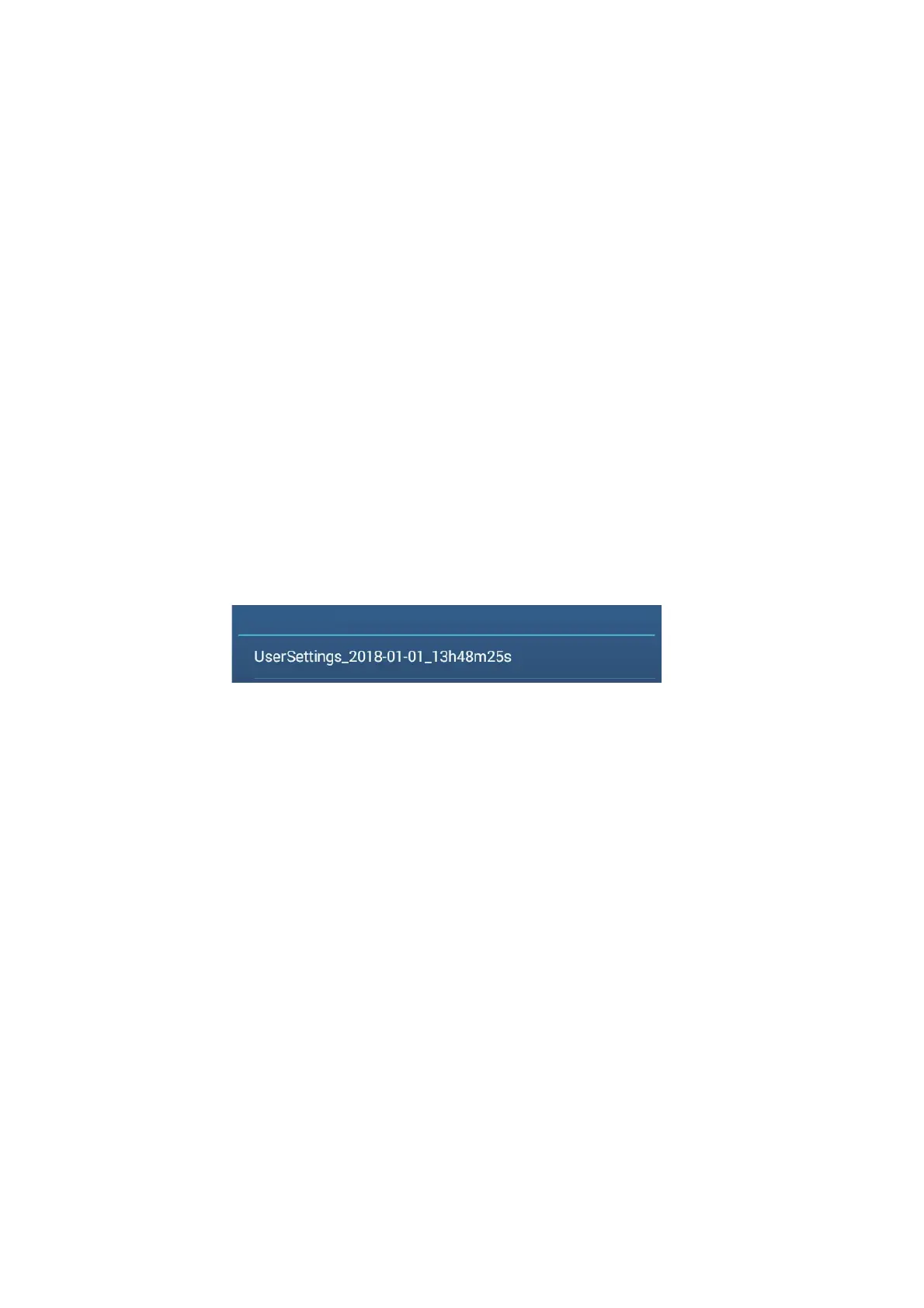9. FILE OPERATIONS
9-4
9.5 How to Backup the Equipment Settings
You can save the settings data to the SD card inserted in SD card unit or the media
inserted in the USB port to use the settings on other NavNet TZtouch3 units.
1. Put the appropriate formatted media in the USB port.
2. Open the Home screen, then tap [Settings]→[Files]→[Backup Settings]. A list of
files stored on the SD card or USB flash memory appears.
3. Tap the destination for the equipment settings. You are asked if you are sure to
proceed. The message "EXPORT SUCCEEDED" appears if the exporting was
successful.
4. Tap [OK] to erase the message.
5. Tap the close button on the title bar to finish.
9.6 How to Load the Equipment Settings
You can load saved settings data from an appropriate media to this unit, and share
them with the NavNet TZtouch3 units in the NavNet network.
1. Put the appropriate media in the USB port
2. Open the Home screen, then tap [Settings]→[Files]→[Restore Settings]. A list of
user settings stored on the card in the media appears.
3. Tap the file to load. A confirmation message appears.
4. Tap [OK]. The message "IMPORT SUCCEEDED" appears if the importing was
successful.
5. Tap [OK] to erase the message.
6. Tap the close button on the title bar to finish.
USB 1
