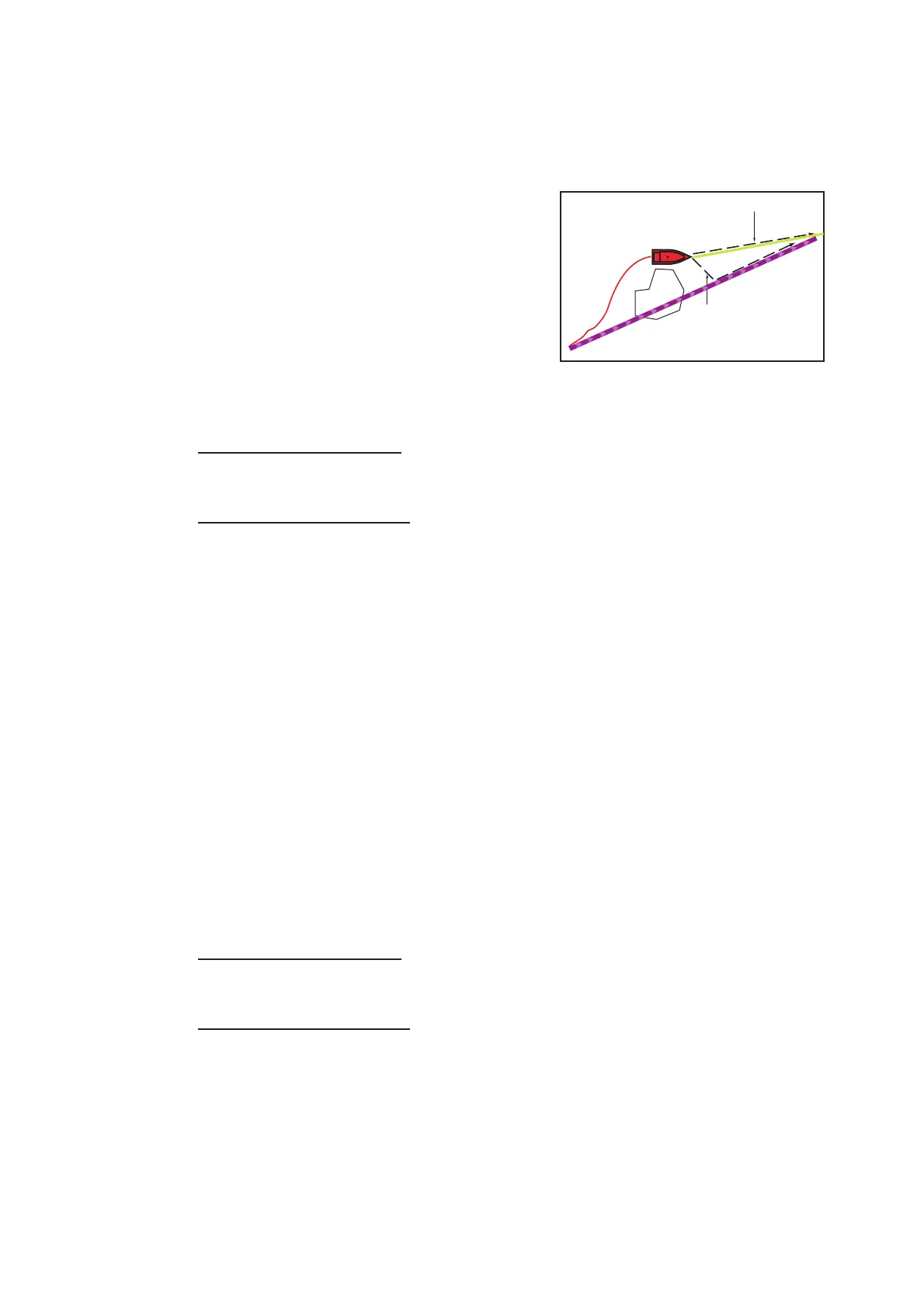5. ROUTES
5-15
5.11 Operations Available When You Follow a Route
5.11.1 How to restart navigation
When you follow a route, you can restart the
navigation to the next route point on the route
from current location.
When you steer to keep away from an ob-
struction or the ship drifts, you go off course
as shown in Line 1 in the figure. If you do not
need to return to the original course, you can
go to the route point from the current position
as shown in Line 2 in the figure.
There are two methods two restart navigation:
From the navigation bar
Tap the [Restart] button.
From the pop-up window
1. Tap a route leg, route course or the “shortest distance” line (yellow) to show the
pop-up window.
2. Tap [Restart].
The route start position for the route moves to the current position.
5.11.2 How to follow a route in the reverse direction
You can follow a route in reverse order. This helps you return along the same path.
Note: This function is not available for an active route.
1. Tap the route that you want to transverse in the opposite order to show the pop-
up window.
2. Tap [Reverse].
The arrows on the route legs are in reverse direction and the numbers of the route
points are in reverse order.
5.11.3 How to stop following a route
From the navigation bar
Tap the [STOP] button.
From the pop-up window
1. Tap a route leg, route course or the “shortest distance” line (yellow) to show the
pop-up window.
2. Tap [Stop Nav].
The arrival area, XTE lines, set course (purple line) and yellow line are erased
from the screen. The default color for the route is restored.
Note: You can also stop following a route from the Slide-out menu, with [Stop Nav].
Line 2
Line 1
Obstacle
Original course
