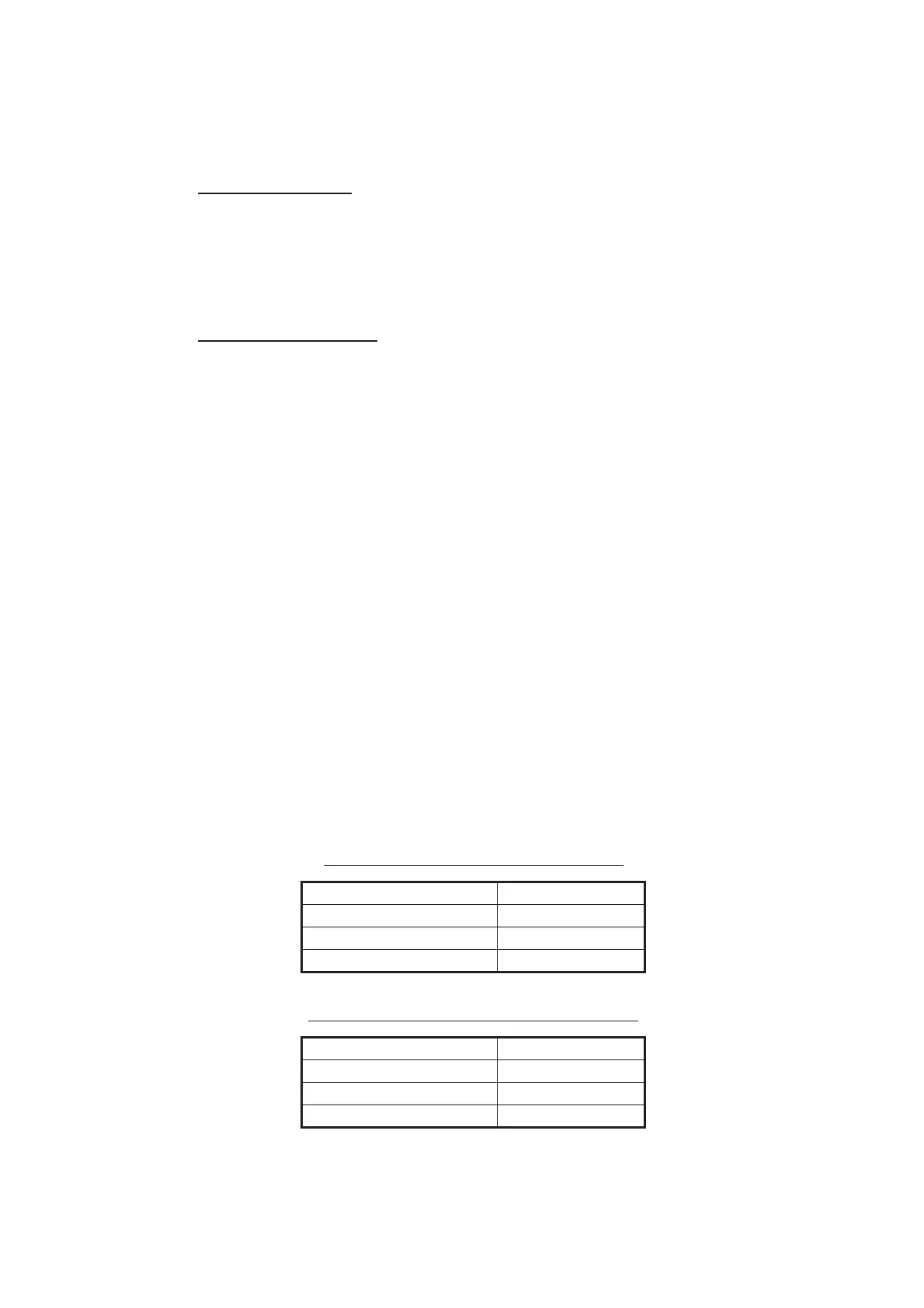8. MULTI BEAM SONAR DFF-3D
8-9
8.4.6 How to apply correction to the speed of sound
Even though the sea bottom is flat, the left or right edge, up or down may be distorted.
To compensate for this problem, adjust the speed of sound.
Manual correction
1. Open the [Cross Section] menu.
2. Set the correction with the software keyboard or slider bar at [Sound Speed Cor-
rection]. The setting range is -200 to 200.
3. Tap the close button on the title bar to finish.
Automatic correction
The speed of sound is automatically corrected based on the water temperature
1. Open the [Cross Section] menu.
2. Set [Temperature.Based Correction] to [ON].
3. Tap the close button on the title bar to finish.
8.4.7 How to show or hide the depth and frequency indications
You can show or hide the depth and TX frequency at the bottom left corner of the
screen.
1. Open the layers menu.
2. Select [ON] or [OFF] for [Depth Information].
8.4.8 Availability of points and event marks registration, and go to a
point
For how to register points and event marks, see section 4.2.
The table below shows function availability according to latitude/longitude, heading
data presence or absence. If there is no latitude/longitude data, none of the functions
below are available.
Latitude/Longitude / Heading data: YES
Latitude/Longitude: YES, Heading data: NO
Item Cross section
Point registration Yes
Go to point No
Event mark registration Yes
Item Starboard
Point registration No
Go to point No
Event mark registration Yes
