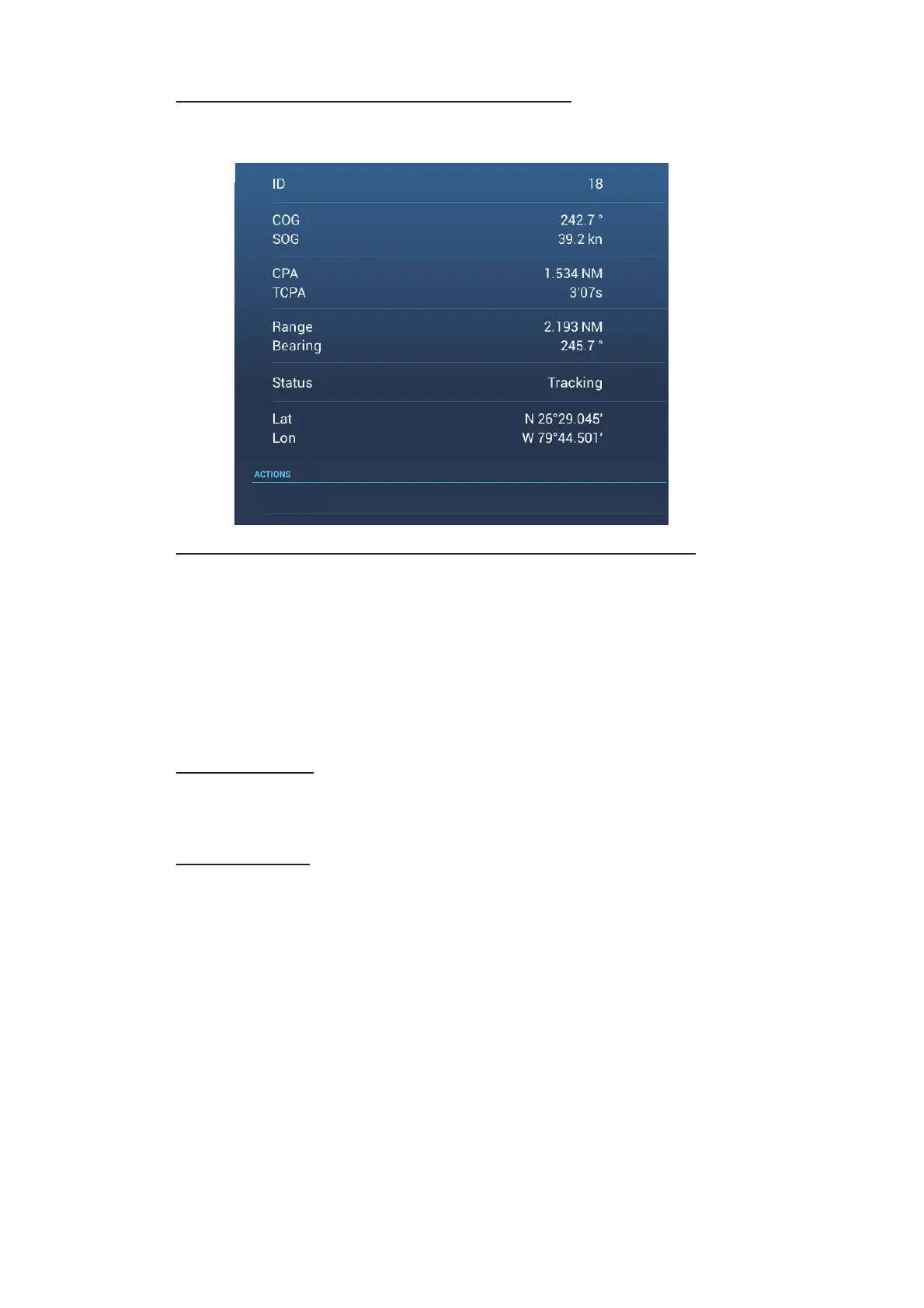6. RADAR
6-38
How to show detailed ARPA target information
Tap the target on the [ARPA] list to see its information.
How to put an ARPA target at the center of the plotter display
Tap a target on the list. Tap [Find on Chart] to put the ARPA target at the center of the
chart plotter display.
6.28.8 How to clear lost targets
Tracking of a target cannot be continued when the echo from that target becomes lost.
A lost target can be tracked after it is reacquired. Lost targets can be erased individu-
ally or collectively.
Individual target
Tap the target to display the pop-up menu, then tap [Clear] to remove the target from
the screen.
Clear all targets
Open the slide-out menu, tap [ARPA], then tap [Clear Lost] to delete all lost targets
from the screen.
