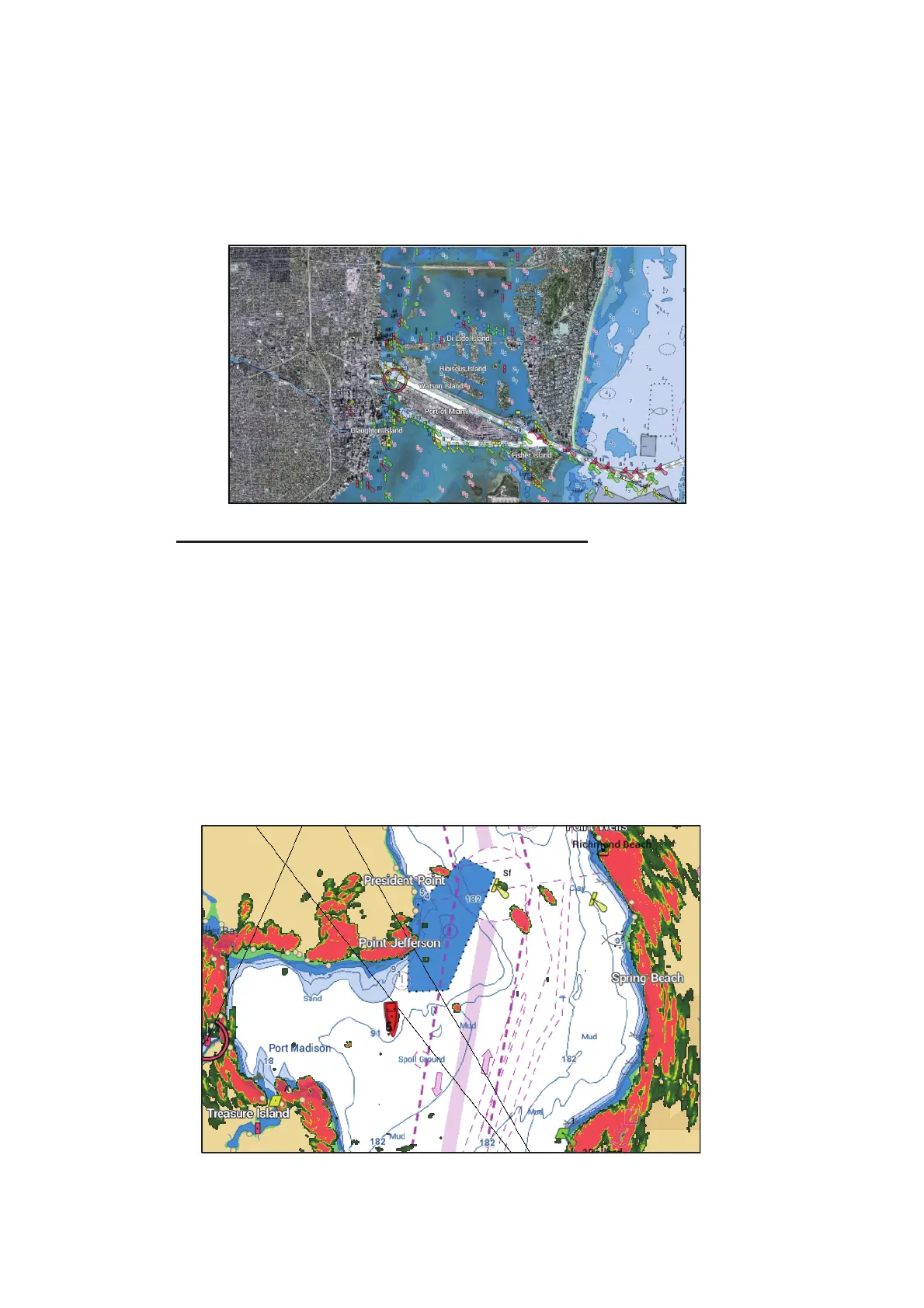3. 3D DISPLAY, OVERLAYS
3-6
3.2.2 Satellite photo overlay
You can put the satellite photo for your area on the 2D and 3D displays. Open the
[Layers] menu then turn [Satellite Photo] on or off.
High resolution satellite images for the USA coastline are not provided standard, but
are available online for download at no cost. The illustration below shows the vector
chart with the satellite photo overlay.
How to set satellite photo transparency on water
You can set the degree of transparency for the satellite photo on the water.
1. Go to the Home screen, then tap [Settings]→[Chart Plotter].
2. Find the [TRANSPARENCIES] menu, then drag the slider at [PhotoFusion Trans-
parency] to set the level (setting range: 0% to 80%).
3. Tap the close button on the title bar to finish.
3.2.3 Radar overlay
The radar overlay display puts the radar picture on the top of the navigation chart. To
display the radar overlay, open the [Layers] menu, then turn on [Radar Overlay].
