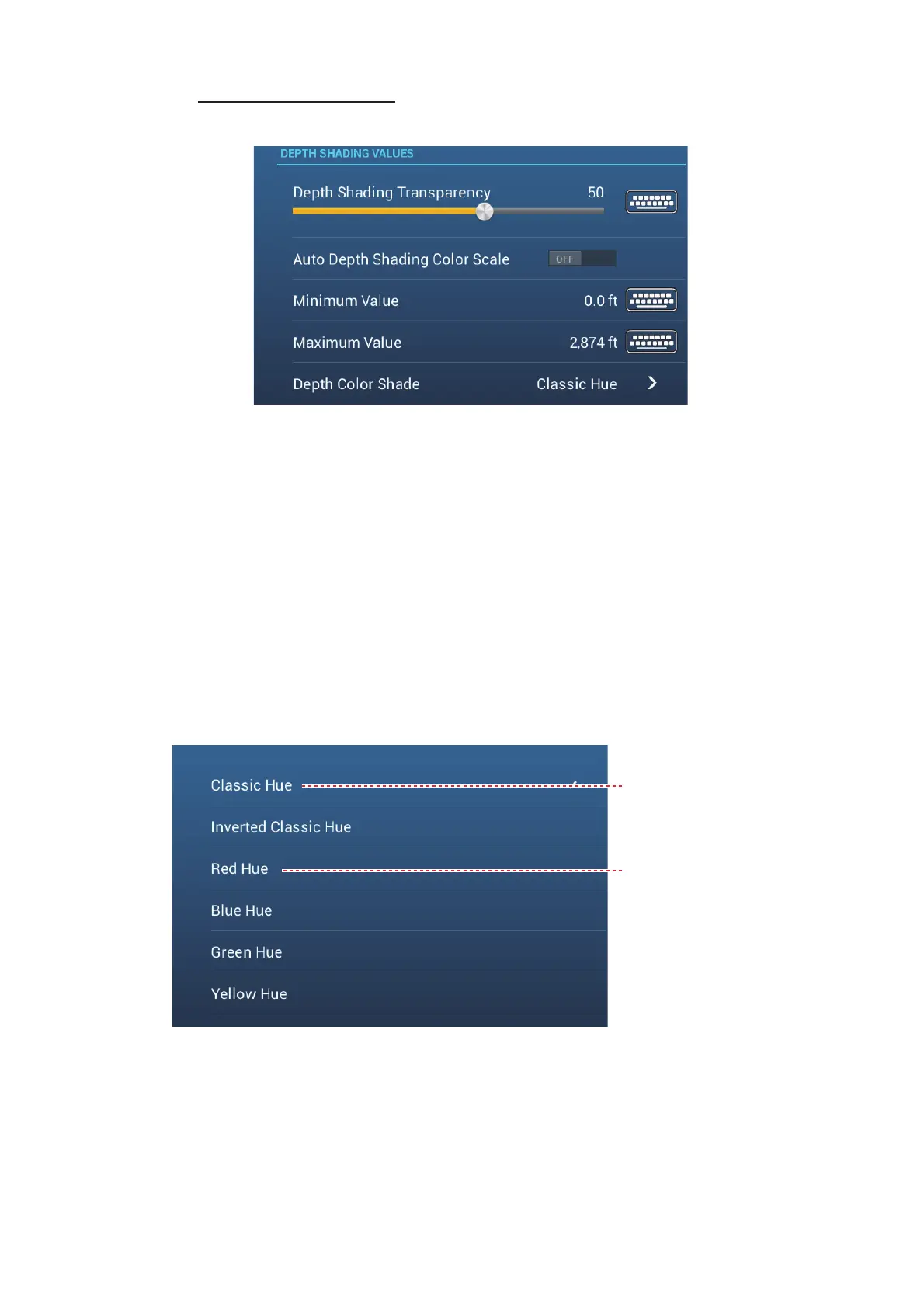3. 3D DISPLAY, OVERLAYS
3-5
Depth shading settings
The depth shading settings are in the [Settings]→[Chart Plotter] menu.
[Depth Shading Transparency]: Adjust the degree of transparency of the depth
shading overlay.
[Auto Depth Shading Color Scale]: Turn automatic depth shading color scale selec-
tion on or off.
[Minimum Value]: Set the minimum depth range for which to show depth shading,
with the software keyboard. This is available when [Auto Depth Shading Color Scale]
is set to [OFF].
[Maximum Value]: Set the maximum depth range for which to show depth shading,
with the software keyboard. This is available when [Auto Depth Shading Color Scale]
is set to [OFF].
[Depth Color Shade]: Select how to display the depth colors among [Classic Hue],
[Inverted Classic Hue], [Red Hue], [Blue Hue], [Green Hue] and [Yellow Hue].
Colors of the rainbow
Shades of red
