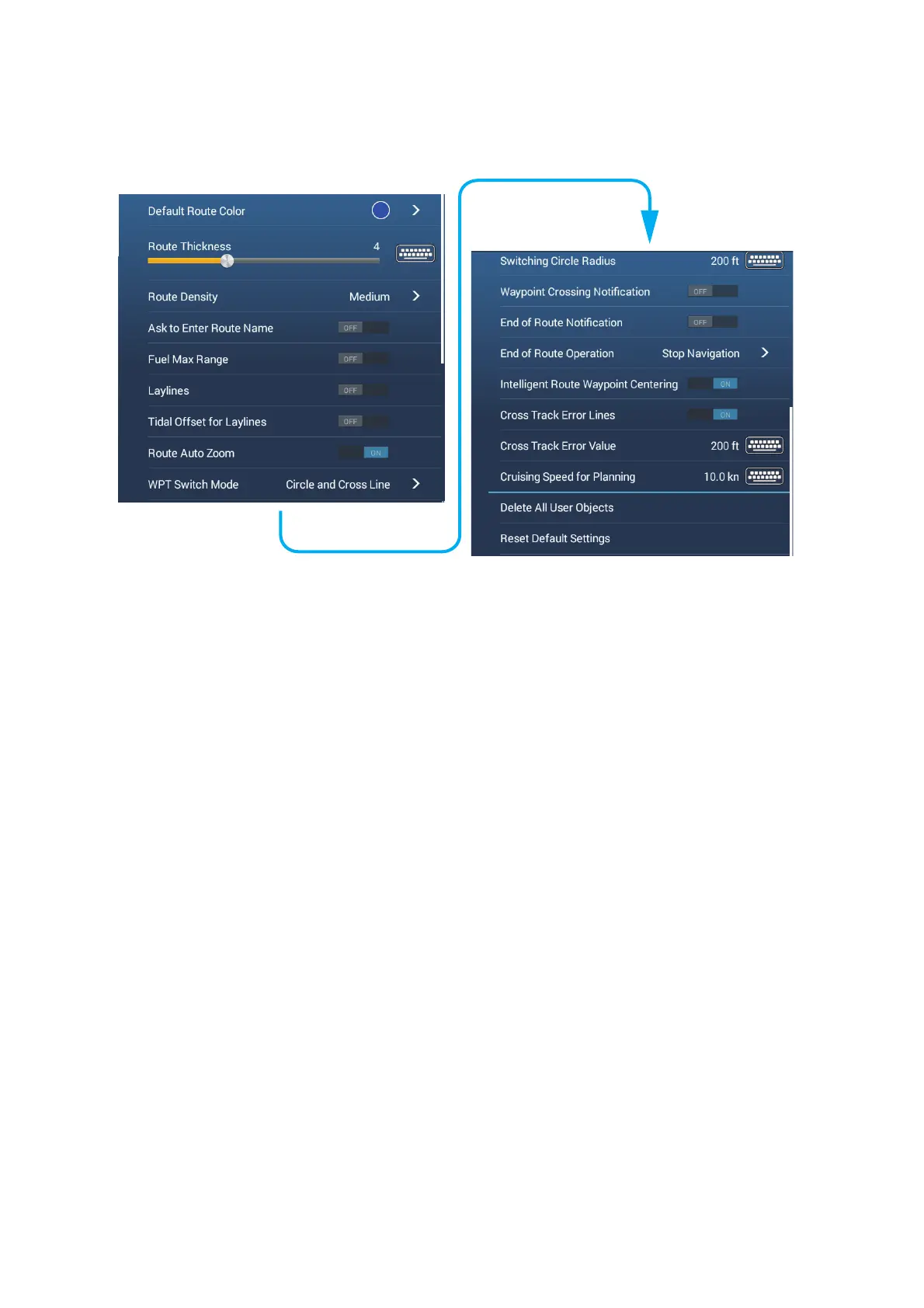5. ROUTES
5-24
5.15 Routes Menu
This section provides descriptions for the items in the [Routes] menu not previously
mentioned.
:[Default Route Color]: Select the color of the routes. The options are red, blue, green,
yellow, magenta, orange, cyan, or black & white.
[Route Thickness]: Select the thickness of the routes.
[Route Density]: Select the quantity of routes to show on the chart plotter display.
[Ask to Enter Route Name]: Show the software keyboard to enter route name after you
create a route. The default setting is "ON".
[Intelligent Route Waypoint Centering]: When you create a route, center a route point
each time it is selected on the screen.
[Cruising Speed for Planning]: Set the default cruising speed for routes (see
section 5.4).
[Reset Default Settings]: Select this menu item to restore default settings for the
[Routes] menu.
