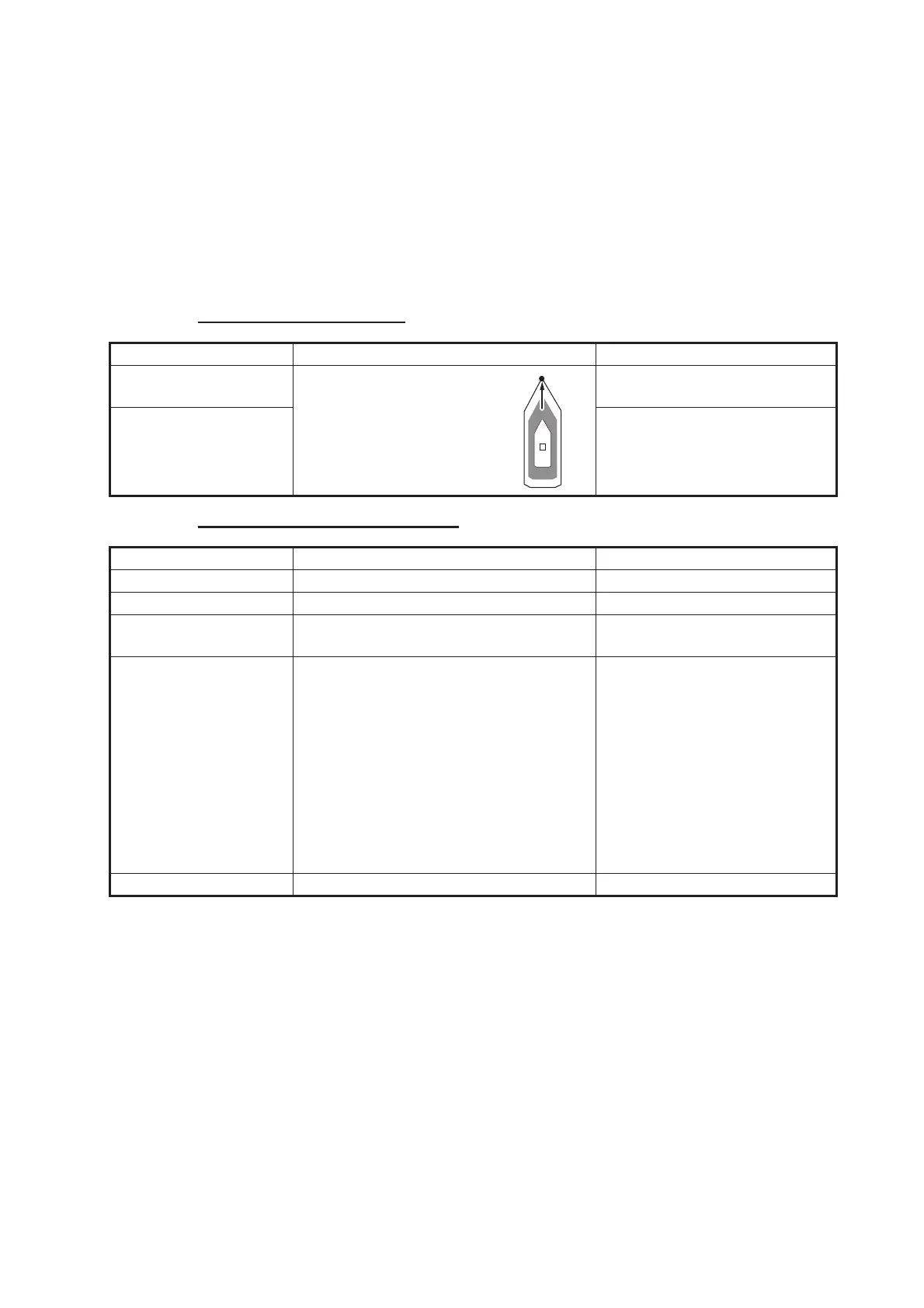15. OTHER FUNCTIONS
15-5
15.3 Initial Setup Menu
The [Initial Setup] menu, which is mainly for use by the installer of the equipment, sets
up the system according to the sensors connected. These adjustments require some
knowledge of marine electronics equipment. If you are unsure of your abilities, have a
qualified marine electronics technician make the adjustments. Inadequate adjustment
can affect performance.
Open the home screen, then tap [Settings]→[Initial Setup] to display the [Initial Setup]
menu. For the [FUSION] section, see section 11.3.
[GPS POSITION] section
[BOAT INFORMATION] section
Menu item Description Options (setting range)
[Longitudinal (from
bow)]
Enter the GPS antenna
positioning bow-stern
(Longitudinal) and port-
starboard (Lateral) posi-
tion from the origin.
0 to 3,275 ft
[Lateral (-Port)] -320 to 320 ft
Menu item Description Options (setting range)
[Boat Length] Set the length of your boat. 0 to 3,278 ft
[Size of Own Ship Icon] Set the size of own ship icon. 50 to 150
[Depth Display] Select the start point for depth measure-
ment.
[Under Keel],
[Under Sea Level]
[External Transducer
Draft]
Set the draft external transducers other
than internal fish finder, networked or
multi-beam sonar.
For internal/network transducers, set
the draft from the home screen→[Set-
tings]→[Fish Finder]→[Transducer
Draft].
For multi-beam sonars, set the draft
from the home screen→[Settings]→
[Multi Beam Sonar]→[Initial Setup]→
[Transducer Draft].
0.0 to 99.9 ft
[Keel Draft] Set the keel draft. 0.0 to 99.9 ft
