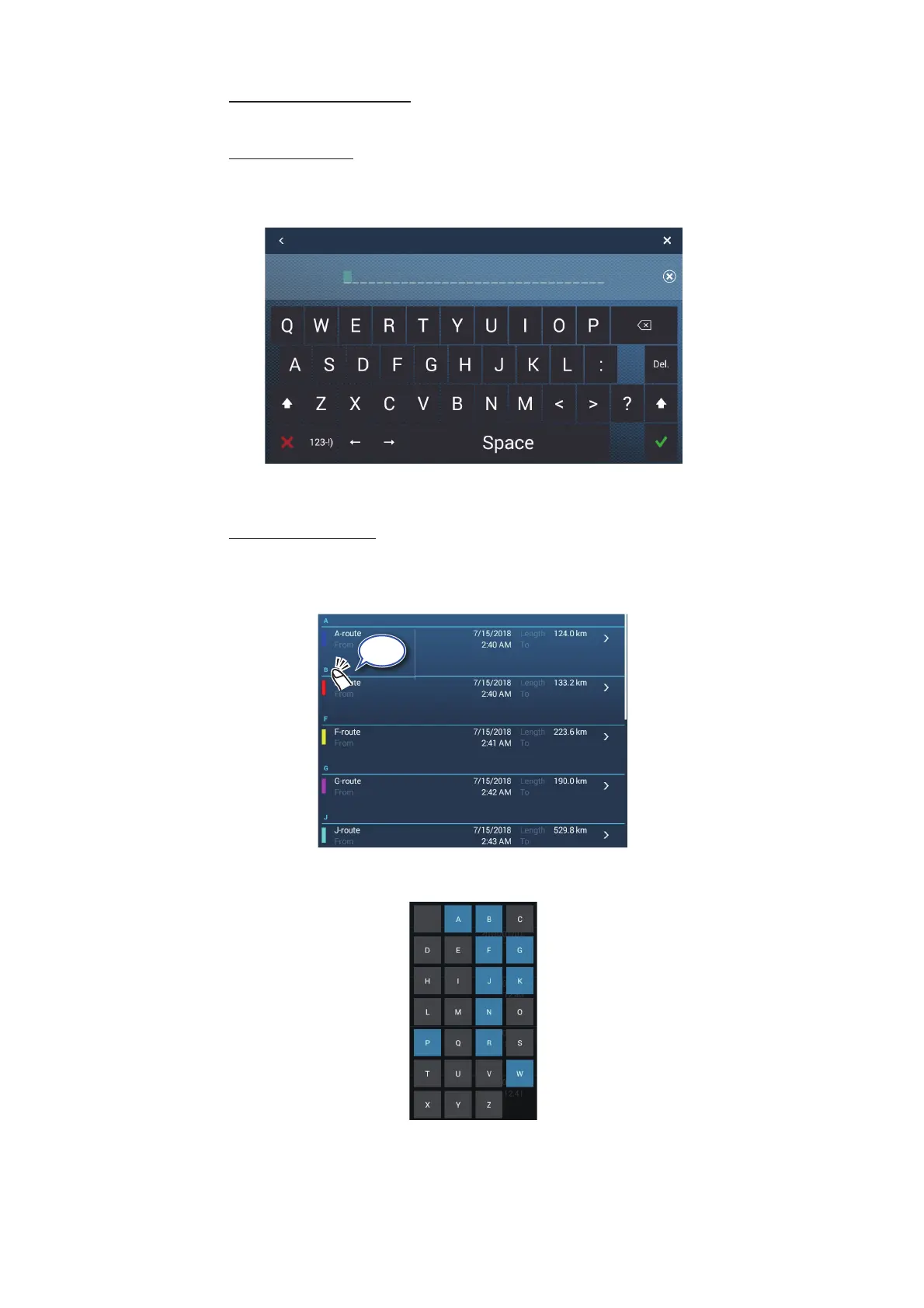5. ROUTES
5-7
How to search routes
Routes can be searched by name, alphabet, color, length, and range.
Search by name
1) Tap the magnifying glass icon at the top of the screen to show the software
keyboard.
2) Enter search string (route’s full name, or 2-3 characters), then tap [9].
The route searched appears in the [Routes] list.
Search by alphabet
1) Confirm that the sort method is selected to [Name].
2) Tap the appropriate alphabet in the list.
The search keyboard appears, with the search-able alphabets shown in blue.
3) Tap the alphabet to search.
Tap
