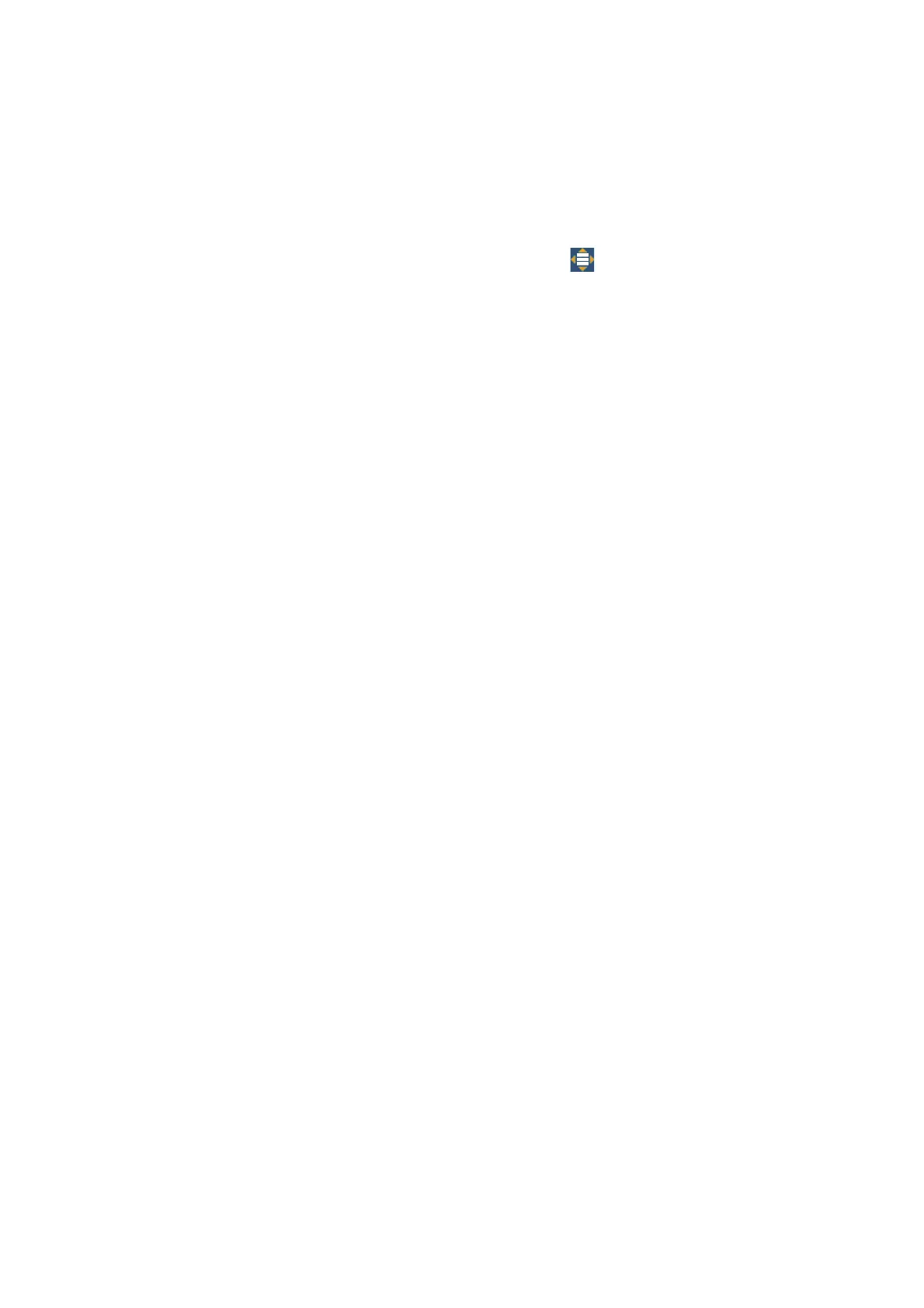10. CAMERA/VIDEO/EXTERNAL EQUIPMENT
10-10
[Source]: See section 10.3.2.
[Display Mode]: Adjust the image size with [Stretch], [Fit]. See section 10.3.3.
[Zoom In]: No use.
[Zoom Out]: No use.
[Move] button: Moves the menu icon. You can also long tap the menu icon to move
the icon. The icon changes to show flashing arrows ( ), indicating that the icon can
now be moved. Drag the icon to the desired location, then tap the icon. The flashing
arrows disappear and the icon is anchored to the location.
[Contrast]: No use.
[Brilliance]: No use.
[Camera Settings]: Opens the [Camera] menu.
