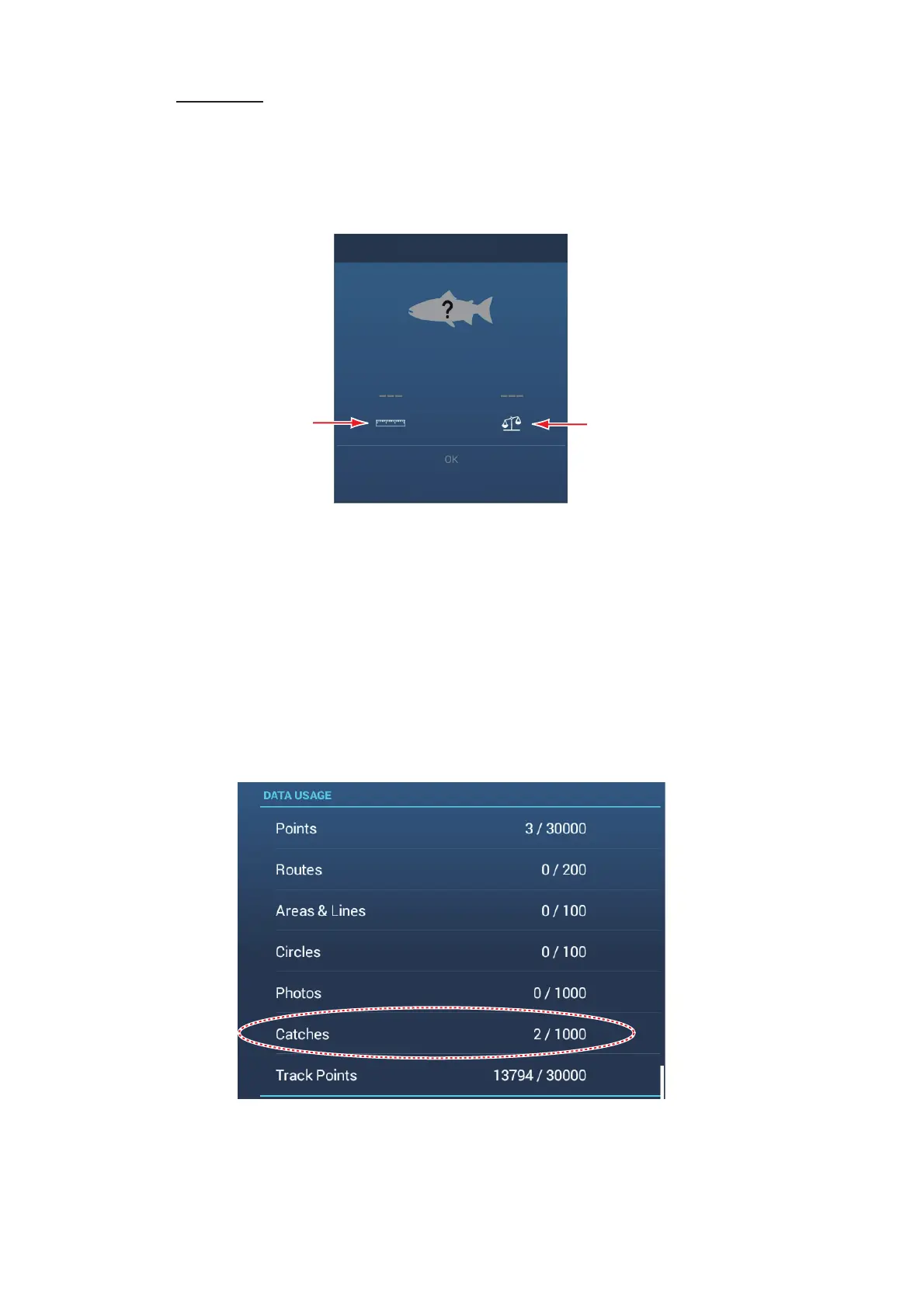4. POINTS, BOUNDARIES
4-4
Log Catch
You can log the specifics of a catch (species, size, weight) together with an event
mark, from the [Creating Events] window.
1. Open the [Creating Events ]window, following method 2 or method 3 in this sec-
tion, then tap [New].
2. Tap [Species] to show the [Species] list. Tap applicable species in the list.
A maximum of four species can be shown in the [Creating Events] window. When
that amount is exceeded, the eldest species is deleted from the window.
3. Tap the Ruler icon to show the software keyboard. Enter length, then tap 9 to con-
firm entry.
4. Tap the Scale icon to show the software keyboard. Enter weight, then tap 9 to
confirm entry.
5. Tap [OK] on the [Creating Events] window.
You can see the number of catches you have logged on the [DATA USAGE] section
in the [General] menu. In the example below, two catches have been logged.
Scale
icon
Ruler
icon
Species
CANCEL
Log Catch
