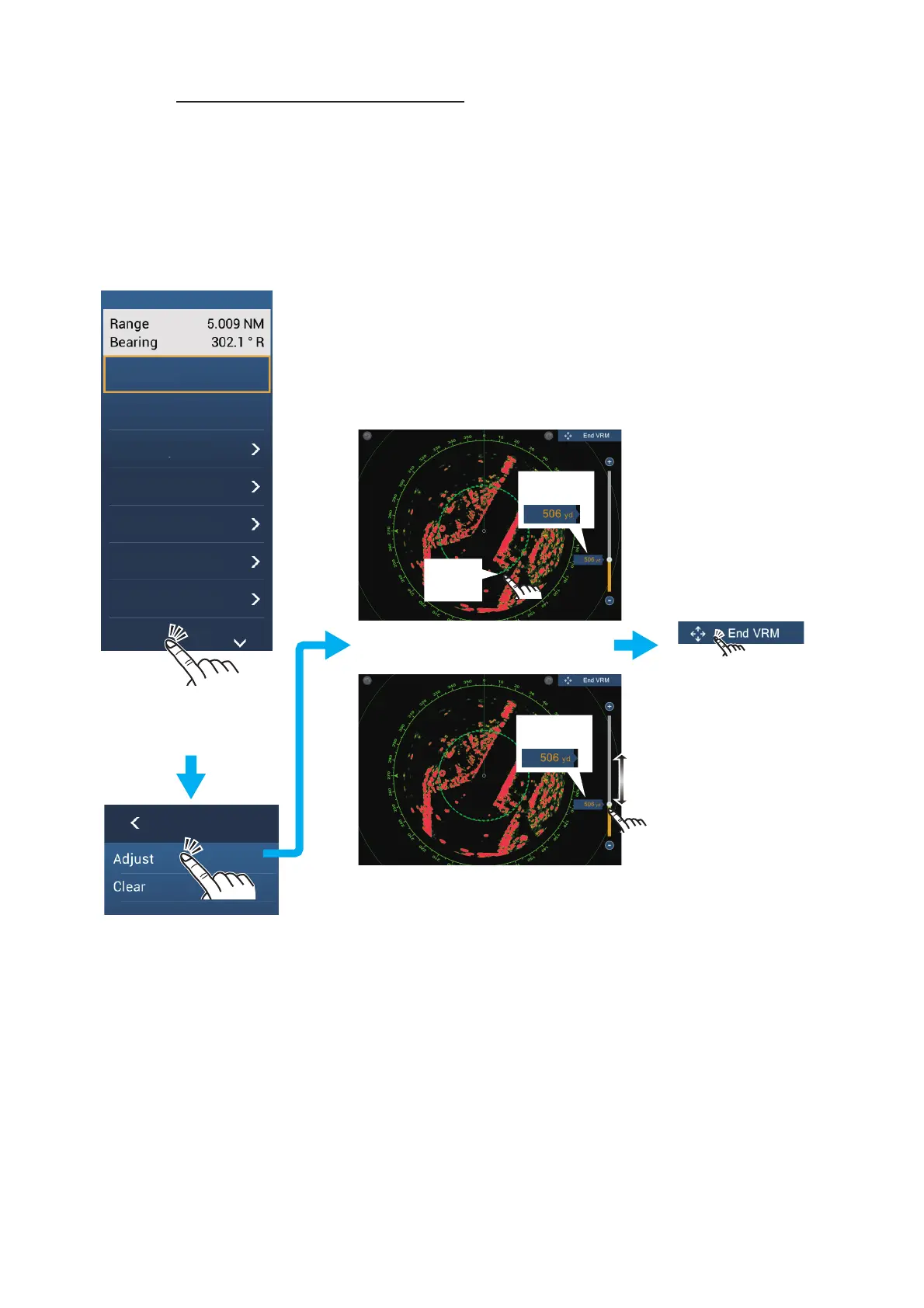6. RADAR
6-10
Method 2: Using the pop-up menu
1. Tap the radar display to show the pop-up menu, then tap [VRM]→[Adjust].
2. Operate the VRM rests on the inner edge of the target. Drag the VRM on the radar
display, drag the knob on the slider, drag the VRM indication box, or tap the “+” or
“-” symbol. The current VRM range is shown in the VRM indication box.
3. Tap [End VRM] at the top of screen to finish.
4. To clear the VRM, open the pop-up menu, the tap [VRM]→[Clear].
OR
Drag
VRM
Drag
VRM
Tap screen to show
pop-up menu.
Tap [VRM].
Tap [Adjust].
Tap [End VRM]
to anchor VRM
and exit.
Range to
object
Range to
object
Drag slider or tap bar
(or tap +, - symbol).
Drag slider or tap bar
(or tap +, - symbol).
VRM
VRM
VRM
VRM
Acquire
New Point
Radar Adjust
Auto Sea Mode
Radar Filters
EBL
VRM
Goto
