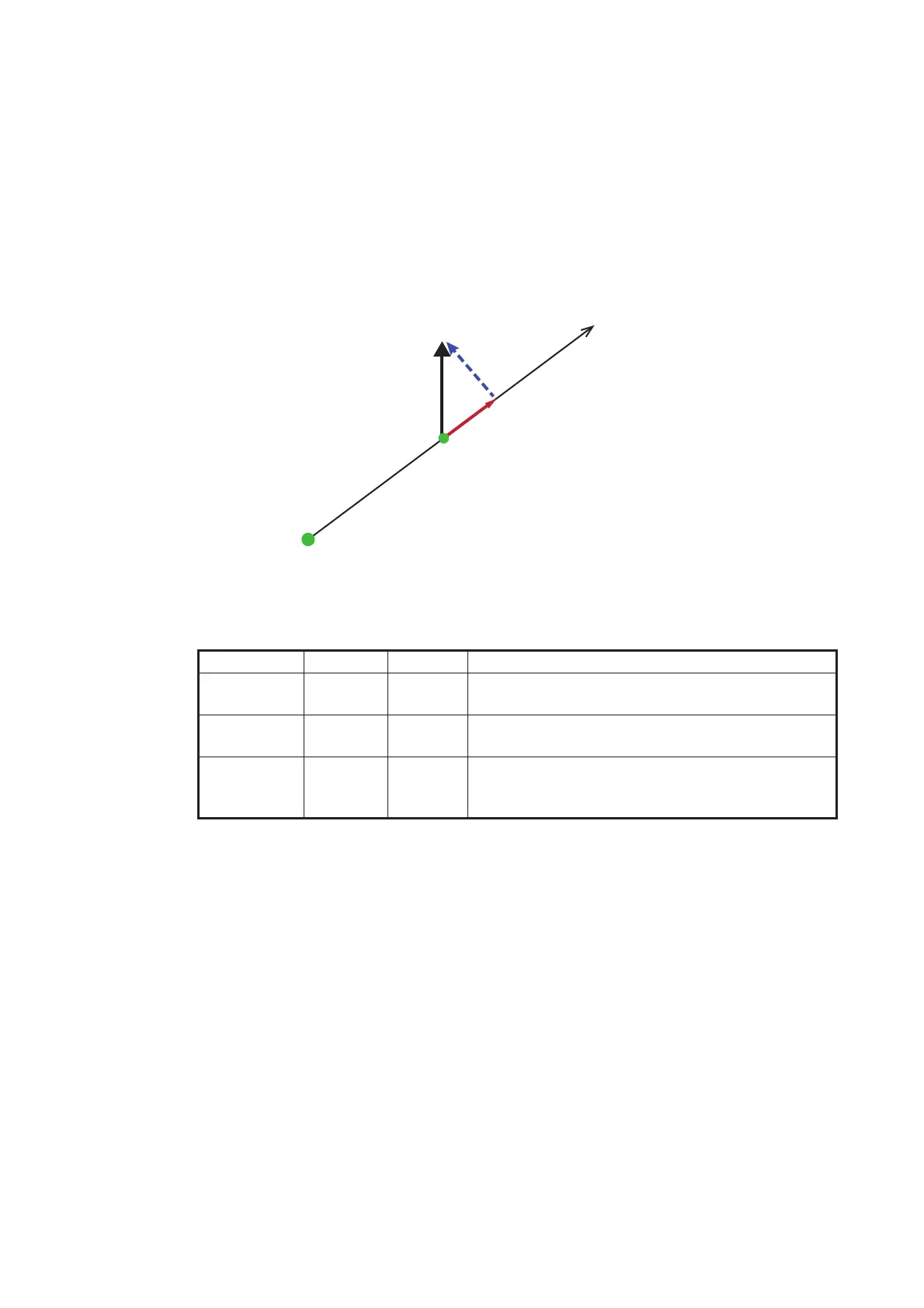6. RADAR
6-25
Note 5: When the radial component* of target velocity (see below for description) is
50 kn or higher, the target may be painted in a wrong color. For example, an approach-
ing target whose speed is 50 kn or higher should be painted in red, but is painted in
green.
* Radial component of target velocity: The target velocity can be separated into two
components, the radial and transverse components, as in the figure below. The radar
is only able to sense the motion directly along the radial, either towards or away from
the radar, because the transverse component has no effect on the phase of the return-
ing electromagnetic wave.
The Target Analyzer function is activated, deactivated from the [Layers] menu. Select
[Target], [Rain] or [Off] as appropriate. Targets are shown in colors according to the
setting on the [Layers] menu, as shown in the table below.
Setting Target Rain Echo color
[Off] OFF OFF Echoes are painted according to the echo color
selected in section 6.19.
[Target] ON OFF Moving targets: Red
Other targets: Green
[Rain] ON ON Rain: Blue
Moving targets: Red
Other targets: Green
Radar
Total
velocity
Transverse
component
Radial component
Radial
Radar measures the
radial component of
velocity only
