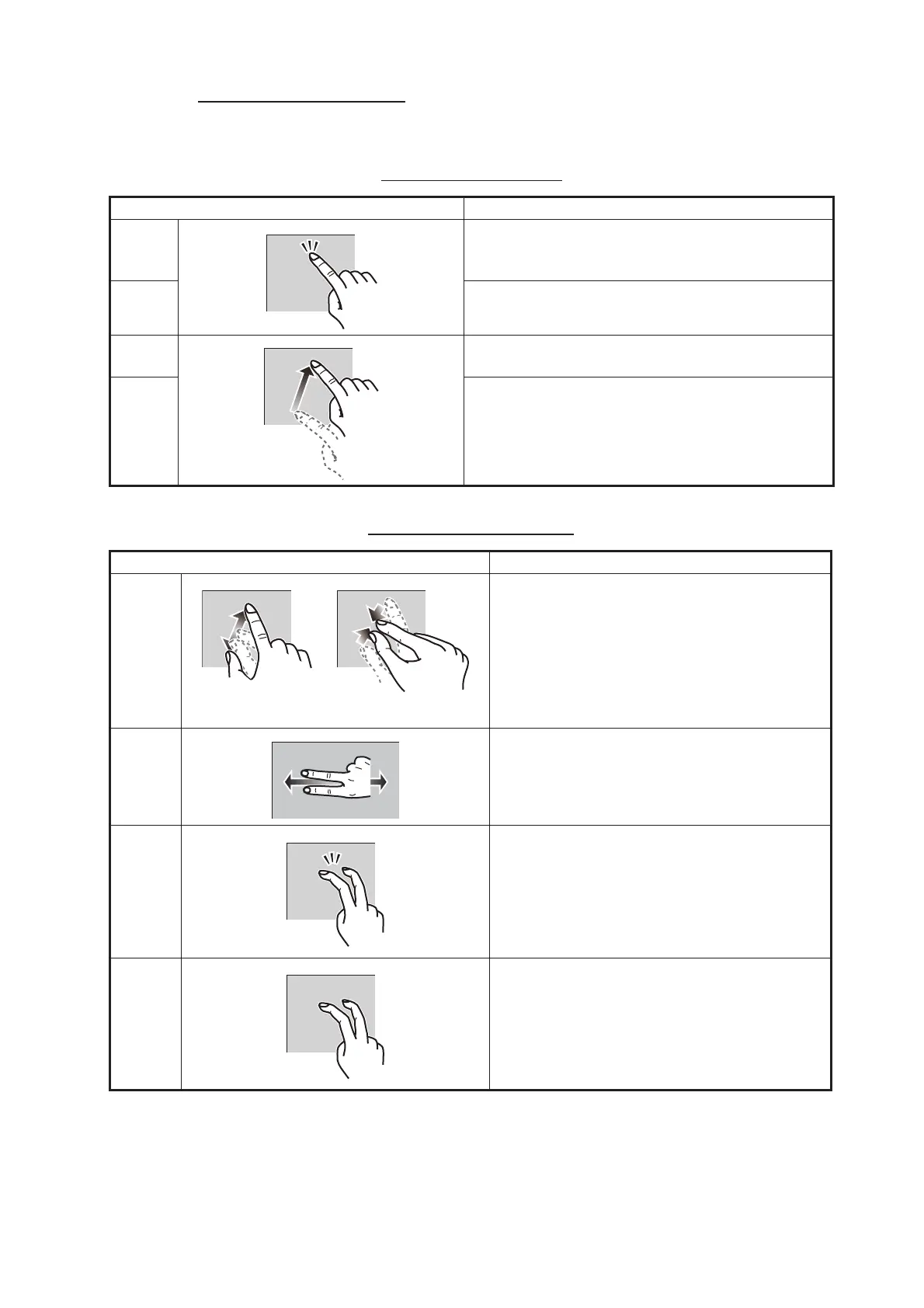1. SYSTEM INTRODUCTION
1-3
Touchscreen operations
The tables which follow outline the touchscreen operations.
Operations with a finger
Operations with two fingers
Operation with a finger Function
Tap • Select a menu item.
• Select an object or position to display the cor-
responding pop-up menu.
Long
tap
• Edit display icon (on Home screen).
Drag • Pan the charts.
• Scroll the menu.
Swipe • Show the [Slide-out] menu, [Layers] menu
(see.section 1.8).
Operation with two fingers Function
Pinch • Zoom in or out the display range in the 2D/
3D modes or weather display.
• Select radar range on the radar display.
Drag Change 3D viewing point.
Tap Do the function assigned to [Two Finger Tap
Function], which is in the ([Settings]
→[Gener-
al] menu. See section 1.16.
Long
tap
Do the function assigned to [Two Finger Long
Tap Function], which is in the ([Settings]
→
[General] menu. See section 1.16.
