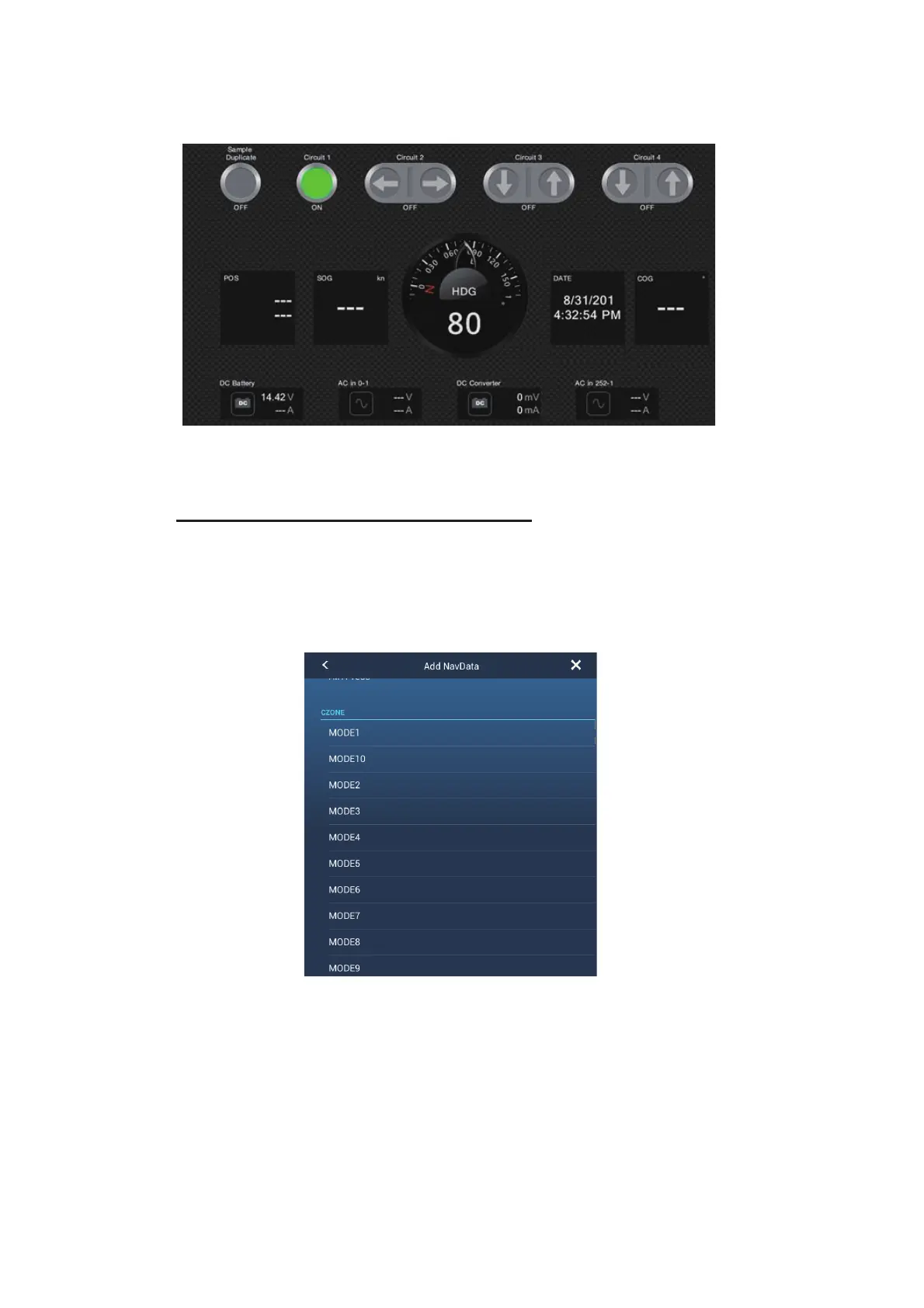12. INSTRUMENT-RELATED DISPLAYS
12-22
You can customize the [CZone Control], [CZone Modes] and [CZone Monitoring]
screens. See section 12.3.
Customized screen (example)
4. Tap the close button on the title bar to close the menu.
Display and operations from the data area
1. Show the data area.
2. Long-tap the data box to show the [Edit NavData] menu.
3. Tap a vacant area in the data area to show the [Add Nav Data] menu.
9
