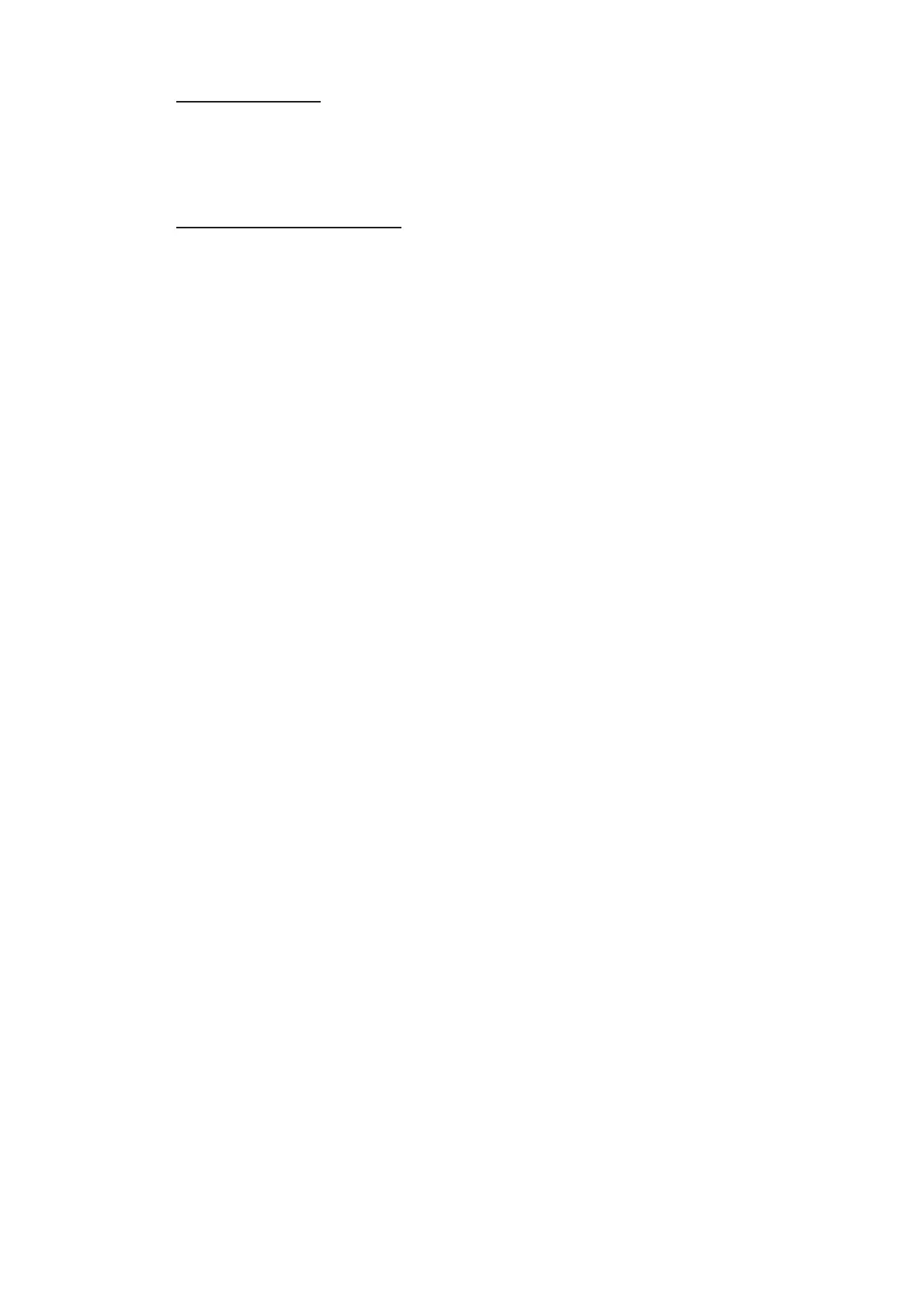1. SYSTEM INTRODUCTION
1-38
MOB information
Tap a MOB mark to display the following MOB data: latitude, longitude, DTA (distance
to the MOB), ETA (Estimated Time of Arrival at the MOB), depth*.
* Depth data requires a depth sensor.
How to delete a MOB mark
Tap a MOB mark to display the pop-up menu, then tap [Delete]. However, if the MOB
position is set as destination, the MOB point (highlight) remains on the screen and the
destination is not canceled. To erase a MOB mark set as a destination, you must first
stop navigation to the MOB. Tap the MOB mark, select [Stop Nav] (to cancel the des-
tination), tap the mark again, then tap [Delete].
