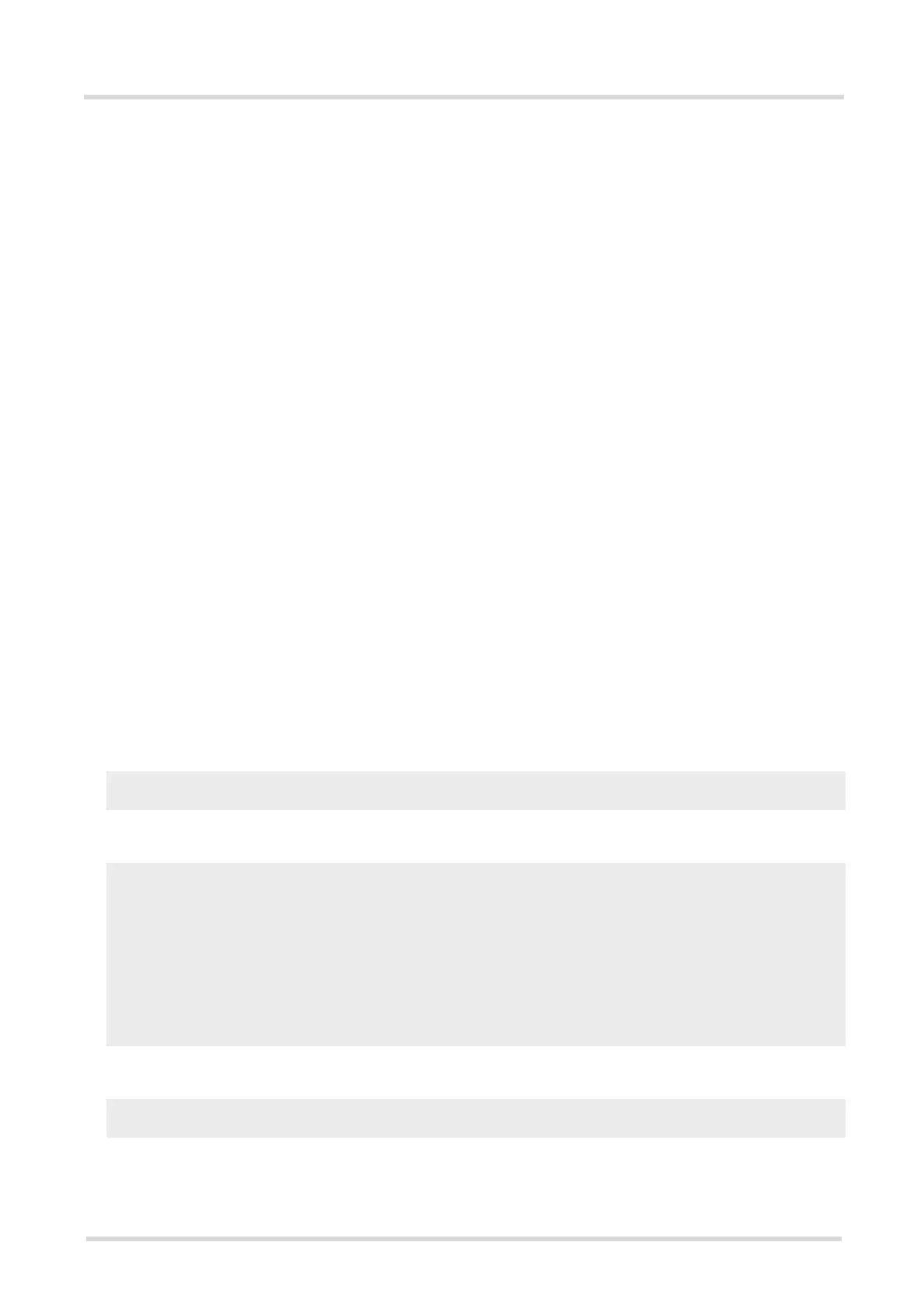Cinterion
®
EHS6 AT Command Set
9.6 AT+CCWA
EHS6_ATC_V03.001 15/12/3
Confidential / Released
Page 208 of 513
1 CLI has been withheld
2 CLI is not available
Notes
•With the AT+CHLD command, it is possible to establish a multiparty call or to set the active voice call on hold
and then accept a waiting voice call (not possible with fax and data call). See also AT+CHLD.
• Users should be aware that if call waiting is activated (<mode>=1), the presentation of URCs needs to be
enabled, too (<n>=1).
Otherwise, on the one hand, a waiting caller would be kept waiting due to lack of BUSY signals, while, on the
other hand, the waiting call would not be indicated to the called party.
•The AT+CCWA command offers a broad range of options according to the GSM specifications. However, when
you attempt to enable call waiting for a <class> for which the service is not provisioned or not supported ,
the setting will not take effect regardless of the response returned. The responses in these cases vary with
the network (for example "OK", "Operation not allowed", "Operation not supported" etc.). To make sure check
the current call waiting settings with <mode>=2.
•The AT+CCWA command has been implemented with the full set of <class> parameters according to 3GPP
TS 27.007 [45]. For actual applicability of SS call waiting to a specific service or service group (a specific
<class> value) please consult table A.1 of 3GPP TS 22.004 [25].
• Despite the specifications stated in 3GPP TS 22.004 [25] call waiting is not handled uniformly among all net-
works:
3GPP TS 22.004 [25], Annex A, provides the following specification:
"The applicability of call waiting refers to the telecommunication service of the active call and not of the waiting
call. The incoming, waiting, call may be of any kind." Nevertheless, networks do differ on the actual imple-
mentation of the service. For example, the activation of call waiting for <class> 4, "fax", causes some net-
works to send a call waiting indication if a call "of any kind" comes in during an active fax call, but others may
(with the same settings active) indicate a waiting fax call during any kind of active call. Thus, the only reliable
way to receive or prevent a call waiting indication under any circumstances and in any network, is to activate
or deactivate call waiting for all tele- and bearer services (<class> 255).
Examples
EXAMPLE 1
Parameter <n>
EXAMPLE 2
Parameter <mode>
EXAMPLE 3
Parameter <class>
at+ccwa=1
To enable the presentation of the URC
OK
at+ccwa=,1
To activate the supplementary service in the network for voice, data,
and fax calls (default classes).
Note that parameter <n> is left out. In this case, the current value of <n>
will be retained.
OK
at+ccwa=,2
To query the network status of call waiting for default classes
at+ccwa=1,1
Call Waiting is activated during voice calls.
at+ccwa=1,2
Call Waiting is activated during data calls.
at+ccwa=1,4
Call Waiting is activated during fax calls.
OK
AT+CCWA=,0,1
To deactivate call waiting for voice calls.
OK
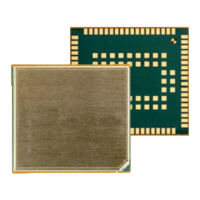