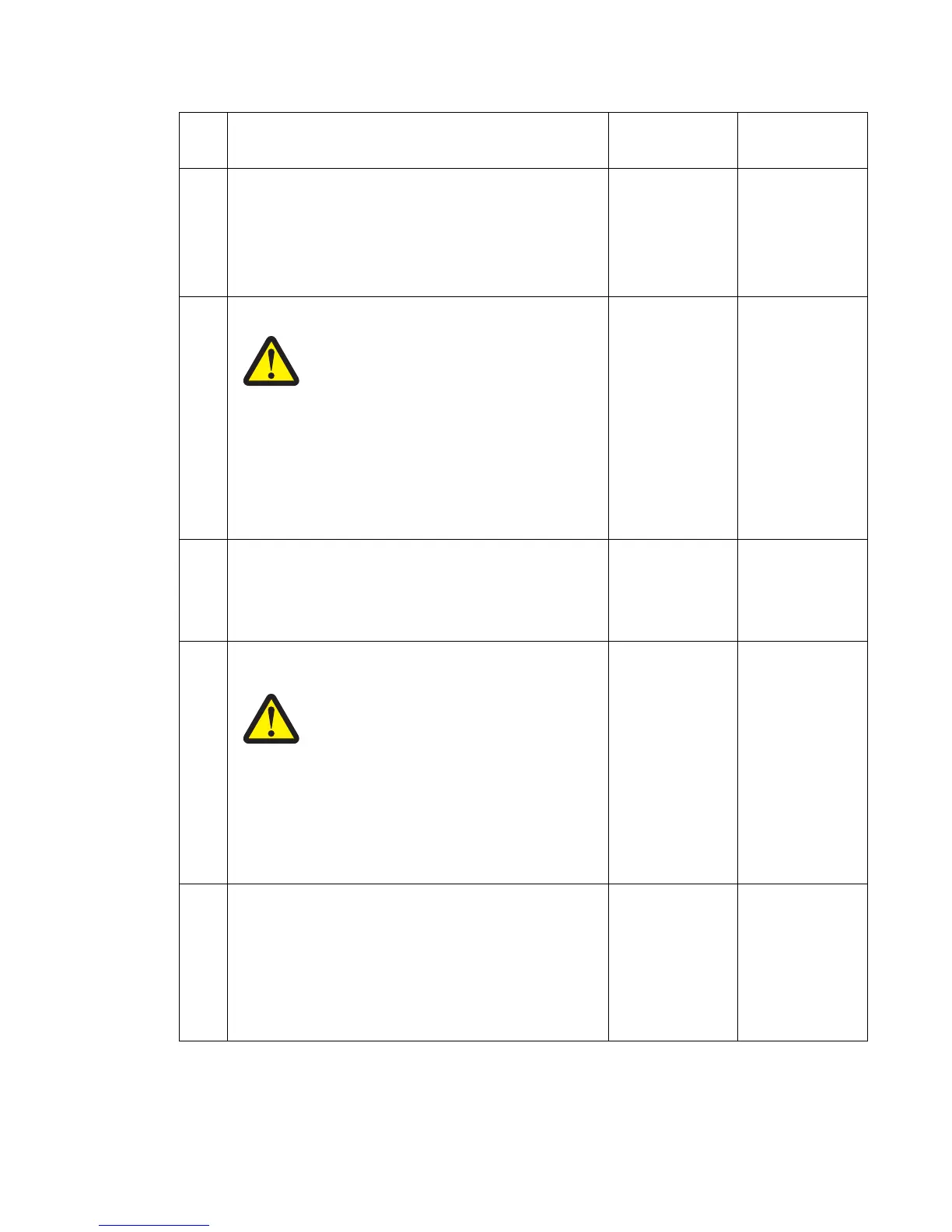Diagnostic information 2-45
7510
7
Check the duplex diverter gate solenoid for proper
connection.
Is the above component properly connected?
Replace the
duplex media
inverter assembly.
Go to “Duplex
media inverter
assembly
removal” on
page 4-9.
Replace the
connection.
8
Check the registration clutch for proper operation.
Caution: When performing motor tests,
ensure that all cover and door interlock
switches are overridden.
1. Enter the Diagnostics Menu.
2. Touch MOTOR TESTS.
3. Touch Printer Motor Test.
4. Touch Registrat clutch.
Does the above component make an audible clicking sound
when activated?
Go to step 10. Go to step 9.
9
Check the registration clutch for proper connection.
Is the registration clutch properly connected?
Replace the
registration clutch.
Go to
“Registration
clutch removal”
on page 4-37.
Replace the
connection.
10
Check the Replace the K developer/transport drive motor
assembly for proper operation.
Caution: When performing motor tests,
ensure that all cover and door interlock
switches are overridden.
1. Enter the Diagnostics Menu.
2. Touch MOTOR TESTS.
3. Touch Printer Motor Test.
4. Touch K developer/transport drive motor.
Does the above component operate properly?
Go to step 12. Go to step 11.
11
Check the K developer/transport drive motor assembly for
proper connection.
Is the above component properly connected?
Replace the K
developer/
transport drive
motor assembly.
Go to “K
developer /
transport drive
motor assembly
removal” on
page 4-96.
Replace the
connection.
Step Check Yes No
