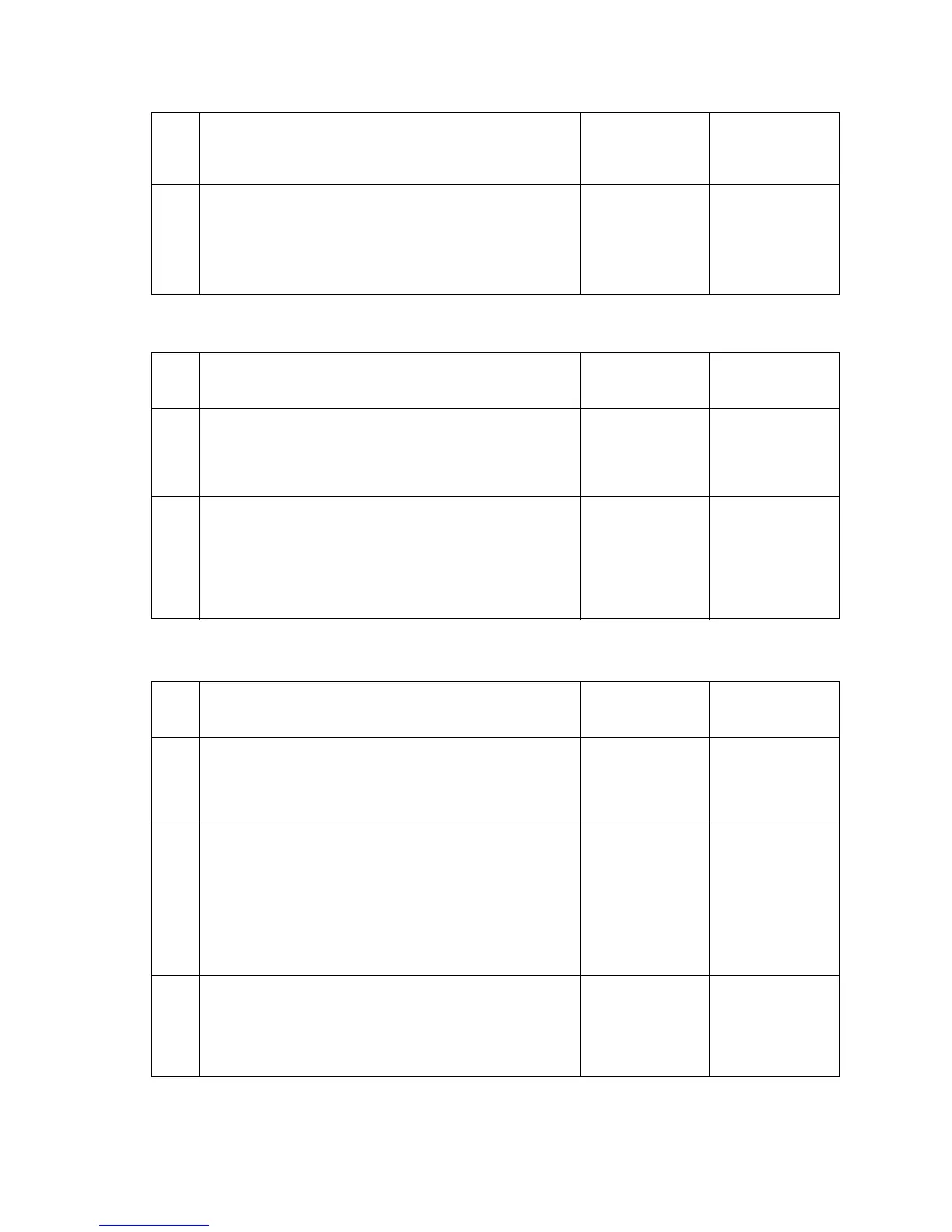2-174 Service Manual
7510
951.XX RIP card assembly NVRAM failure
952.XX Interconnect card assembly NVRAM CRC failure
5 If problem remains, replace the original interconnect card
assembly with a new and not previously installed
interconnect card assembly.
Does the error remain?
Contact the next
level of support.
Problem solved.
6 If problem remains, replace the original panel assembly with
a new and not previously installed interconnect card
assembly.
Go to “Interconnect card assembly removal” on
page 4-75.
Does the error remain?
Contact the next
level of support.
Problem solved.
Step Check Yes No
1 Perform a POR.
Does the error occur when the power is turned off/on?
Go to step 2. Perform several
print tests.
If the problem
remains, go to
step 2.
2 Turn the printer off for 60 seconds.
Does the error occur when the power is turned off/on again?
Replace the RIP
card assembly.
Go to “RIP card
assembly
removal” on
page 4-73.
Go to step 3.
Problem solved.
Step Check Yes No
1 Perform a POR.
Does the error occur when the power is turned off/on?
Go to step 2. Perform several
print tests.
If the problem
remains, go to
step 2.
2 Turn the printer off for 60 seconds.
Does the error occur when the power is turned off/on again?
Replace the
interconnect card
assembly.
Go to
“Interconnect
card assembly
removal” on
page 4-75.
Go to step 3.
Problem solved.
3 Perform a print test.
Does the error still occur?
Replace the RIP
card assembly.
Go to “RIP card
assembly
removal” on
page 4-73.
Problem solved.
