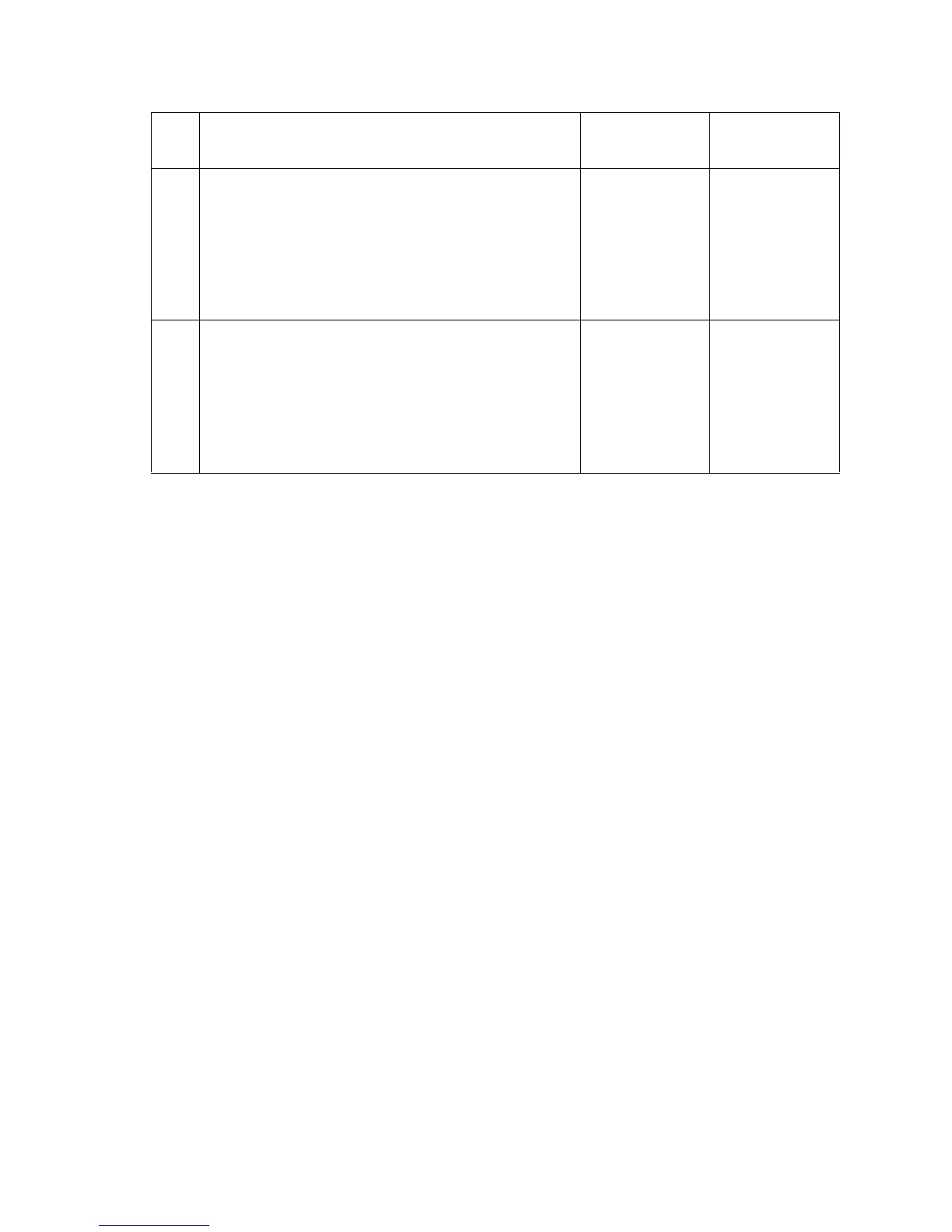4-268 Service Manual
7510
8
Re-Perform the In/out setup.
1. Enter the Diagnostics Menu.
2. Touch ENGINE ADJUST.
3. Touch RegCon adjust
4. Touch Control setup cycles
5. Touch In/out setup
Does the above test pass?
Perform the
Center setup.
See “In/out
setup” on
page 4-264.
Replace the image
density sensor
assembly.
See “Image
density sensor
assembly
removal” on
page 4-45.
9
Re-Perform the In/out setup.
1. Enter the Diagnostics Menu.
2. Touch ENGINE ADJUST.
3. Touch RegCon adjust
4. Touch Control setup cycles
5. Touch In/out setup
Does the above test pass?
Perform the
Center setup.
See “In/out
setup” on
page 4-264.
Contact next level
of support.
Step Check Yes No
