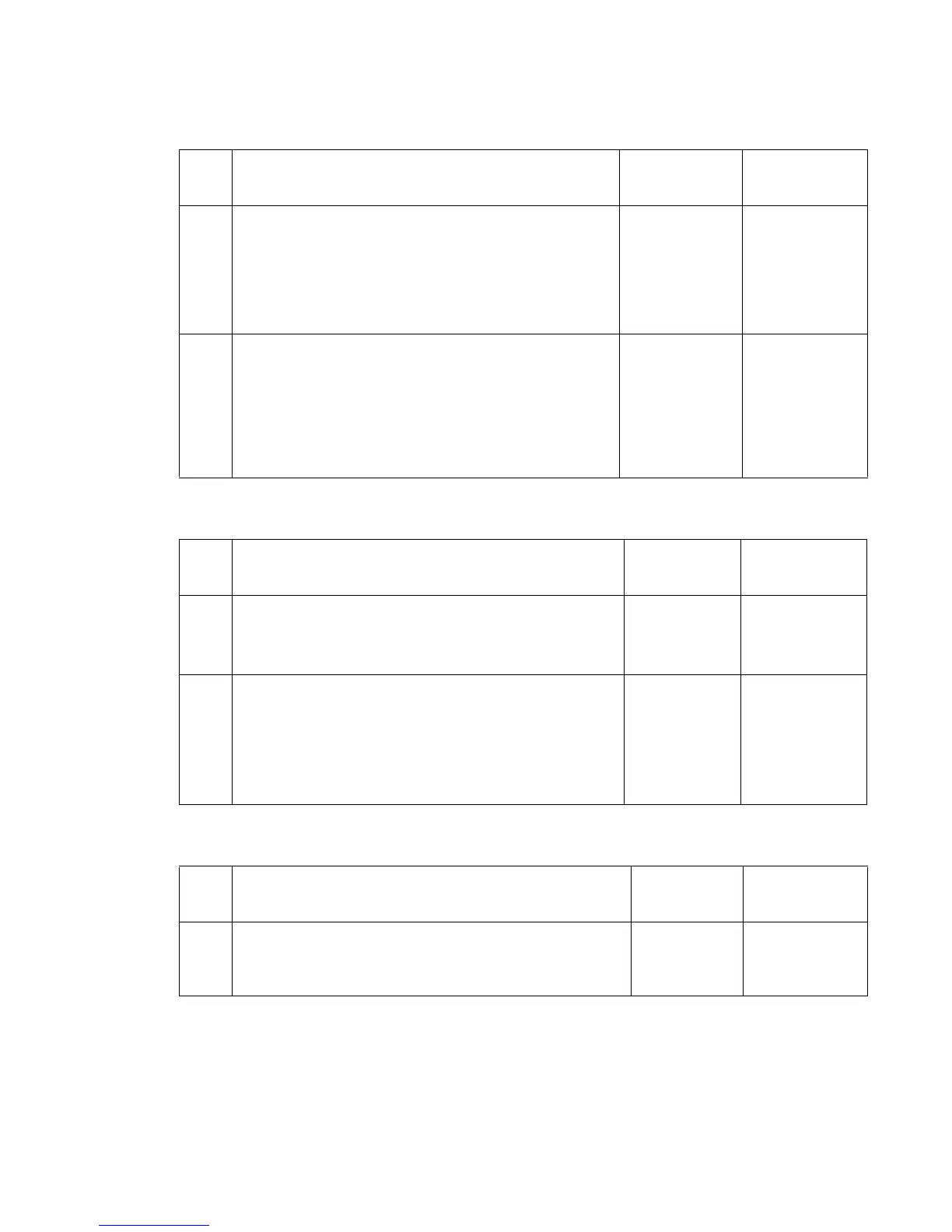Diagnostic information 2-117
7510
843.10 ADF RAM test error
843.11 ADF EEPROM error
843.12 ADF pick roll position lift up error
Step Check Yes No
1 Check the connection between the ADF controller card
assembly and the scanner controller card assembly.
Are the ADF controller card assembly and the scanner
controller card assembly connected properly?
Replace the ADF
controller card
assembly.
Go to “ADF
controller card
assembly
removal” on
page 4-138.
Connect the ADF
controller card
assembly and the
scanner controller
card assembly
properly.
2
Perform a POR.
Does the error remain when the power is turned off/on?
Replace the
scanner
controller card
assembly.
Go to “Scanner
controller card
assembly
removal” on
page 4-123.
Go to step 3.
Step Check Yes No
1 Check the connection of each ADF controller card assembly
connector.
Is each connector of ADF controller card assembly connected
properly?
Go to step 2. Connect each
connector of ADF
controller card
assembly
properly.
2
Perform a POR.
Does the error remain when the power is turned off/on?
Replace the
ADF controller
card assembly.
Go to “ADF
controller card
assembly
removal” on
page 4-138.
Problem solved.
Step Check Yes No
1 Check the feed/pick roll assembly.
Remove the left cover media guide. Does The feed/pick roll
assembly moves smoothly up/down when the gears are
manually rotated?
Go to step 2. Replace the feed/
pick roll
assembly.
