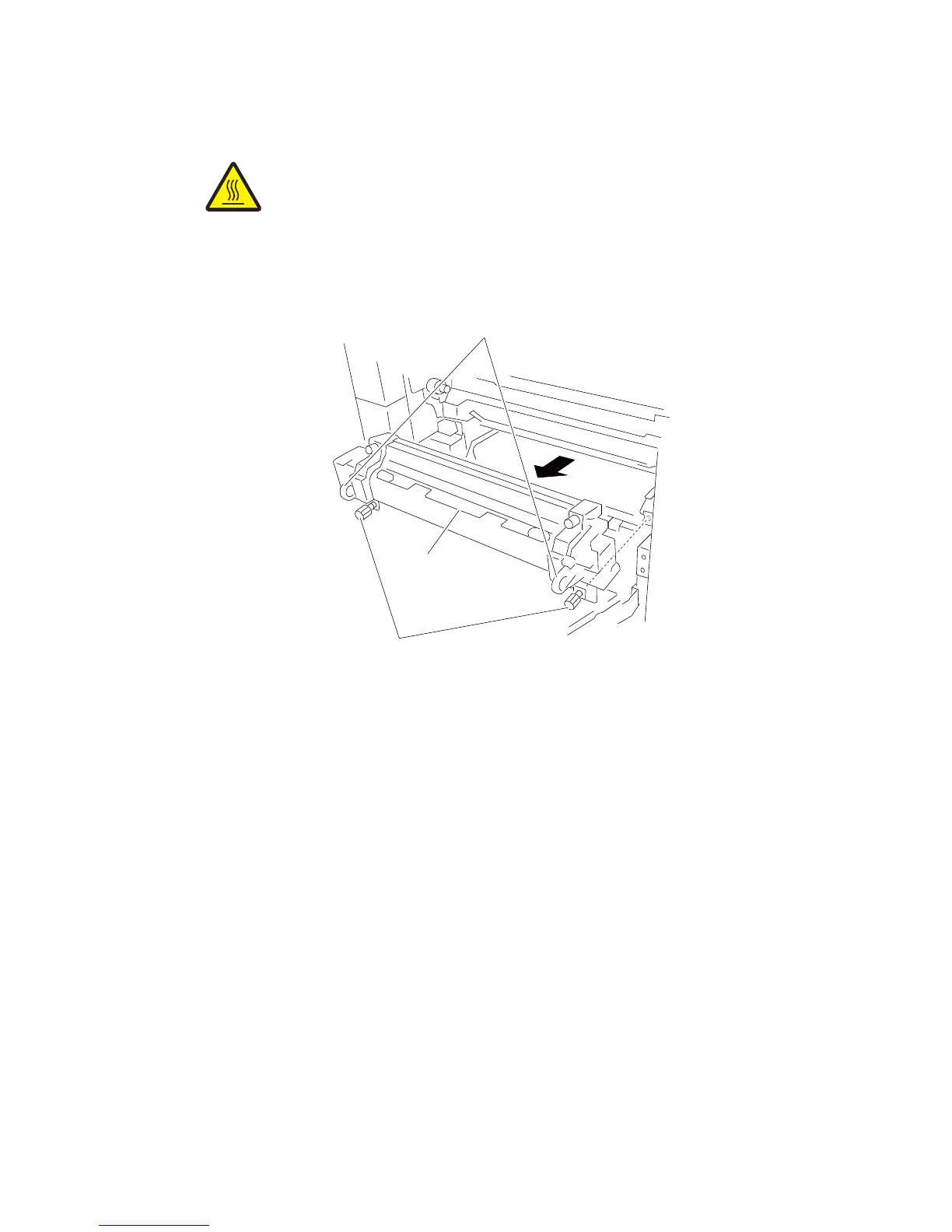Repair information 4-15
7510
Fuser unit assembly removal
CAUTION: The fuser unit assembly can be extremely hot, handle with care to avoid getting burned.
1. Open the printer left door assembly.
2. Loosen the two thumb screws to release the fuser unit assembly (A) from the machine.
3. Pull the two handles on the fuser unit assembly (A) away from the machine.
4. Remove the fuser unit assembly (A) from the machine.
