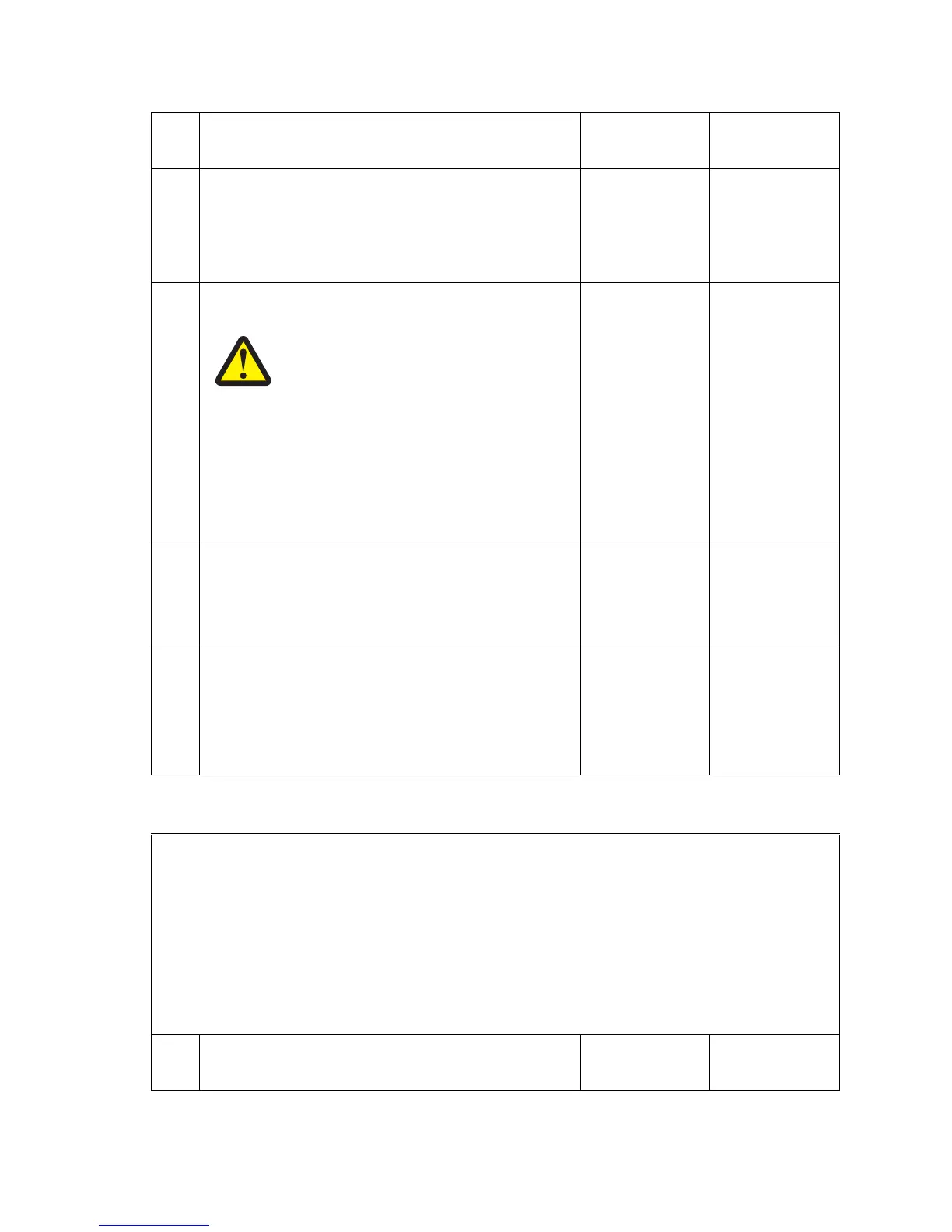2-172 Service Manual
7510
950.00 through 950.29 EPROM mismatch failure
3
Check the sensor (media level) (tray 4) for proper
connection.
Is the above component properly connected?
Replace the
sensor (media
level).
Go to “Sensor
(media level)
removal” on
page 4-24.
Replace the
connection.
4
Check the media feed/lift motor (tray 4) for proper
operation.
Caution: When performing motor tests,
ensure that all cover and door interlock
switches are overridden.
1. Enter the Diagnostics Menu.
2. Touch MOTOR TESTS.
3. Touch Tray 4 media feed/lift motor.
Warning: The media tray must be opened before performing
this test or paper jam may occur.
Does the above component operate properly?
Go to step 6. Go to step 5.
5
Check the media feed/lift motor (tray 4) for proper
connection.
Is the above component properly connected?
Replace the media
feed/lift motor.
Go to “Media feed
lift motor
removal” on
page 4-113.
Replace the
connection.
6
Perform a POR.
Does the error continue when the power is turned off/on?
Replace the upper
printer engine card
assembly.
Go to “Upper
printer engine
card assembly
removal” on
page 4-77.
Problem solved.
Warning: In the event of replacement of any one of the following components:
• RIP card assembly
• Interconnect card assembly
Only replace one component at a time. Replace the required component, and perform a POR before replacing
a second component listed above. If this procedure is not followed, the printer will be rendered inoperable.
Never replace two or more of the components listed above without a POR after installing each one, or the
printer will be rendered inoperable.
Warning: Never install and remove components listed above as a method of troubleshooting components.
Once a component has been installed in a machine, it cannot be used in another machine. It must be returned
to the manufacturer.
Step Check Yes No
Step Check Yes No
