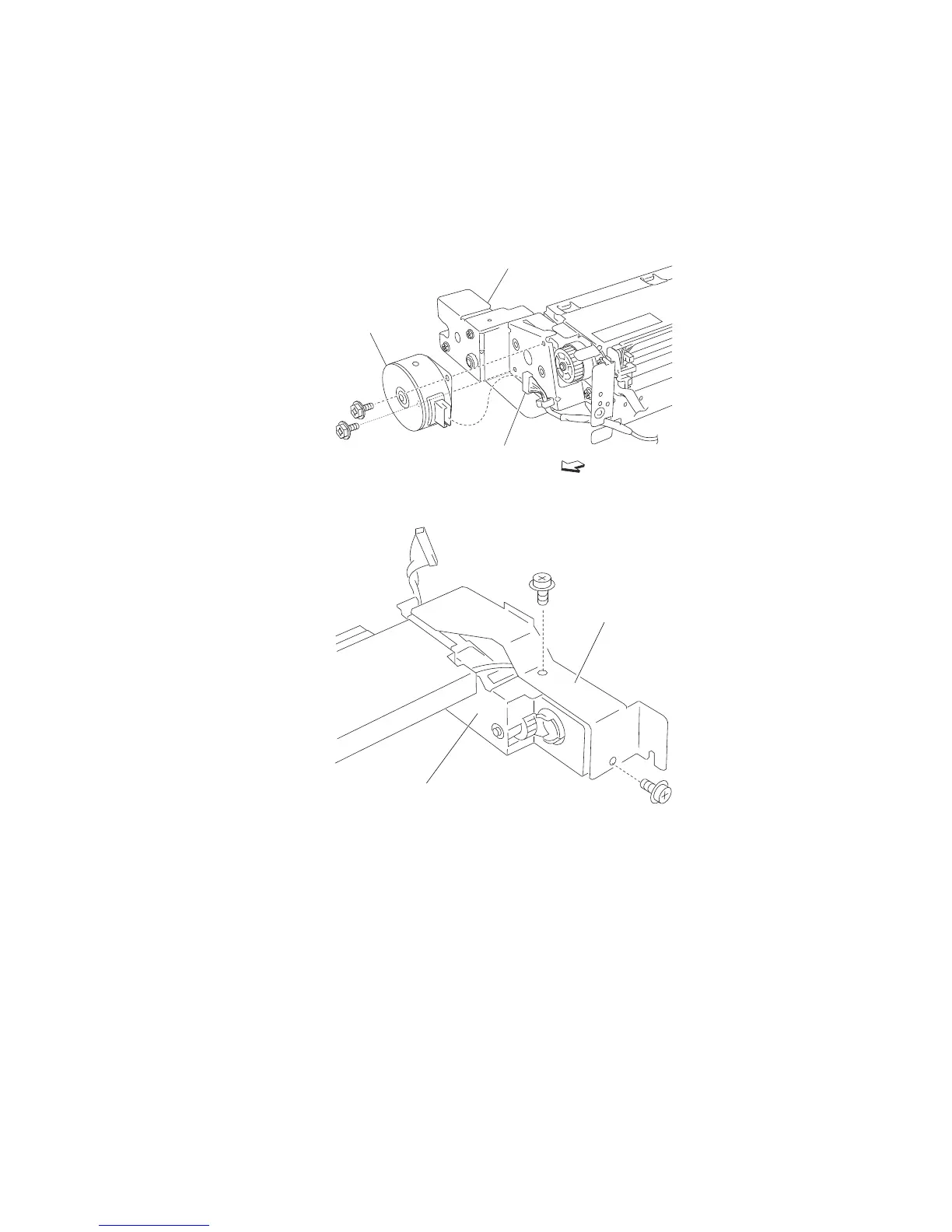Repair information 4-113
7510
Media feed lift motor removal
1. Remove the printer left lower door assembly. See “Printer left lower door assembly removal” on page 4-8.
2. Remove the media feed unit assembly. See “Media feed unit assembly 1 removal” on page 4-21.
3. Disconnect the harness from the media feed lift motor (A).
4. Remove the two screws securing the media feed lift motor to the media feed unit assembly (B).
5. Remove the media feed lift motor (B).
