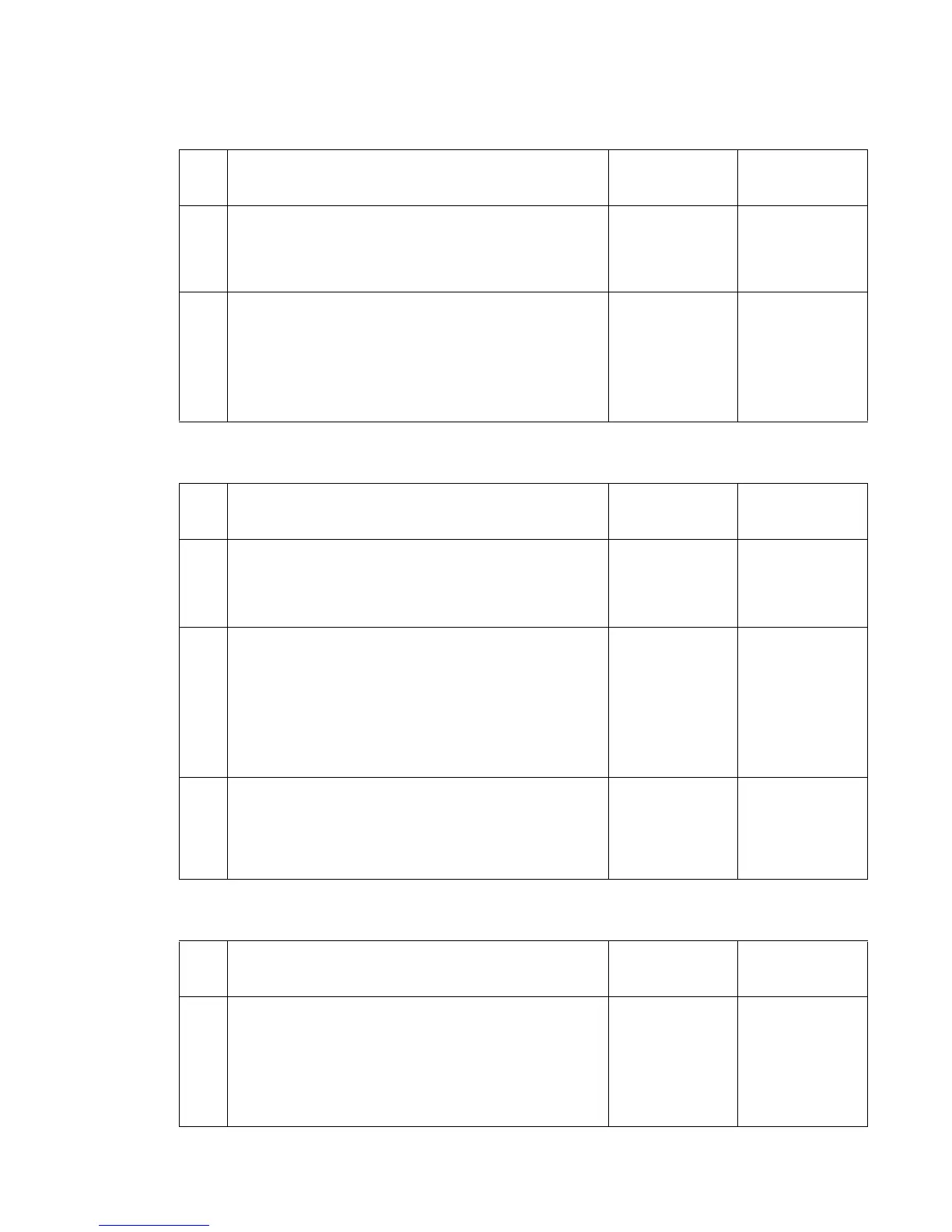Diagnostic information 2-149
7510
904.07 CMY transfer roll retract motor time out
905.00 NVM read/write cannot be executed error
905.01 Marking device video error
Step Check Yes No
1 Perform a POR.
Does the error occur when the power is turned off/on?
Go to step 2. Perform several
print tests.
If the problem
remains, go to
step 2.
2
Replace the transfer belt unit assembly. Go to “Transfer
belt unit assembly removal” on page 4-16.
Does the error remain?
Replace the lower
printer engine card
assembly.
Go to “Lower
printer engine
card assembly
removal” on
page 4-80.
Problem solved.
Step Check Yes No
1 Perform a POR.
Does the error occur when the power is turned off/on?
Go to step 2. Perform several
print tests.
If the problem
remains, go to
step 2.
2
Turn the printer off for 60 seconds.
Does the error occur when the power is turned off/on again?
Replace the
printer engine card
assembly.
Go to “Upper
printer engine
card assembly
removal” on
page 4-77.
Go to step 3.
Problem solved.
3
Perform a POR.
Does the error occur when the power is turned off/on?
Replace the RIP
card assembly.
Go to “RIP card
assembly
removal” on
page 4-73.
Problem solved.
Step Check Yes No
1 Perform a POR.
Does the error occur when the power is turned off/on?
Replace the upper
printer engine card
assembly.
Go to “Upper
printer engine
card assembly
removal” on
page 4-77.
Problem solved.
