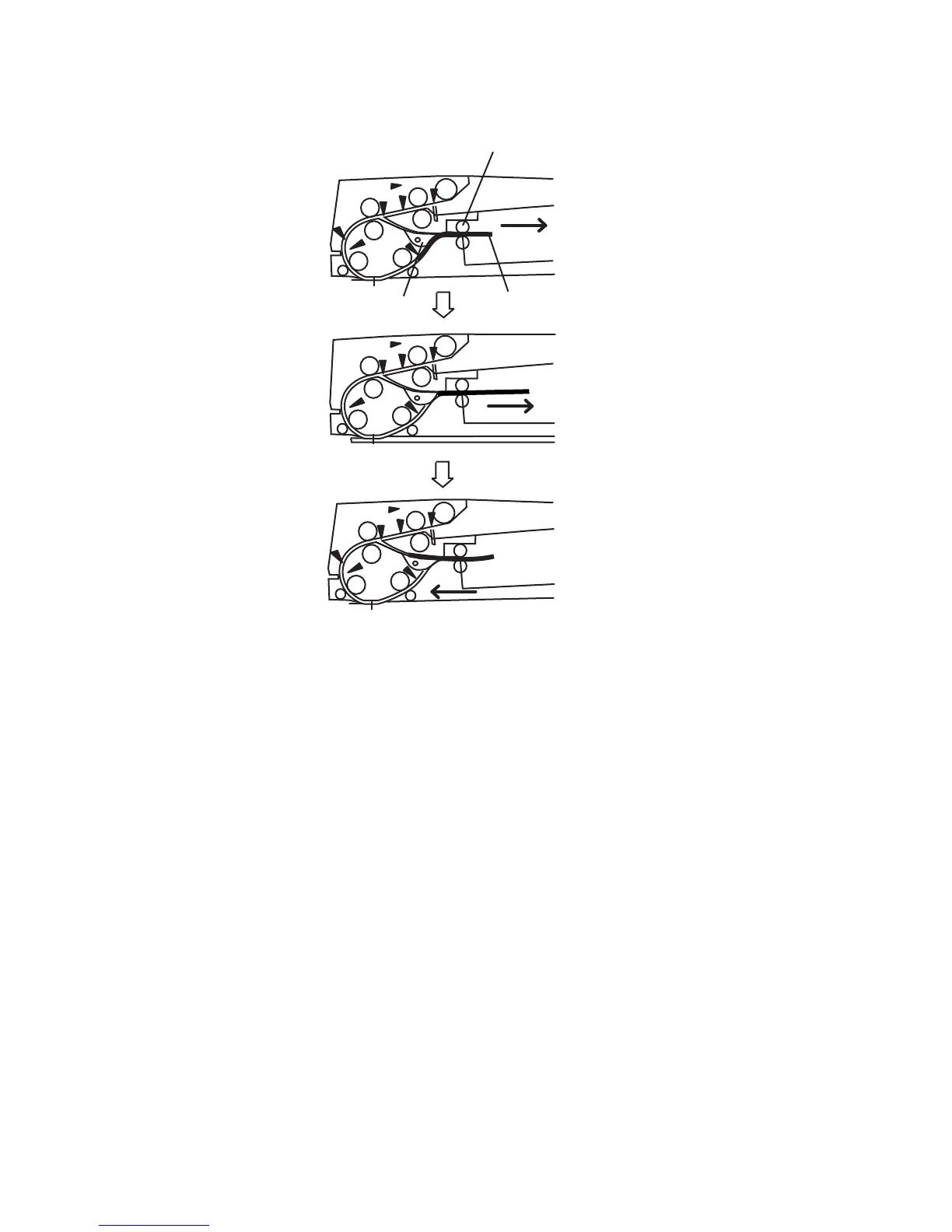1-38 Service Manual
7510
Simplex document
For two simplex document sheets, feed is performed in the following sequence:
1. The first document sheet is fed to the ADF transport roll assembly. (see Pre-feed)
2. The document is fed to the ADF registration roll assembly, and then fed to the scan feed reference
position. (see Pre-registration)
3. The document sheet is fed at the feed speed corresponding to the selected magnification, and the image
on it is scanned with the exposure lamp at the scan position. (see Scan control)
4. As the image is scanned, the document sheet is fed and ejected by the ADF feed-out roll assembly and
ADF exit roll assembly that are driven by the ADF registration motor turning in the reverse direction (CCW
direction).
5. When the trail edge of the first document sheet has passed through the sensor (ADF pre-registration), the
feed of the second document sheet starts.
ADF exit roll assembly
Document
Inverter gate
